Its a true saying that with a Computer you can never have too much of anything. More memory, larger hard drive, more peripherals, faster processor , the list is endless.
In my case, the computer I use has two USB ports. Now, two years ago, when I bought it, this was more than enough. Now, however, Im always looking to plug in more than two peripherals. Im lucky in that my printer uses the parallel port, or I would be looking for yet another
So, I was wandering down the High Street the other day and decided to grasp the bull by the horns and ask Time (where I got the computer) what my options were.
I wanted to ensure that any solution wouldnt interfere with the normal running of my machine. It turns out that there are two very simple steps, in my case, to getting more USB ports. The first was a PCI card which had more ports on it .. the second a USB hub that plugged into an existing port.
 I decided on the latter. My setup has an Athlon processor and I have heard
of people having to upgrade their power supply if they add too much. As I have
written about , I have already added another drive and I use both existing USB
ports, so they both draw power from the main supply. The Hub comes with a separate
power supply, which is the main reason I decided on the Hub.
I decided on the latter. My setup has an Athlon processor and I have heard
of people having to upgrade their power supply if they add too much. As I have
written about , I have already added another drive and I use both existing USB
ports, so they both draw power from the main supply. The Hub comes with a separate
power supply, which is the main reason I decided on the Hub.
The Hub gives an additional 4 ports and it doesnt get any easier than this to fit anything. Simply remove the packaging, plug in the power supply and USB lead.
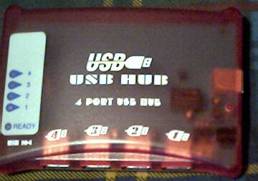
The USB lead has a different plug at one end.looks similar to a USB 2 plug
. It means that you can only plug it into the one holephew, that saved me
some trouble J
I started the computer and Windows recognised it as a USB Hub and loaded from the driver database. No problem!

The Hub has loads of LEDs on it, maybe so you wont step on it? Anyway, the
lights are to tell you the ports are healthy and that the supply is on. USB
is plug and play so you cant really go wrong with it.
The insert for the plastic cover it came in has the facts concerning the unit printed on the back.
It is a 4-port active hub. It has 4 Type A downstream ports and one Type B upstream port. It can be used on P.C. or Imac , complies with the USB specification Rev. 1.1 and automatically handles USB protocol. It supports Open host Controller Interface and Universal host Controller Interface It has over current protection and the power supply supplied is a 6v 2100ma unit. When I read this bit, I was glad I opted for this method 2.1 amps!!! Its a lot of current to draw from the supply, Ive no idea how much of this is actually used by the unit, but if it can supply this much, its a fair assumption that some configs will need it.
Anyway, it now means that I have enough ports to plug in all the stuff that has a USB connection .. so far.
As an easy addon, this must be right up there.
