

How about a nice little freeware viewer that plays animgif’s, mp3’s, avi’s , mpeg’s and allows editing and effects?
Sounds very impressive , doesn’t it?
Well, it is! Step forward Irfanview!!
Irfanview can be downloaded from the authors site at http://www.irfanview.com


You can see from the grabs (I’ll explain further about that bit), that Irfanview is freeware as long as you are using it for private non commercial use. I would recommend registering simply to keep the author interested however. Ever since I put this program on my drive a few days ago, I have been delighted with it and fully intend to register it! Its only a few pounds and shouldn’t break anyone’s budget.
The grabs………..
All the grabs were done using Irfanview. I simply told it to make a new Irfanview……
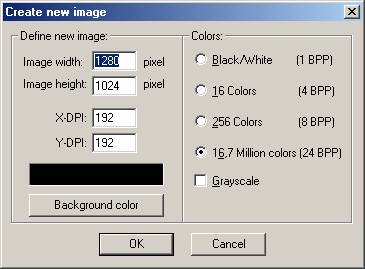
then hit printscrn on the keyboard ……… then pasted into the new Irfanview and cropped the resultant Irfanview. Viola , the screengrabs you will see littered through the article.
Simple, isn’t it?
Irfanview is like that, a very powerful program that looks deceptively simple.
Once you download Irfanview , also download all the plugins. The plugins can be got at the same site. The main download is 797k for Irfanview and the plugins file is 2.27mb.
After you install the files (which are both exe’s, so it is a simple matter of double clicking on each), you can start the program.
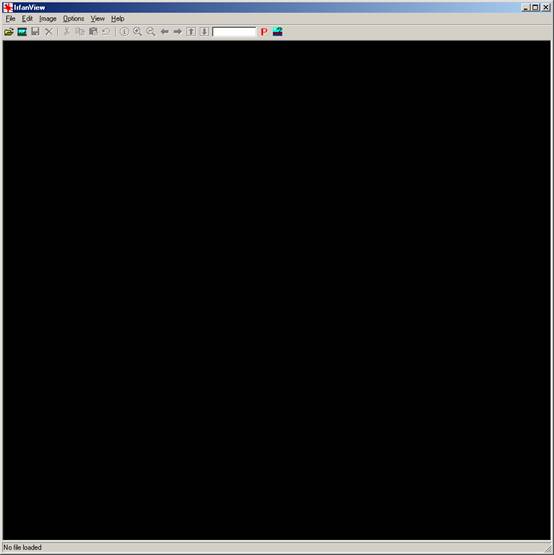
As you can see, not awe inspiring J
However, a quick look through the menus will let you see some of the wonders that await you.
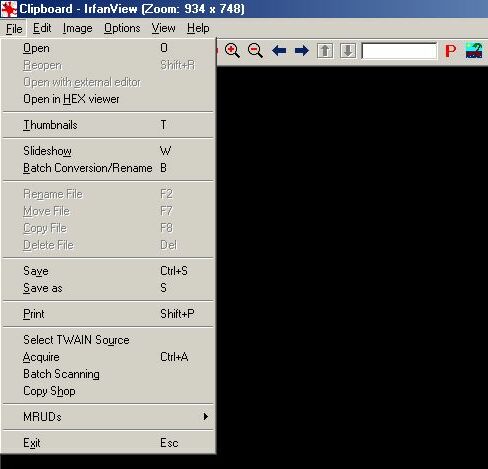
Yes, it will let you batch scan , import from any twain source, print, give you a slideshow, let you see directories as thumbnails…most things actually!
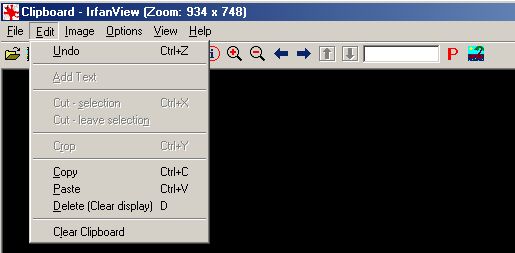
It makes use of the clipboard as you can see from the grabs…..where did you think it got the data from?
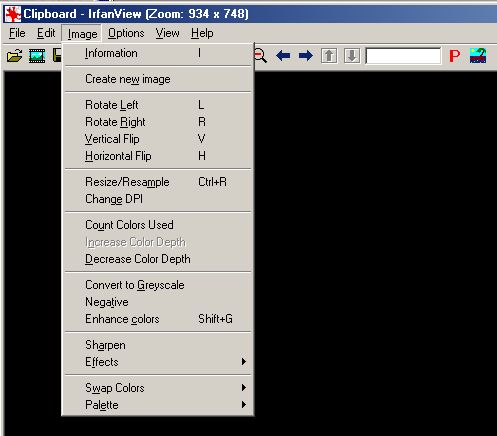
Way-Hay, we can resize, modify and do lots of things to the Images from here.
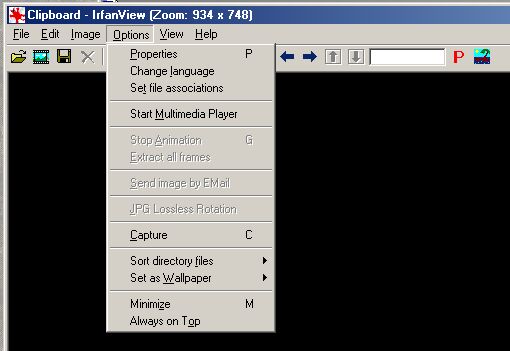
As you can see from the “start multimedia player, we are not limited to Irfanview files…..
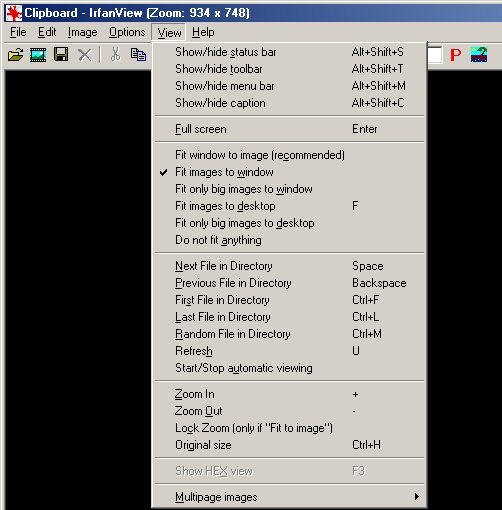
More options than you could shake a smelly stick at ………
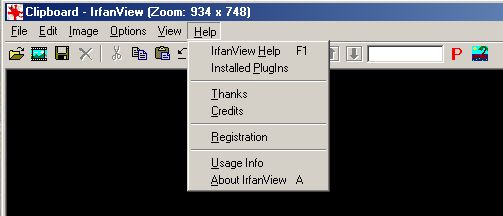
And the final menu…..where to find out how to use all those lovely options for a kick off.
After installing and starting Irfanview , lets have a look at some of the plugins…..
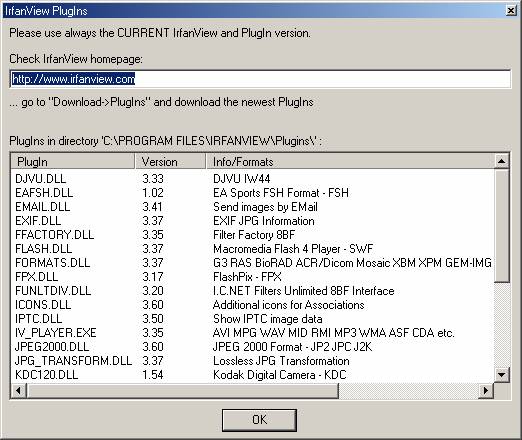
As you can see, there’s not a lot missed out. If you do as I did, and scroll further down, this program handles most types of Irfanview files. You can also see it has a range of plugins for the effects.
Lets load a picture.
Here’s one I took of the kids using the small fashion cam reviewed elsewhere in the mag.
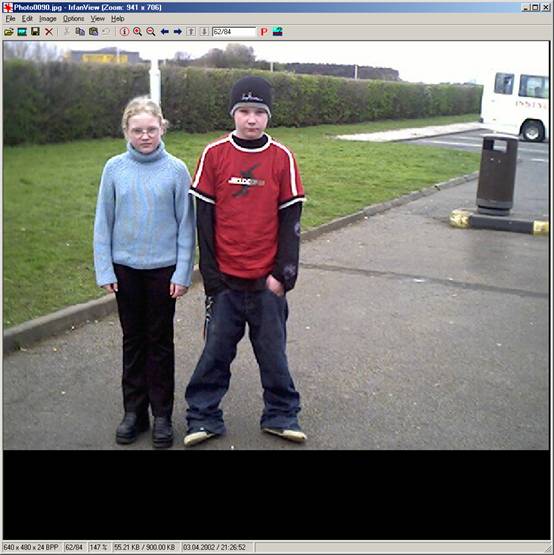
Lovely , aren’t they and the apple of their Dad’s eye J
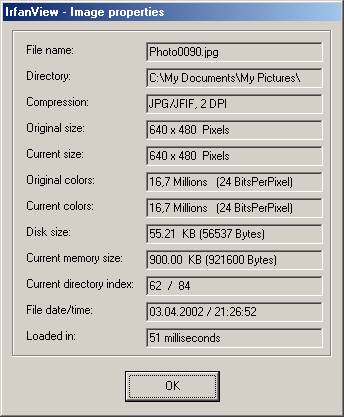
Here’s the properties of the picture.
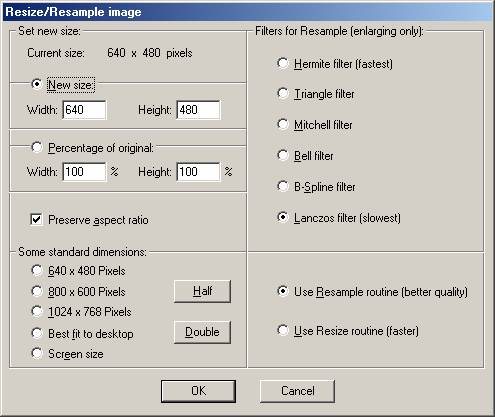
If I really wanted , I could alter various properties of the Irfanview. A nice list of options are in the “Irfanview” menu under resize/resample, and a list of different filters for achieving the resize . I always find that the slowest ones do the best job.
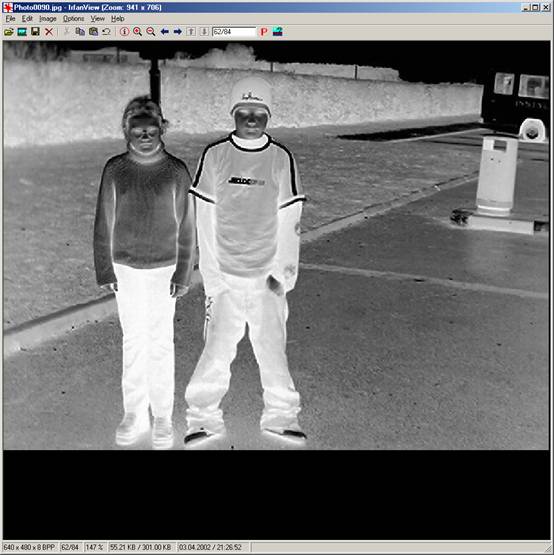
you can change the Irfanview substantially by using some of the effects. Above is the “negative” if you’re so inclined. You can enhance the Irfanview or simply alter it by swapping around the rgb values………
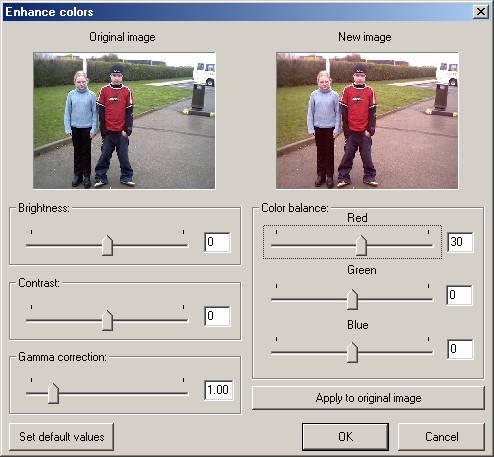
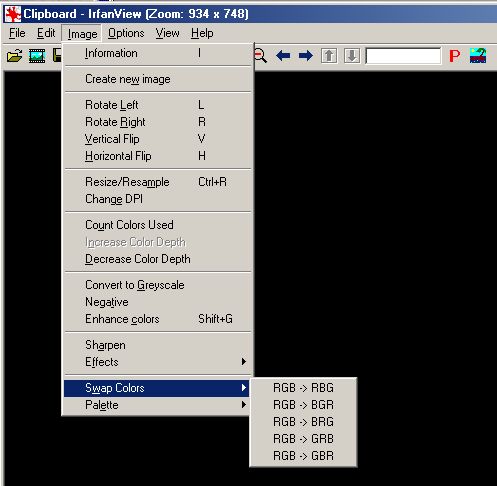
Gives a very surreal effect, don’t you think?
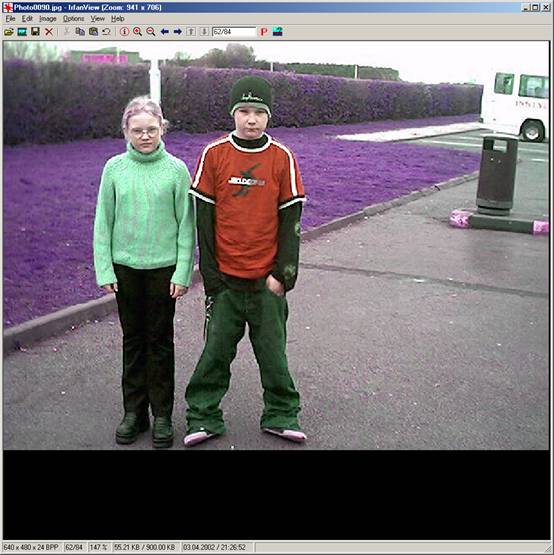

You can make the Irfanview into a 3D button, if for instance, you are making a website and want a nice change.

You could use the multipage option to make the button have two Images and save into a different format ……like gif.

There are a variety of effects you can use, above check out the blur filter………
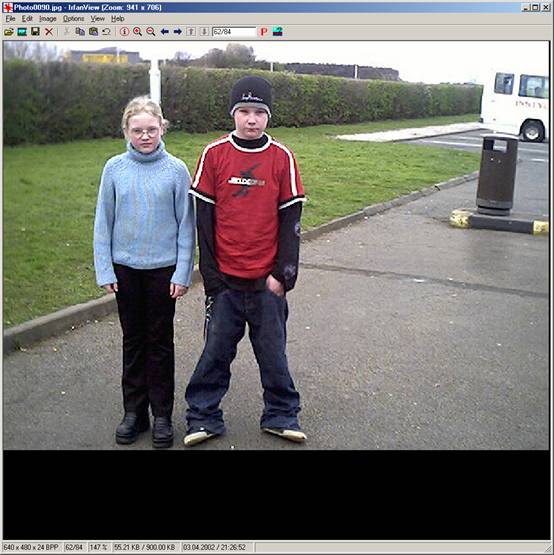
I tried out the “sharpen” filter on this one.
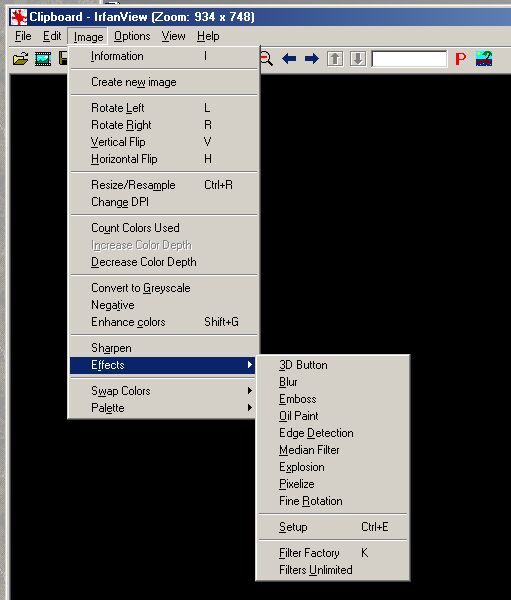
Lots of different options.
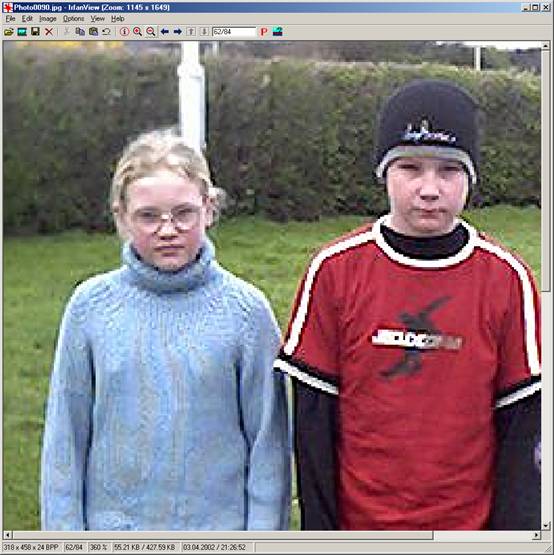
Cropping is simple as well, as is zooming in and out of the picture.

As I said before you can choose what format to save in, altering from gif to jpeg or bmp is no longer a chore.
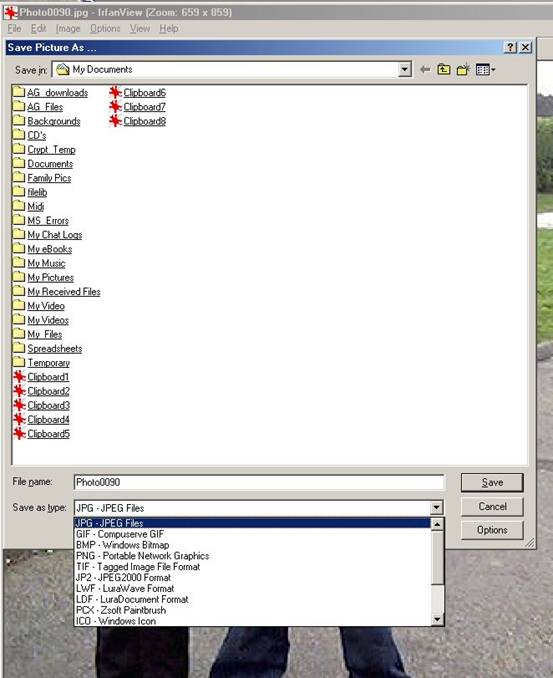
There are a large list of formats available.
I love this program. I’m indebted to those on the Dopus list that happened to mention it and piqued my curiosity. It will have a long future on my drive by the look of it and I find new ways of using it every day. I mentioned earlier that it plays movies and mp3’s etc as well using the multimedia player. It really is a wonderful piece of work. The GUI is simple to navigate and you can usually find exactly what you want to do with it quickly. Most uses are a mouse click away.
Have a go at this and I’m sure it will be the same for you. I’m also pleased by how stable it is………I can’t remember having a crash using it.
Excellent piece of software that deserves a lot of recognition!
