I’ve come across another Cd writing package that has been endorsed by a couple of my mates.
The package is called Cd-Mate and it is by An Chen Computer Co.
So why has this been recommended to me? Well, it claims to combine the benefits of CloneCD and Nero.
In case you haven’t heard of CloneCD either, it is the equivalent of what X-Copy was on the Amiga for disks.
CloneCD will try and copy any copyright protected disk for you and give you a viable back up.
Cd-Mate does the same. CloneCD only copies disks, but Cd-Mate also does a helluva lot more!

Ok, go to the website for Cd-Mate and download it.
This is found at http://www.cd-mate.com
There is a 30 day trial available.
The cost of the software isn’t exactly prohibitive …….its £20 !!!
Yup, this little baby is only £20. so what do you get for your money? You get the writing software, the label designer and the mp3 converter………..
The download is quite hefty, coming in at 8.5 mb, but is well worth it.
CD-Mate claims to beat over 11 types of copy protection. It also has the following disclaimer………..
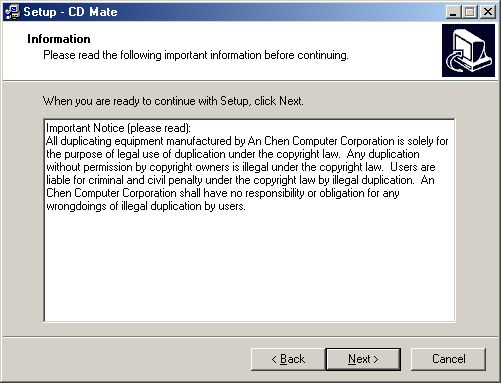
Once you download the file, install it……..
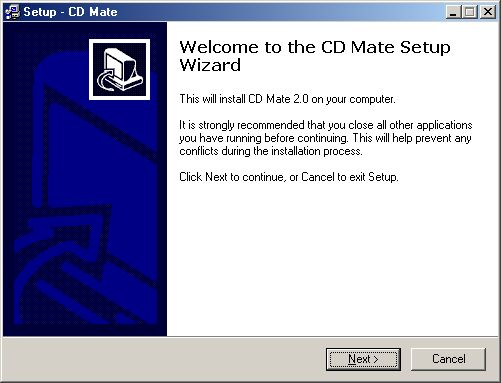
The list showing exactly what is installed and giving you the option not to.
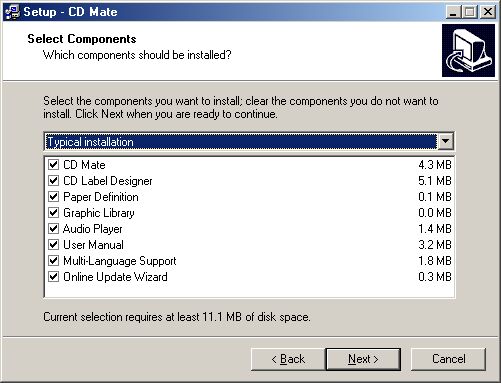
As you can see, the installation went easily enough.
Time to fire it up…………
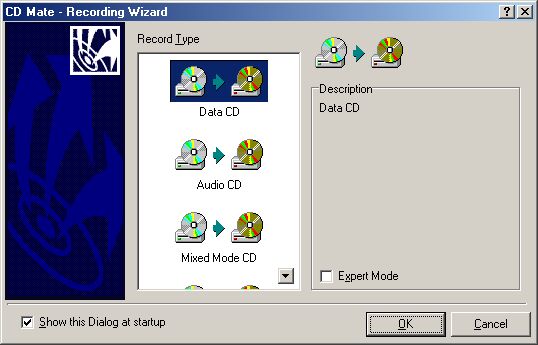
First thing is the wizard.
Yup, it can do everything that Nero can do.
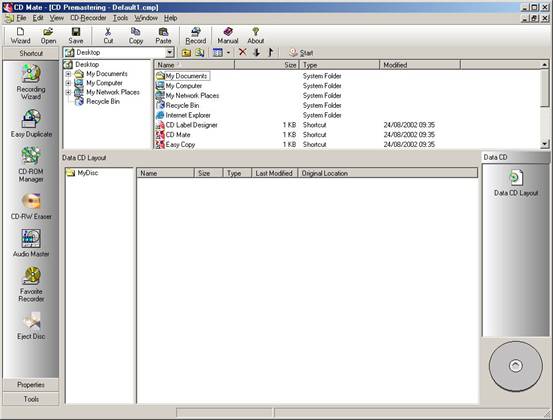
I’ll make a CD………………a data CD.
Watch the disk on the bottom RHS………
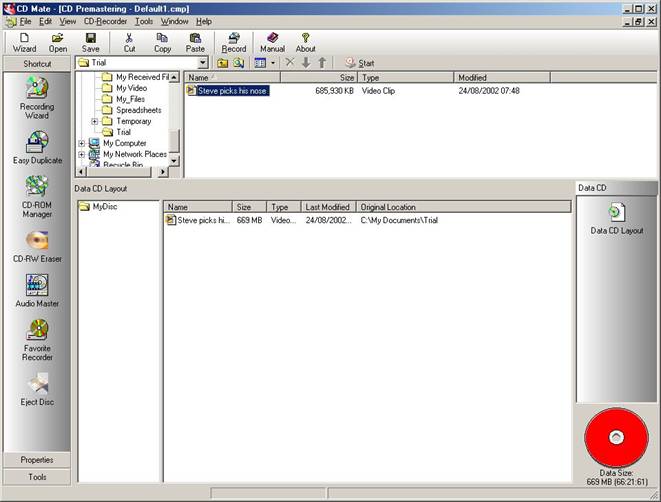
CD-Mate uses a disk instead of a line indicator……..Quite nice it is , too.
That’s about all you need to do….Drag and drop files. Click record and away we go.
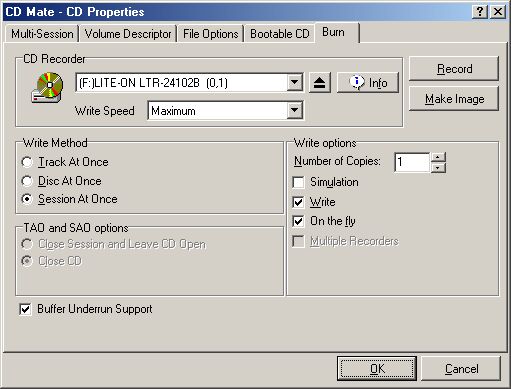
As I said earlier the software can do loads of things. Have a quick look in the record grab above and below.
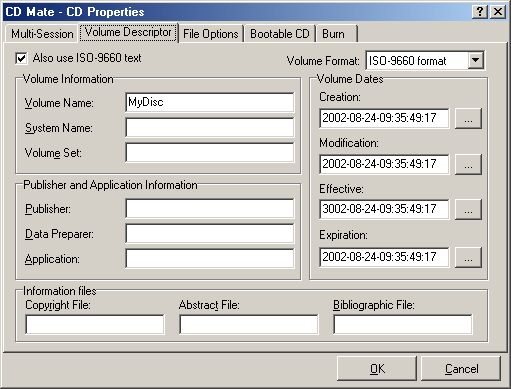
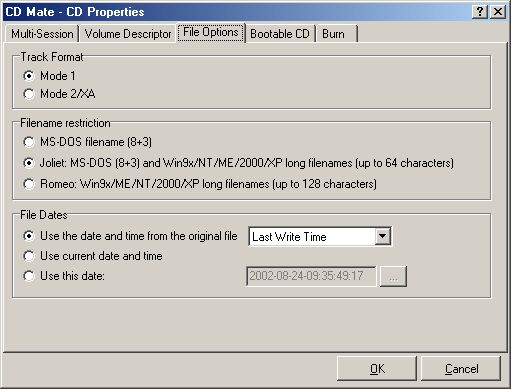
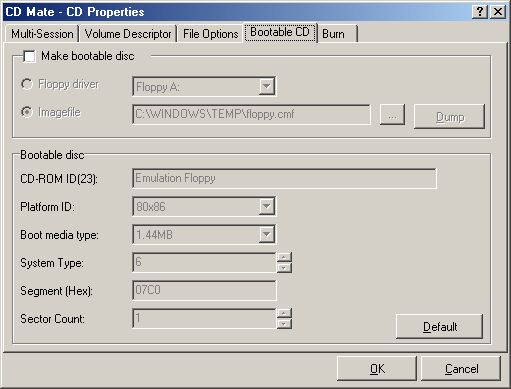
As you can see, loads of options. They are easily laid out, and if you do get stuck, there is always the help button at the top right of the main screen.
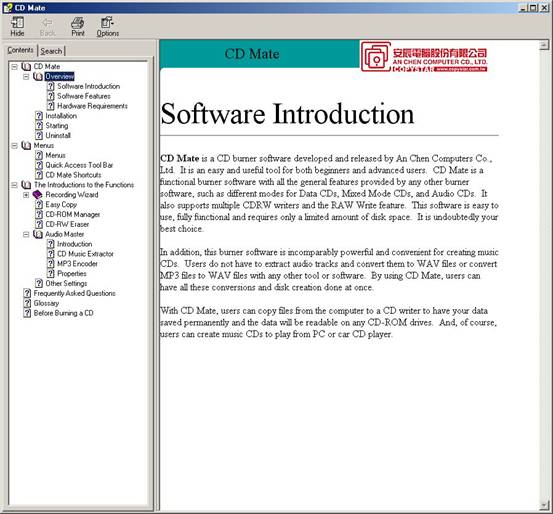
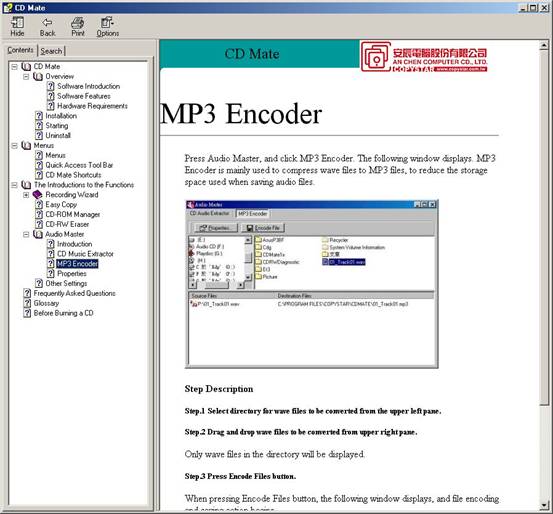
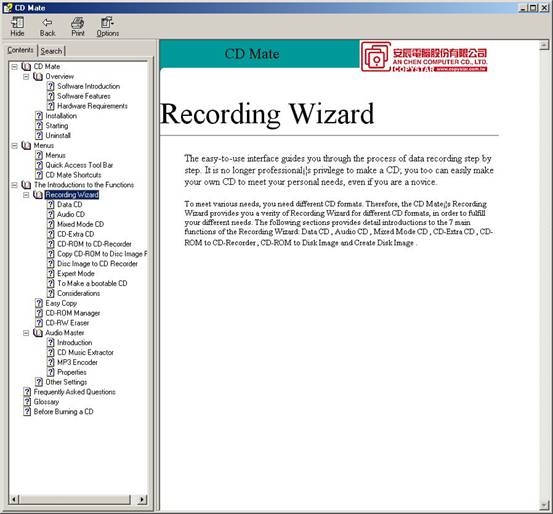
The help is large, and explains all. I can’t stress how much there is in this package!!
I haven’t touched on the MP3 encoder , the label designer or any of the other aspects.
I’d need a whole issue to do that.
The copy function is very simple as well, and certainly has worked for me, although I don’t tend to try and copy protected disks.
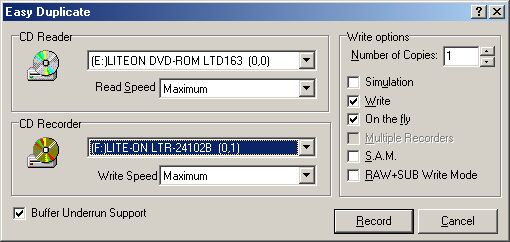
Even the “burn” screens are informative…………..
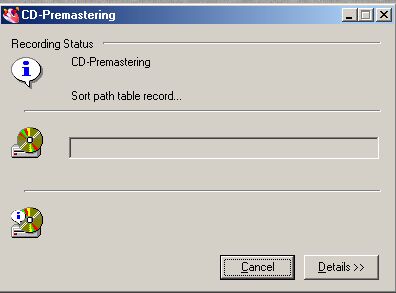
Switch on details…………..
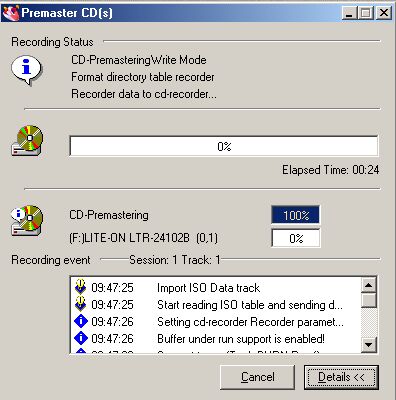
This full suite is designed that you don’t need to be an expert or have read the manual to be able to use it. The learn curve is very shallow and I expect everyone who has used any type of CD burning software to be able to cope with this straight away.
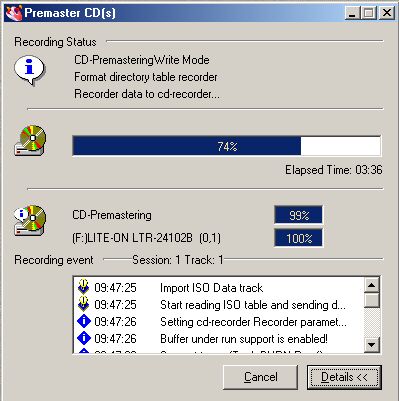
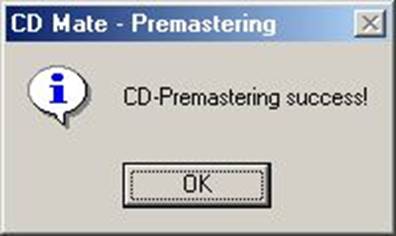
I’ve just remembered, I haven’t even shown you the preferences screens………….
Most are self explanatory…….Have a gander………..

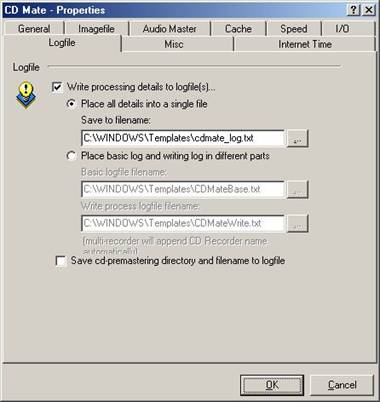

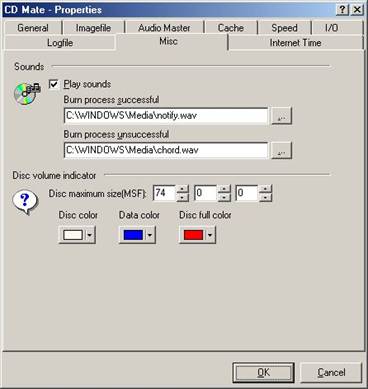





As you can see…..Fully featured.
However, as I said above, you don’t really need to bother with any of these.
The program will work well without touching any of the options, but they are there if you decide you want to tweak it to try and enhance results!!
The software works under any of the Windows OS’s ( well, 98, M.E. , N.T. and XP should do)
I should also add that since I installed this, I haven’t had any hiccups as can happen if you have Nero and CD Creator installed at the same time. Now that is a blessing……no conflicts!!
I see I’ve also forgotten to add that, if you register and pay your £20……….Updates are free if you use the online update that is built into the program.
This has been a very fleeting look at what is a major piece of work. Download this and give it a try. I think it won’t be long until you register this …………..
I’ll now go and play with the MP3 part of the software and the label designer……haven’t even tried those yet………………….
