Having been much impressed by the relative quality of the kids’ digital camera, I decided that, this year, before I went on holiday , I would take one of my own.
I reread all the articles and reviews in ComputerActive magazine, and explored the shops.
I ended up buying the Fuji FinePix 2600z. The “z” at the end is for zoom.
This is a digital camera that actually looks like a real camera, you know what I mean, don’t you?
A lot of the new digital cameras have experimented with the shape of the camera and , call me old fashioned, but I prefer a camera to actually look like one.

The 2600 is a 2 mega pixel camera . It comes in its box with a carry strap, charger, rechargeable batteries and a CD with the necessary software to install the drivers required to download to your computer. It also contains a little USB lead ( USB to usb2)
The software is nice and easy to install and drivers , once installed , enable you to either download or use as a web camera. There is web conferencing software included as well. The camera is ready to use, more or less, once you open the box, since it also comes with a 16mb SmartMedia card.
The software for viewing the pictures is FinePixViewer ………interesting name……..
Viewing is easy and transferring pictures quite fast.
FinePixViewer is a pretty basic package but does do the job.
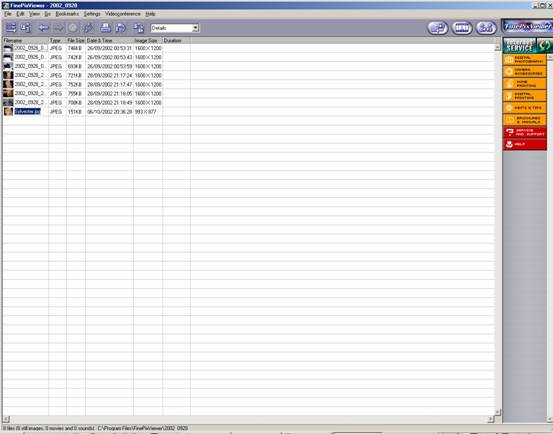
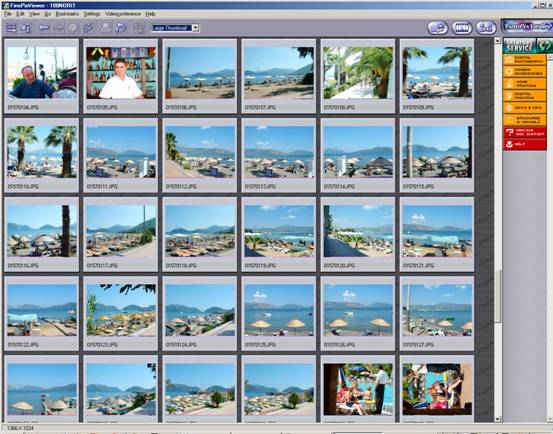
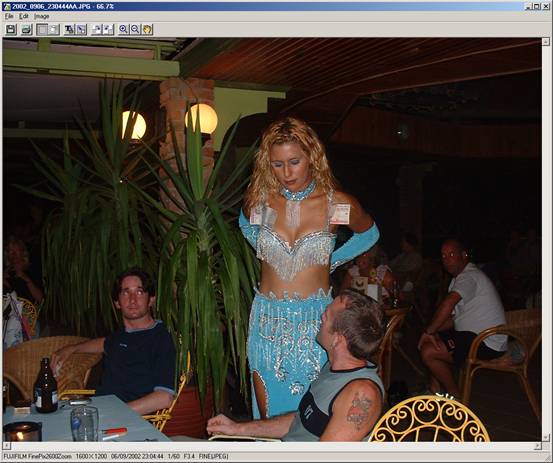
Images can be resized, cropped and rotated, but you’d be better using an image program. You can also get your pix printed using their internet service.
Another big advantage of the camera is that using SmartMedia, you simply take the card in to a photo processing shop and get the pix put onto CD and then wipe and start again. The cost of this service is around the £5 mark and is generally available everywhere.
All the details about the camera can be found at http://www.fujifilm.com
The site has a “Macromedia Flash” part that gives a 360 degree view of the camera, the brochure in Acrobat format and a movie (in various connection speeds) about the camera. Included in the downloads section is an updated version of the FinePix viewer software and the drivers for the USB storage device. A nice site to have a look at if you are deciding about a digital camera…………
One of the reasons I bought the FinePix is because of the good name that the Fuji lens has. Another is the simplicity of use. My wife isn’t particularly interested in technology and so any camera must be point and click J

This camera fills all those considerations. The camera , as you can see above in the article , looks like a normal camera. You simply open the lens cover, and press the button to take the picture. White balance, exposure etc are all handled automatically. For those that want, you can switch the camera to manual mode and experiment! The camera has a self timer as well, and a very easy to use GUI for all the settings that can be accessed using the 1.8 inch LCD display on the back of the camera. I normally have the monitor switched off during normal use as it is power hungry. After saying that, battery life is quite good , and the battery life will vary enormously on whether you use the monitor , flash etc. A charge on the batteries is sufficient to fill the 128mb card in normal daylight conditions with the monitor switched off .
So, how well does it take photos?
The answer is, very well. The top resolution on the camera is 1600 x 1200, and I normally stick to that. You can, however, alter this in the settings all the way down to VGA mode. This gives a picture an average filesize around the 750k mark in jpeg on top resolution. The zoom feature on the camera is 3x optical zoom and 2.5x digital zoom. I haven’t really experimented with the digital zoom as you have to turn down the resolution to get it. Since I bought a 128mb SmartMedia card at the same time as the camera, I can get 166 pictures on the card at maximum resolution.
Drawbacks………..
Lemme see, I hate using the monitor to line up the photo……..and although you can vary the output from the monitor, it isn’t really all that clever in full sunshine. I tend to use the viewfinder, another throwback to the old days of taking pictures?
Another drawback is the flash. The flash has 4 modes, I believe. But it isn’t really all that powerful. Make sure you are close enough if you are using flash, although the “belly dancer” picture above shows the sort of result you get. Because this is a web page and space is a consideration, you can’t really appreciate how much detail is in the pictures, so here’s the pictures when I crop them……


Not too shabby!!
As you can appreciate by now, I love my little camera. I have taken over a thousand pictures with it so far………and loads more to go. For close-up pictures, you simply switch to “macro” mode. Have a gander at the picture below of the neighbour’s cat.

Why didn’t I use our own cat? Well, its black and doesn’t really look that impressive compared to the rich colours of Sylvester J
Here’s another crop ………Sylvester in “sleepy” mode …..heheheheh.

The SmartMedia card I refer to is a small ram card designed for use with the camera.
ComputerActive slated these as being easy to damage, but, touch wood, I haven’t had any problems with it.

For the price of the camera (apprx. £200), I find it hard to really find major drawbacks. The quality of photographs is excellent, and you always improve at taking your pix with practise.
The camera is a joy to use, even for the wife, who now has figured out how to navigate the menus. Downloading to the P.C. is a matter of plugging the camera in and clicking save.
I haven’t used the movie part much either…..it saves 20 seconds of video with no sound……so I can’t really see the point of it……..but its another option.
This little camera is packed with quality features. If you’re thinking of taking the plunge into digital photography, I highly recommend this one!!!!
Go see for yourself……….http://www.fujifilm.com
