I love small free utilities…… much the same as I loved trying out P.D. on the Amiga.
It always gave you a great feeling when you discovered that someone had bothered to write something that you found useful.
Now, I don’t know about any of you, but I can never remember passwords.
Step forward the latest small utility to make it on the “kept” list on my drive.
123 Password Recovery is that utility.
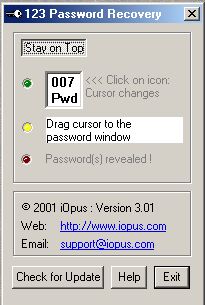
Now I know that this doesn’t look very special, but what a wonderful thing to have……..
I’ll give you an example, let’s imagine I haven’t used a specific dialup connection for a few weeks. I haven’t had the remember password option ticked either, and I try to go online with it…………..sound familiar?
I’ll illustrate this !
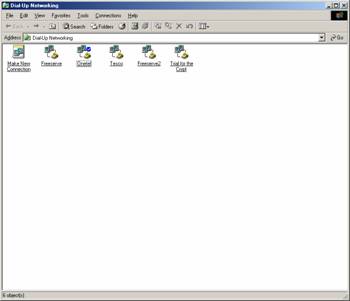
Here we see my Dialup Networking folder.
Next, lets have a look at the properties of the “Trial for the Crypt “.
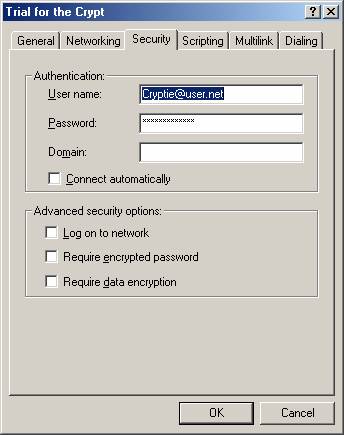
Hmm, now what was that password again?
Simply start up 123 Password Recovery!!
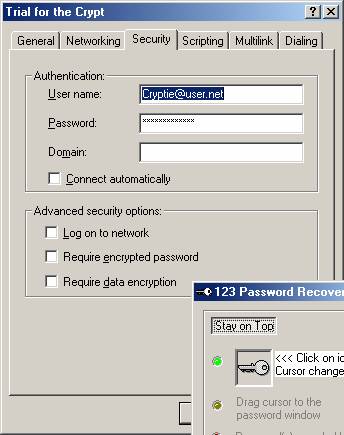
Click on the key, hold the mouse button , move over the password, and……………
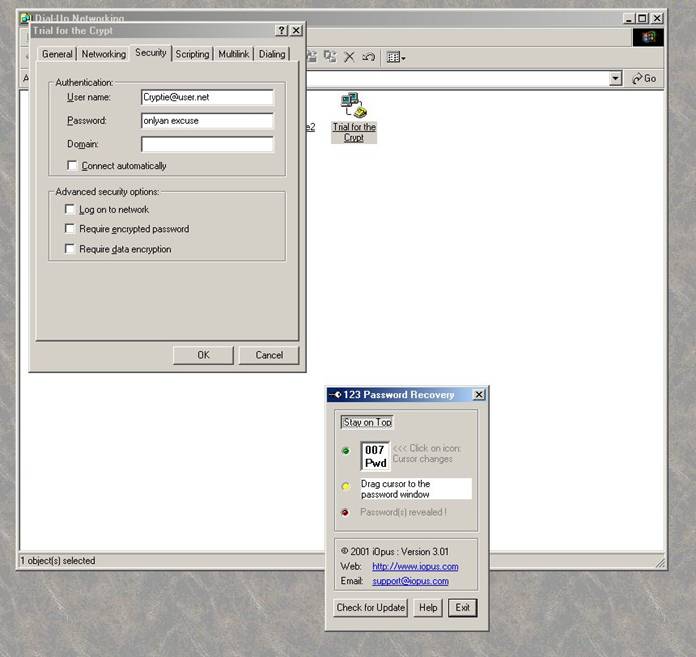
As you can see , the password is now plain to see. Wonderful, isn’t it?
Ok, this will only work if the password is already in the password file that Windows stores. If the password isn’t there………..nowt, it doesn’t find lost ones.
Go to the website and download this, you never know when you might find it useful!
The website is here
