If you use a P2P system and download movies with it, you’ll empathise with this.
Movies come in lots of different formats, codecs, resolutions etc.
Some people seem to take great delight in renaming files as well. This can make it quite a bit harder to track down that particular piece of footage you’re looking for, and if the footage is an AVI file, you usually can’t preview it to see its what you want until the download is finished. All of which can make life very frustrating…
However……………..there are various workarounds to this.
I tried out Kazaa and Morpheus a while back and decided to retry them. Kazaa has AviPreview bundled with it now. AviPreview is a GUI based program that plays unfinished files with more than reasonable success. So you can attempt to play the partial movies with it. It supports DivX, Xvid etc and makes a very good job of trying to display fragments.
It can also be used on its own.
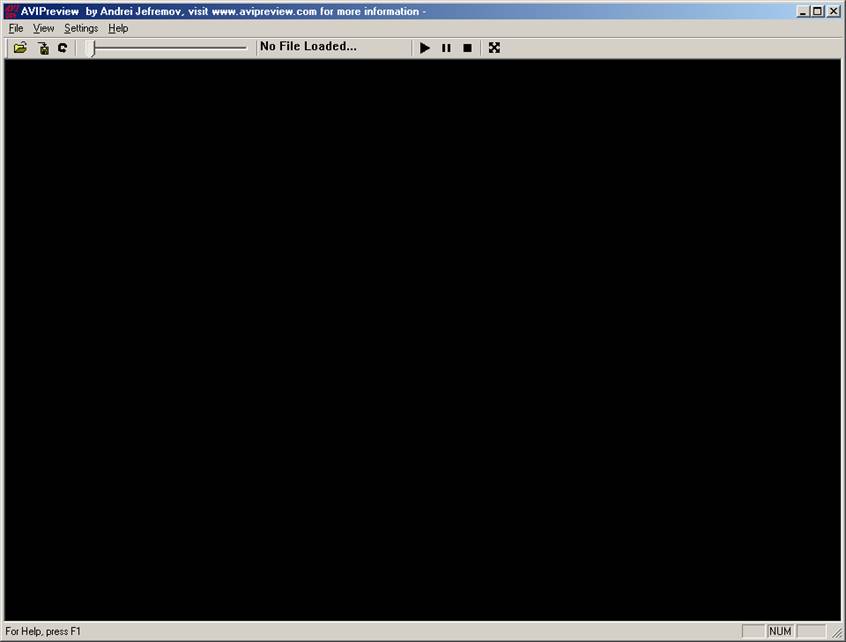
The latest version of the program can be downloaded at http://www.avipreview.com as can be seen above. Basically the download is a couple of hundred Kb, so won’t cost any time at all to download. It comes in a simple zip archive which you extract anyplace you please. Starting the program, you get the GUI shown above. Select file, tell it where the fragment is, and you get something like this…

The bars show how much of the file you’ve downloaded and it does help if the bars are equal. Even if they are not, AviPreview will attempt to render the file and then play it. It won’t give the best picture quality, but it will enable you to see if you are downloading the correct file you’re after…. and that’s what we are trying to do.
The program is free to use, so why not try it out?
One of the other good points about the program is that if you go to the “Help” menu and select “about”, it brings up a little browser in the screen. So the news is fresh.
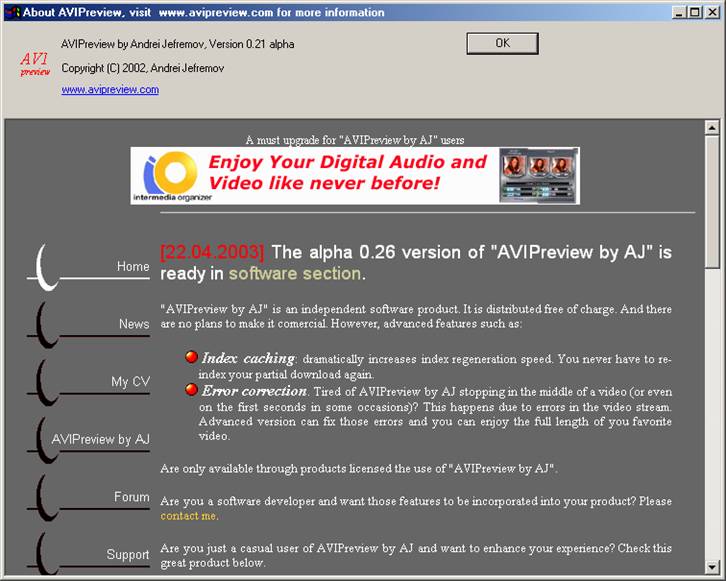
As you can see, I am, at present, using an older version of the program.
While I was having a quick browse through the author’s site, I saw that he mentioned that there was another program called AviPreview. It also gave the address for it, so off I went. The address is http://www.funkster.org as you will see in the following grabs.
The author of this program claims that his is the original and is significantly superior to AviPreview. So, of course, I had to try it as well…
The download for this one is another huge amount…less than one hundred k this time. Isn’t it great when modem users don’t have to spend hours downloading another piece of software?
Anyway, it is the same as the previous program, in that you simply extract it from a zip archive wherever you want.
This one, however, doesn’t have a GUI and is console based. Yup, a Dos window!!!!
Ok, let’s show what happens………
Firstly, open a dos window and type in the command line.
The command line can have quite a few switches, but these are covered in the readme file in the zip.
I didn’t find any need to use them.
I simply used the AviPreviewC inputfilename outputfilename command line.
You can decide if you require any more than that.
I tried it with a file that AviPreview had played and that VirtualDub had also managed to play. Did I mention that VirtualDub will do the same?
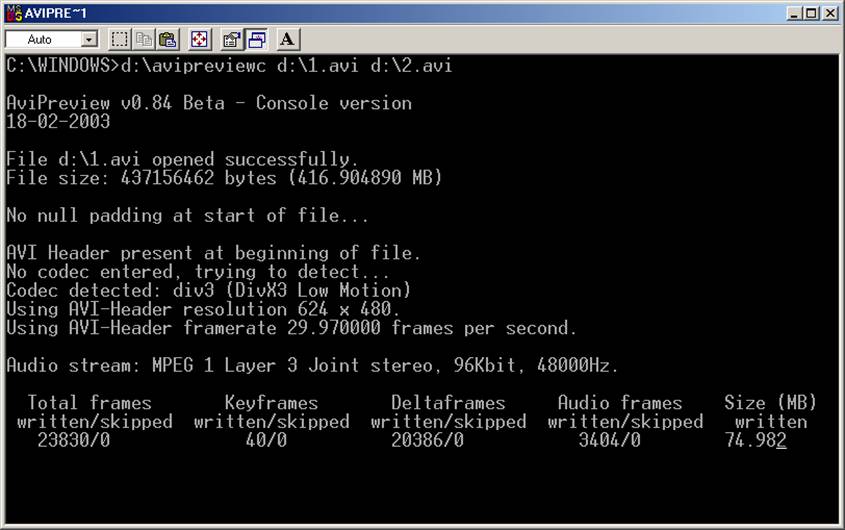
Anyway, as you can see from the grab, the program went to work and wrote another file (remember the command line?). As I said previously, I didn’t use the switches and let the program try and discover the codec and audio for the file itself. This worked well enough and I played a few partial files through that I had tried on the other program.
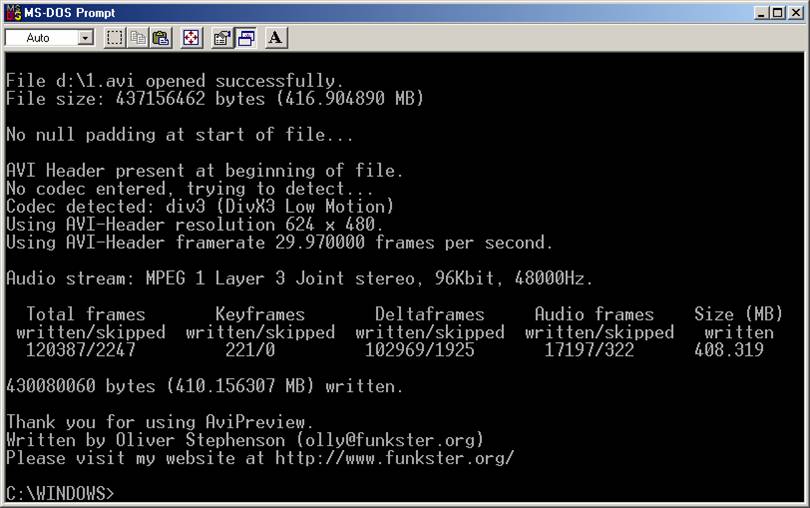
On my slow 750 MHz Athlon system, the program managed to write at about
1 meg/sec. Since this is rederiving the keyfiles etc, it certainly ain’t slow. DivX player, WinAmp Media Player etc, could play the finished files. The files, since they are only partial clips aren’t perfect, but again are acceptable to show what exactly you are downloading.
The first AviPreview is very easy to use, and the second is also easy to use if you are vaguely competent in using a command.
You takes your pick here. I personally preferred the first version, since it uses a GUI and doesn’t write a second file. The second is probably a lot more useful if you are dealing with corrupt files and trying to salvage from them.
Both are still being developed and the first one has lots more goodies planned like caching the index files.
Give them both a download, they won’t take much room and you may find them very useful!
