

Spam, we hate it!
Spam, the bane of our lives. You download your mail and wade through large amounts of people trying to sell you almost anything, legal and illegal. Medicines….which I don’t need ……yet
You probably all get lots of these yourselves, so you’ll be able to empathise.
Some ISP’s filter most of it, but some still gets through. One of the biggest growth softwares has been anti Spam software. Now, as you know, we try and review a few things every issue……….and we like to review free software. This issue is no different and one the items this time around, is an antispam program.
The program is Spamhilator, and it’s free, of course.
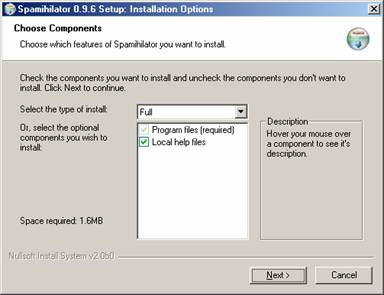
I’ll show some of the install grabs as usual. There’s nothing to get alarmed about, this is a very well made program and the install is a breeze.
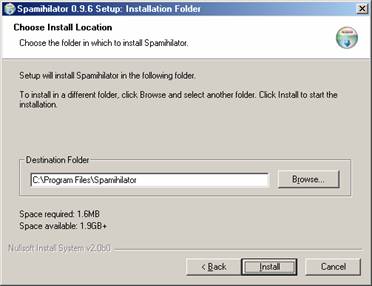
You can use the default locations, unless you want to move to another partition or some such.
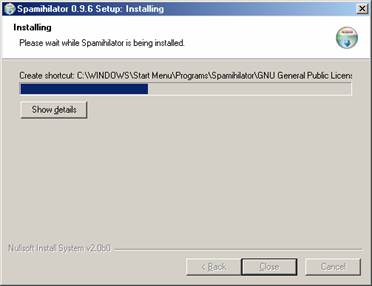
You can see from the grab and the path that Spamhilator is under the GNU license.
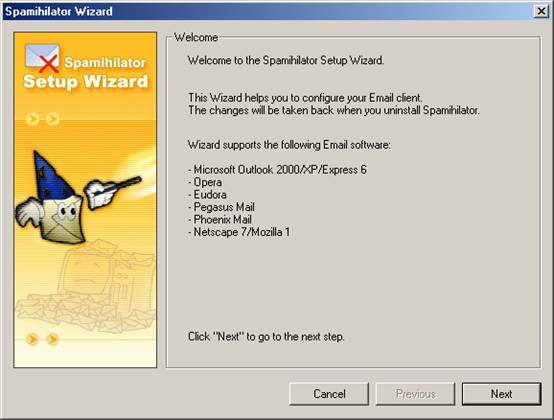
Also, Spamhilator supports the majority of popular email clients. Some of the rest prefer you use Outlook, rather than the smaller express. Since most people using Express will have already used Windows update to get Express up to version 6, it shouldn’t be a problem.
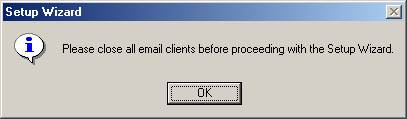
I did mention that this was a well-written program and the wizard is more or less fool proof.
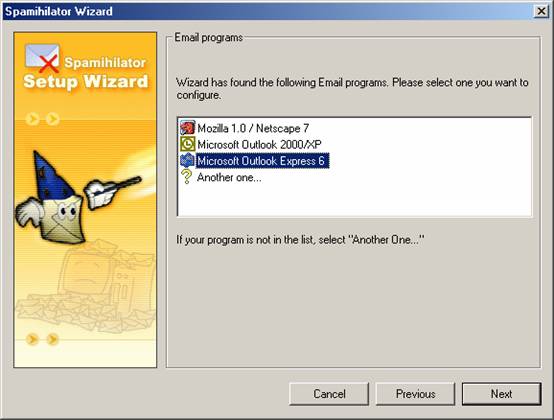
It even makes allowances for itself, just in case it’s wrong.
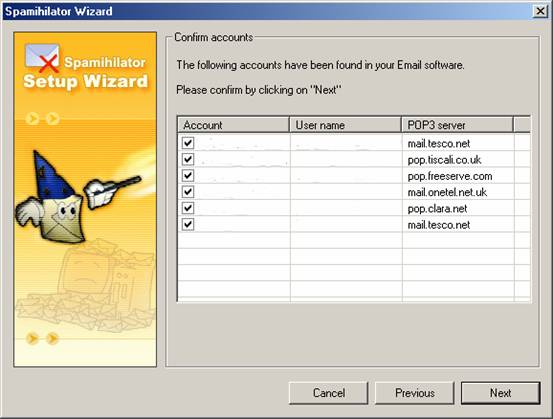
Obviously, I’ve removed the addresses of my accounts in this pic, but you can see what it’s doing anyway.
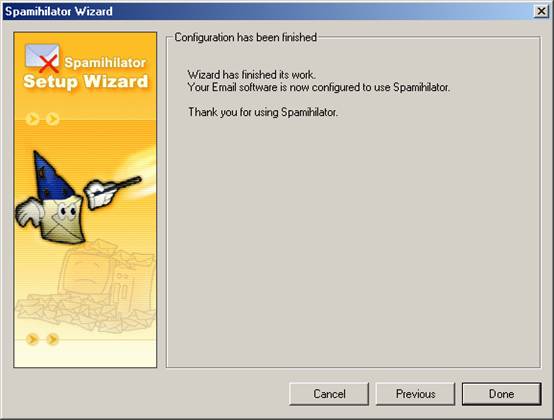
And that’s it installed. See, totally painless!!
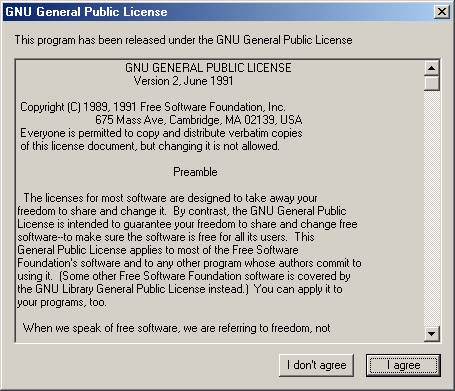
A quick look at the license agreement…
You can agree to this quickly, although it is always worthwhile actually reading the agreement.
Lets have a quick look at the settings of this program, where it decides how and why to act the way it does.
As you can see it has quite a few parts to it, so I won’t go into a lot of detail as most of it works well without touching any of it.
You can add addresses to the blocked senders part from known spammers and import your address book, so it knows not to delete mail from anyone you know.
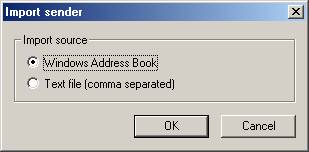
As seen above, it will do the import automatically………….
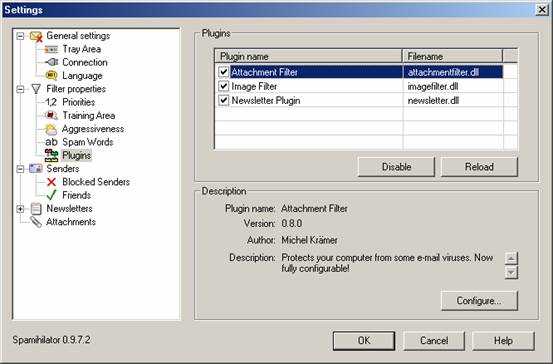
If you look at the website for the program http://www.spamhilator.com , you will also find plugins for the program , although everything you need at first is already in the original.
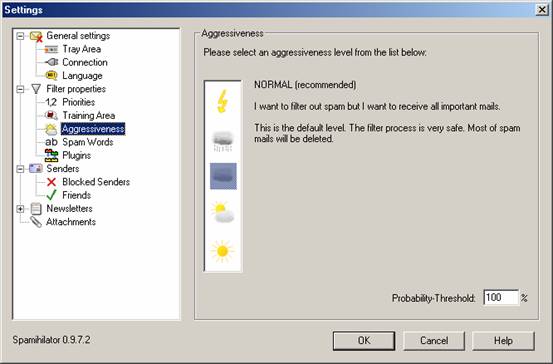
Tell Spamhilator how hard you want to be on Spam. There is a part where you can add Spam words……I recommend vicodin and viagra as two immediate candidates.
As I said, all the default settings will work well for everyone, the settings are there principally so you can tweak the effect the program has, like with the Spam words and the blocked senders and friends.
The program will also update itself at intervals determined by you in the settings. The default is every 10 days, I believe.
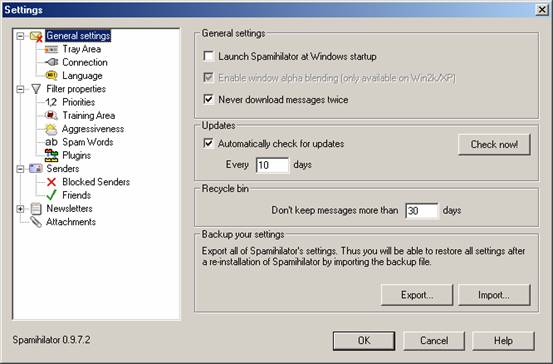
Save your settings using the export function.
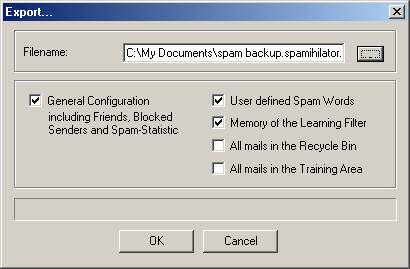
Once you have finished playing about, start your mail program. Spamhilator has already configured your new mail settings. This involves changing where you get your mail. You will now get your mail from the “localhost2 as Spamhilator steps in between the mail program and the account.
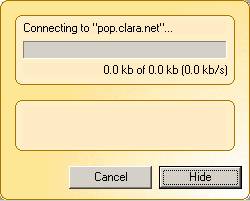
Once it has filtered your mail, it passes it on to your mail program.
Just in case, you can now go into the “training area” and mark mail that has downloaded into “Spam” and “non Spam”
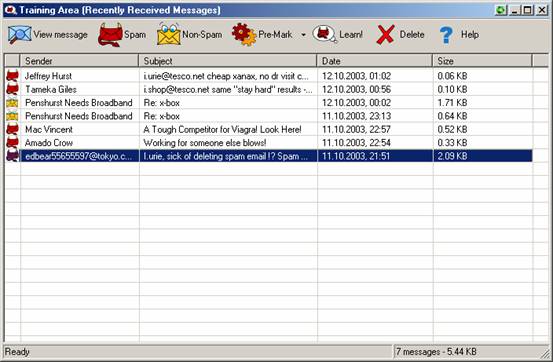
This helps the program decide what to delete in future, although it won’t delete it until you ok it. Again, this is in the references.
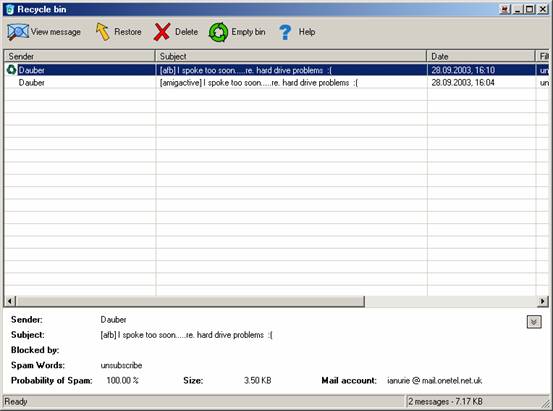
The recycle bin is also available, again to check what the program has decided is Spam and you can empty it or wait until the time has elapsed set in the preferences and Spamhilator will delete it.
It also has a nice little graph to show how much Spam you have received.
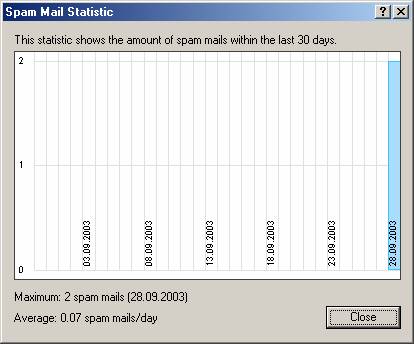
This should start to increase quite rapidly as it learns (from the training area) what not to let through.
I’ve been using this for a couple of weeks now, and I must admit, it has not given me any problems, hasn’t slowed the operation of getting mail down, but has already started cleaning up my mailbox.
This is a little gem of a program and I urge everyone to give it a try.
By Ian Urie
