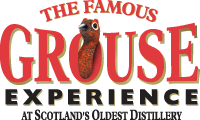
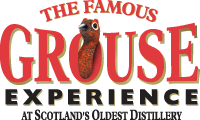
| The CRYPT Mag |

Are you sick and tired of your Email being in random order? Would you like to get it alphabetical. How can you do it?
In Outlook there is a row just above your e-mail messages that labels what that column is for. You will probably see From, Subject, Received. If you look closely at these, you will see that they are buttons. (Same applys to most Mail programs ...Including Yam on the Amiga)
Click right on the word From to sort your e-mails by that column. If you want your e-mails sorted by the date you received them, click on the Received heading and they will sort by the date.
If you want them sorted by the subject, click on the Subject heading.
Click once and the column will be sorted in ascending order; click again and it will be sorted in descending order.
There ... nice neat Emails in what ever order your prefer.
© RIYAN Productions
www.famousgrouse.com