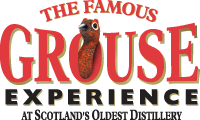
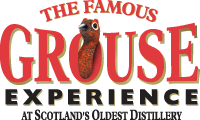
| The CRYPT Mag |

In Windows XP, every time a program crashes, a message appears asking if you want to send a report to Microsoft. How annoying is THAT? What happens if you don't. Is there any way to keep that message from appearing? ...YUP!
1. Right-click My Computer on the desktop if using the classic Windows start menu (otherwise, right-click My Computer on the start menu).
2. Click Properties
3. In System Properties, go to the Advanced tab.
4. Click Error Reporting.
5. Click Disable error reporting.
6. It's optional whether you want to be informed of critical Windows errors.
7. Click Ok "Ok out of system properties," and this should disable the error reporting.
© RIYAN Productions
www.famousgrouse.com