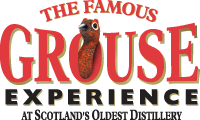
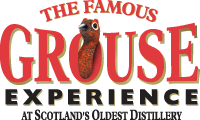
| The CRYPT Mag |
Mandrake
Following on with my amazement at Knoppix, I thought, why not go the whole hog and install Linux?
I got a friend on broadband to download a Mandrake distro for me (3 CD ISOs). You will appreciate why I got someone on broadband to do this.............
Since he is a P.C. User, he went for the latest version, which is Mandrake 10 Community. Now, I'd have preferred that he had gone for Mandrake 9.2 . That is the last “stable” version to come out, 10 is the latest “bleeding edge” version . Mandrake has split releases into Community and Official. The difference is that after the majority of bugs have been weeded out, the Official version is released. Both versions are available as free downloads. The Official 10 release is due in May.
Anyway, I chickened out at the first stage...........
Mandrake ,if you boot with the first CD in the drive will start to ask questions like “do you want to use the full drive” ?
I decided to hedge my bets and use a Windows based application to partition my drive...... you can't be too careful.
After partitioning the drive, I started again. I should add that I made a new partition with EXT2 filesystem and the partitioning software suggested I put in another smaller partition as a swap file.
Mandrake started off by asking for a name and password, followed by a root password. You simply follow the instructions. Anyone who has ever installed software will easily follow all this. I do suggest that you take time to read what it does say, not just hit “next” .
Once it starts installing, its simply a matter of deciding what packages you want, or taking the defaults. I stayed with the defaults ............ I readily admit to not knowing enough to do otherwise.
After this, its a matter of inserting disks as it asks for them . A relatively quick painless procedure.
Once its all done and you log in, you should end up with something like this .
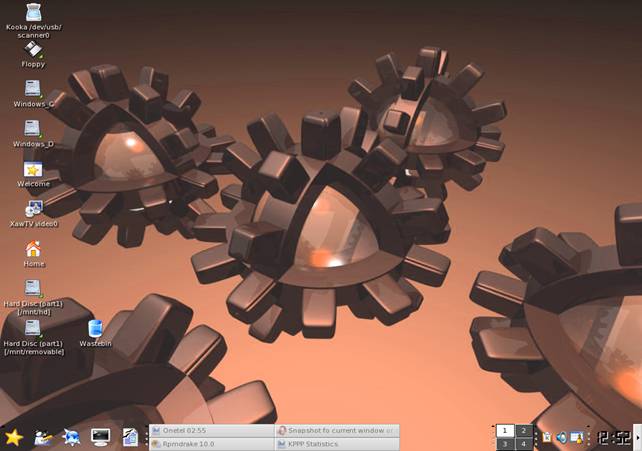
Well, not really, this is after I'd played around with it. The default background is blue, and I have some programs running, but you should be able to get the drift of how it will look.
I had initial problems getting online. My modem is a Winmodem. Linux has problems with these, a small matter of drivers. At the time I installed 10, it was using the 2.6 Kernal , and there weren't any drivers for my modem under 2.6. I had to revert to an earlier Kernal which did have drivers to get online. Once this was done, that was all my peripherals working under Linux. As you can see from the grab above, the machine is online at the time the grab was taken. Just in case, you can't make it out, here's a better grab showing the statistics of the connection.
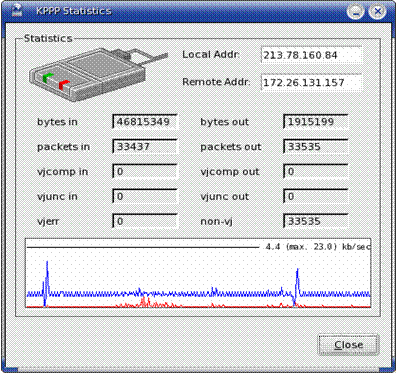
Or maybe this would help?
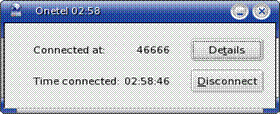
Of course, I'm just waiting for the ADSL connection to start at the end of April ...... so this might be one of the last chances to see KPPP in action on my machine.
Mandrake in action is wonderful. Since it is the first time I've run Linux, and considering that 10 is bleeding edge, I've had some crashes. I feel that this is to be expected, but the frequency has markedly decreased as time went on, and I downloaded more updated (and stable) versions.
Linux is similar to Windoze in that there is a place you go to get updates. You can use alternative sources and add them, but generally you install via what is known as RPM packages . Going into the software update part of the settings, you then browse for updated packages, select them , and it d/loads and installs.
A very simple and effective procedure. More experienced Linux users can download, compile and install via a console if they wish. I'll stick to the tried and trusted way for newbies, thank you very much. Maybe in time ............
The CDs also have lots of documentation on the system. You would do well to have, at the very least, a cursory look at them. Remember, this is a fully fledged OS !!!!
The desktop (1 of 4, though this is configurable as well) I use is KDE. KDE is a beautiful piece of software. The options remind you of a very highly configurable amiga !! And I mean that as a sincere compliment. I loved simply configuring my Amiga, and this is the same. It does differ , in that there is loads of documentation, a thing that was not so clever on Amiga.
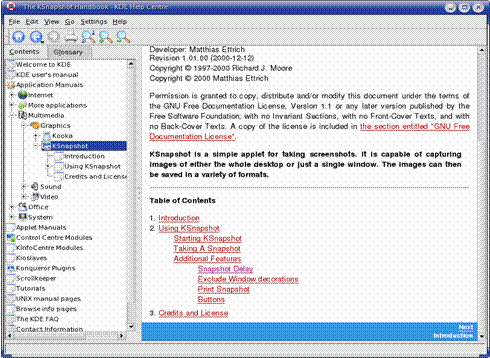
KDE is also a whole suite of programs. I use Kmail for my mailer, it also has the address book, calendar, news......... very similar to Outlook, if that's not too dirty a word.
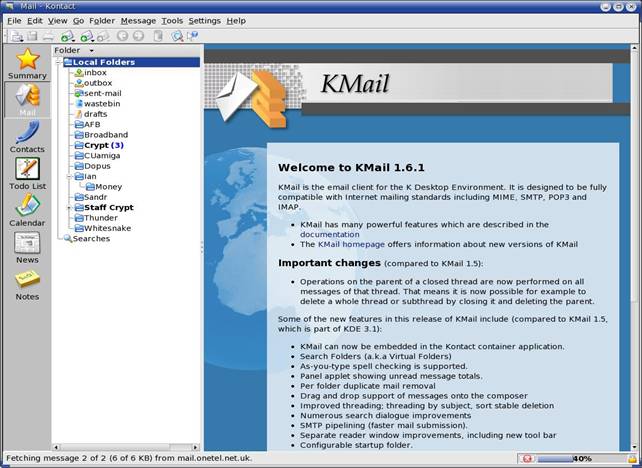
Office suites. Mandrake gives you Open Office as default and also KDE have their own version (Koffice would you believe?)
Linux users use black magic and have horns. They don't, but it s hardly surprising when you see what they can do inside the operating system if they have enough knowledge. As a Windoze user, I'm constantly surprised if I manage to crash or freeze a program, and then simply kill the task and the computer carries on......... Its a standard on Linux, a crashing program doesn't down the computer!!
I would simply open a console (Bash in this case) and do the following. Type ps a would list all tasks like so.......
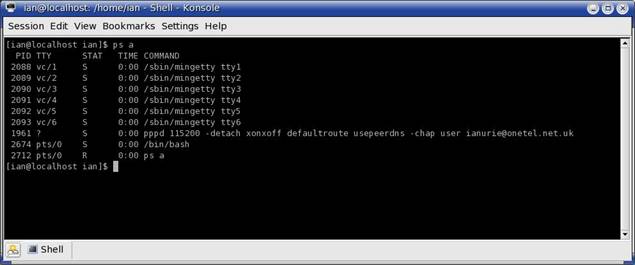
This gives me the PID number of the tasks. The offending task is then removed with the kill command followed by the PID number. Simple!
I simply love the fact the computer carries on. How I have wished for this to happen under Windoze.
Another reason folk won't try Linux, what would I use for scanning, printing, organising, anything really?
Again, remember Linux is a fully fledged OS. It has loads of programs for all sorts of purposes. Internet messengers? I use Kopete. It can connect to windows Messenger, ICQ, Yahoo et al.How about printing? Well, everything I print goes through Cups.
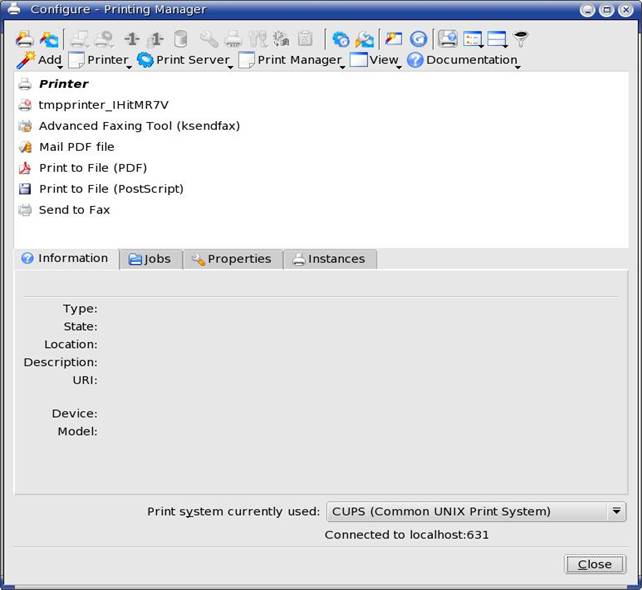
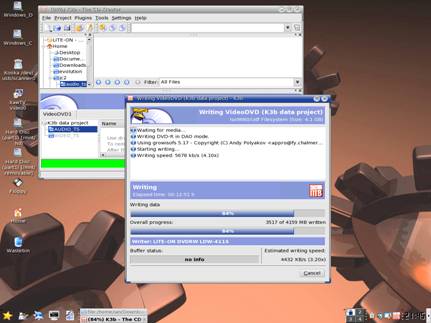
Scanning, I have a choice of many .I use a DVD writer on my computer................ you can see if that still works.........
I can't stress enough how easy I have found some of this. The software is plentiful and I have re discovered the joy I had simply customising my environment on the computer.
I fondly remember the hours of fun I had simply altering the look of the computer when i used an Amiga, this brings back the memories!!
How about P2P ? Well, linux does have P2P, it has bit Torrent, Nicotine and Apollon , just to mention a few. I use Apollon........
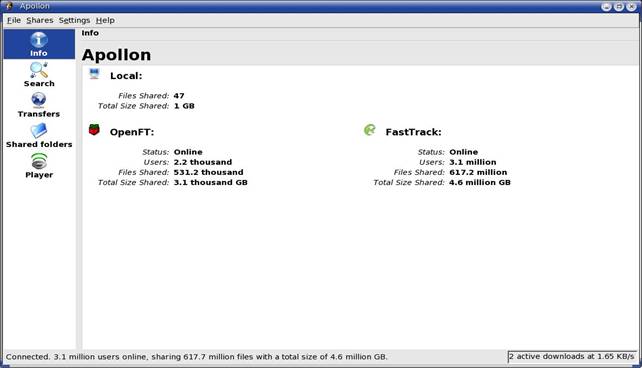
As shown, I am on the Kazaa network and the Open FT network here, i could also get on the WinMX (Gnutella network)
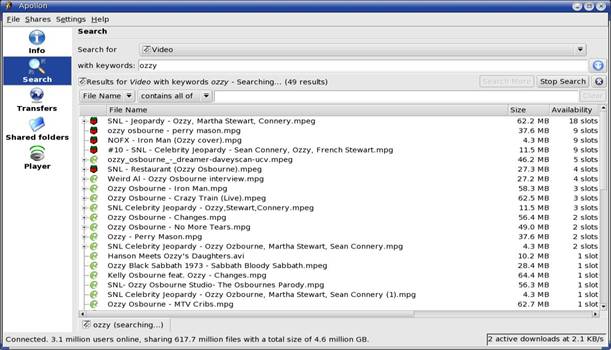
Now , how about viewing the files once they are downloaded? Again, you get spoiled for choice. Here is one of the default players that 10 installs, Totem Player.
>
Playing Mp3's ? I use Xmms, which is a Winamp lookalike.
I feel I'm not doing this OS particular justice, but it is so awesome, it couldn't be described in a short article like this. Hopefully, once I get more used to it, i'll be able to describe its workings better. This may take some time, I keep getting sidetracked by more and more software that just begs to be run and altered and trialled .............................
By Ian Urie
| © RIYAN Productions |
