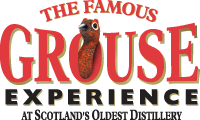
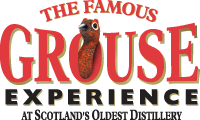
| The CRYPT Mag |
![]()
Note: it is illegal to copy music or film material that you do not own or have purchased the rights to.
There is a free program that will allow you to backup your DVDís to your hard drive or another disc so that others can watch it.
DVDShrink
This free program will allow you to copy the DVD in their entirety or allow you to remove part of the DVD you donít want ie adverts, extras etc. If drive space is a premium it will even compress it for you. It will remove region coding and copy protection.
It has a very easy to use interface. I donít need to show you how to use it as someone has created a fantastic guide showing you how to backup the whole disc or just the film without adverts/extras.
http://www.dvdshrink.info/guides.php
With 8 speed DVD drives coming down to the £60 mark and discs costing a mere 40-50p each Ė you can not go wrong. I, however, will wait for the 16 speed DVD writers Ė this will be as fast as they ever go due to the speed the disc rotates (16 speed means the disc will rotate at 10800rpm Ė above that and the DVD disc will disintegrate).
Backing up your DVD to a hard drive has never been so easy and cost effective either. With 120Gb hard drives costing £70 a typical film, in gigabyte terms, will cost you around £2 to store Ė thatís uncompressed. Using DVDshrink to compress the film you can almost half the cost again.
Sharing your DVD on a network
If you have a home network, create a file server (a PC with lots of hard drive storage constantly on), you can share the DVD that is stored on your fileserver with anyone else who has a PC on your network (network will need to be 100mbit).
The file server doesnít need to be a high spec PC. Minimum spec would be:
1.4ghz processor
256mb RAM
MS XP
10/100 Network Card
Cheapest graphics card you could possibly get.
You donít even need a keyboard/mouse or monitor. The fileserver can sit in a cupboard and be remotely accessed using a program like RealVNC (again free). RealVNC is a very simple to use program that will allow you to take over a remote PC desktop. The same program acts as a server and client.
http://www.realvnc.com/download.html
Playing copied DVDís on your TV
There are various ways to play your now copied DVD on your TV.
You may have copied your DVD onto a DVD disc. This will play in a standalone DVD player.
You may have copied your DVD onto your hard drive of your PC. If your PC graphics card has a TV out connection then you can watch the DVD from your PC on your TV.
An even better method would be to have a media-player (a PC that plays movies, pictures, mp3ís) in your front room connected to your TV. The media-player would have a remote control, and if you had a home network, would play the copied DVDís from the hard drive of your PC elsewhere in the house.
Creating your media player PC
You will needÖ
PC (no less than 500mhz, 128mb RAM, 10/100 network card)
Sigma Xcard - £75 from www.scan.co.uk
Joveplayer £20 - http://www.8dim.com/JovePlayer.htm
The Sigma Xcard is a media card for a PC. It will allow playback of DVDís and video files. This slots into an available PCI slot. It comes with a remote control and receiver that plugs into the serial port on the back of the PC.
Joveplayer is a piece of software that uses the Xcard in more ways than it was ever designed to be. Joveplayer will allow you to view pictures, play music files, play video files and DVDís. The files can be anywhere on the network. It will also allow you to go on the web using your TV.
Like the file server, the media player PC, doesnít need to have a monitor or keyboard. Again, access to the media player PC can be done remotely using RealVNC. The TV out from the Xcard will plug into your TV and Joveplayer will present you with a menu that can be controlled by the remote supplied with the Xcard.
You may now start seeing lots of different opportunities arising from this very brief guide. So, please feel free to contact me on MSN should you have any questions: drummerbod@hotmail.com
Other noteworthy places for information on media sharing and the like:
Note: it is illegal to copy music or film material that you do not own or have purchased the rights to
By Ian Urie
| © RIYAN Productions |
