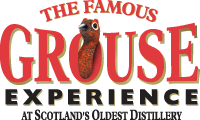
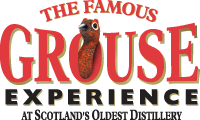
| The CRYPT Mag |

A Friend of mine called the other day and complained that his new computer does not print the website address on the bottom of the page like his old computer did. (When printing websites)
Well if you want to print what is called a footer on the page, and you want it to contain the website address. This is an option in Internet Explorer where you have to input codes to tell the computer what you want to print.
To do so, click File on the menu and then Page Setup.
In the Header and Footer boxes, type in the code for the information you want printed. The header prints at the top of every page and the footer prints at the bottom of every page.
Here are the codes:
To print the Page address (URL) type: &u
Date: &D
Time in 24-hour format: &T
Current page number: &p
Total number of pages: &P
Examples:
If you want the website address printed at the bottom of the page, click in the footer box and type &u.
If you want page numbers and the website address printed at the bottom of the page, click in the footer box and type &p&u.
If you want the date printed at the top of the page, click in the header box and type &D.
Easy really.
| © RIYAN Productions |
