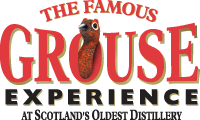
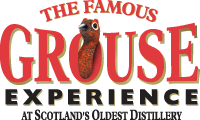
| The CRYPT Mag |

Do you often send the same mail out to various people? You May have the email addresses of all the people in your address book, but how do you send an email without clicking them individually to add each to the email address line?
Easy :- You can create a group and add all the people you want to that group. Then when you put the group in the To: section of your e-mail, the email will go out to each member of the group.
The exact steps to do this will vary slightly from email program to email program but the basics will be the same (Including Amiga Email programs ..Yam etc.).
First, create the group. Open the address book and click on New, Add or New Group.
Give your group a name.
You can then add members to your group by selecting the individual addresses from your address book or inputting new addresses.
Look through your list of contacts, and for each one that you want to be a member of this group, click on the address and then on an Add or Select button.
When you are finished selecting members, click OK.
When you want to send an e-mail to your group, find the group in your address book, select it and click the To button.
Walla ...The mail is dispatched to all group members. And there is no limit to the number of personal groups you create.
© RIYAN Productions
www.famousgrouse.com