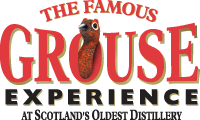
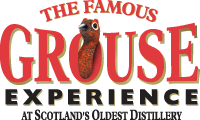
| The CRYPT Mag |
Knoppix
Well, I was getting bored the other month.......... very little software doing the rounds had sparked my interest....
So, I went out and bought a P.C. Format magazine. Another well produced edition it was. I try to get the version that has the DVD cover mount on it, you usually get additional programs on the DVD version as compared with the version that has two CD's. This one was no exception.
Trawling through the DVD, I discovered an ISO file on it.......a quick scan through the magazine's listing of the DVD gave very little information about it, except that it was a “live” CD of Knoppix.
Knoppix was a Linux distribution........ Hmmmmmmm.
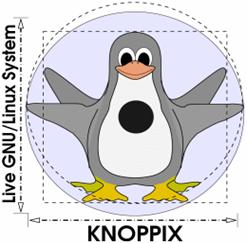
Now, I don't know about any of you, but Linux has always passed me by. It's for hackers , or folk that are exceedingly clever with computers.......
As I said, I was bored.
I burned the ISO to disk, nothing too hard there.
Lemme see........boot with the disk in the drive.....
Wowsers, the computer (my friendly Windoze based thingy) had booted into a strange land.
Gone was my familiar backdrop and all the customary icons.....
In its place was a strange backdrop....... still had icons, even a start bar!

This could take some getting used to..........
I played around with Knoppix (the K means it uses KDE as the desktop system Gnoppix means it use Gnome). The blurb mentions that there is nearly 2Gb of data on the 700Mb CD compressed. Of course, it de-compresses it on the fly as and when needed. My P.C. has never went as fast.......the machine handled like a dream. Of course, that could be because I have 512mb of ram, but still, highly impressive.
They include an Ogg Vorbis sound file which you can play via Xmms ( Winamp lookalike player). The sound quality is impressive, even via my soundblaster 128 !
D'Oh, should I have mentioned that it auto detected all my hardware on bootup? The only thing it didn't recognise was my Winmodem, but then again, I've since found out that there are workarounds to that. Considering Windoze couldn't do that (plug and play my arse), I thought it was superb.
As I said, all the programs load nice and fast, are stable and I spent a good few hours just starting programs to see what they did.
Their boast of nearly 2 Gb seems true, with the plethora of programs to be found on this CD.
See below for one of the scanning programs .....
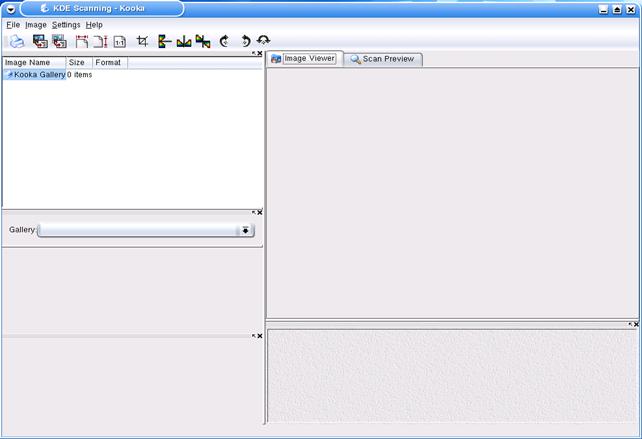
Yes, of course, it does OCR as well !!
The Knoppix CD usually has at least one (usually more) of each of the common types of program.
Going through the menu (very similar to how Windoze does it), there are loads of things to do and compare. Open Office just for starters........
I threw mp3's, movie files, everything I could think of, at this distro and it won hands down.
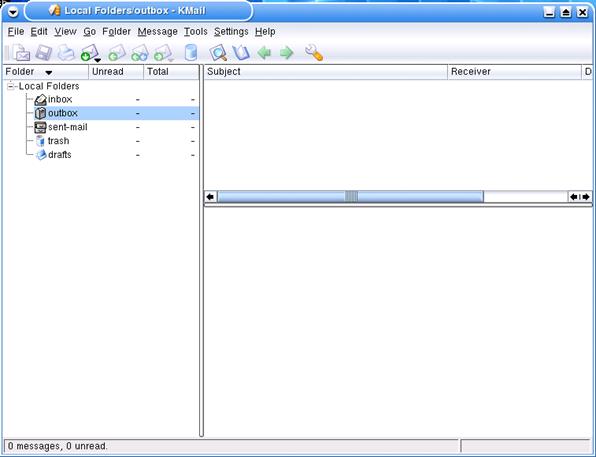
I have taken some grabs, but mainly stuck to the KDE programs like Kmail etc..
You can also configure the desktop using the KDE (if that's what you're using ) Control Center.
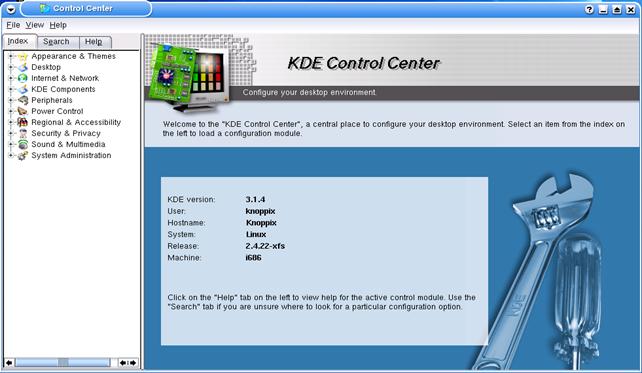
Fast forward a month and I was down at a friends who was trying to re-install Windoze on somebody else's machine for them...... with no success. I persuaded them to boot with Knoppix ...... which also failed and the error description led into what was wrong with the computer (the memory chip was failing).
You can also “see” your existing drives while you are in Knoppix. This meant I could navigate to word docs etc., and see how Knoppix dealt with them (superbly).
I used Konqueror as the file manager here.
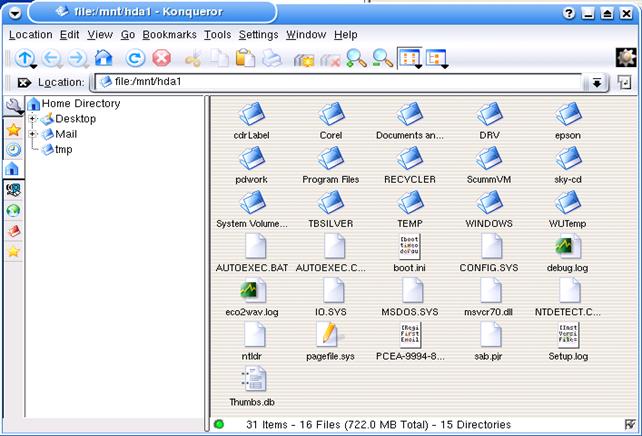
Knoppix is also safe to use, for all those who are afraid they may disturb their fragile Windoze environment. You have to unprotect your partitions before Knoppix can write to them, so all your settings are safe.
On the other hand, if you want to preserve any settings you have altered while in Knoppix, you can save them to your hard drive (or floppy), so that next time you boot, you can be back where you left it. The documentation deals with these aspects. Fancy installing Knoppix to your drive? Again, the docs deal with it.
Its very hard not to be highly impressed with Knoppix. Its the dogs bollocks for showing off this alternative OS.
Just to muddy the waters even more, all the grabs were taken on the kids computer, which uses XP (as you can see above), and I transferred them to mine using a USB memory stick.
See the grab below for details.
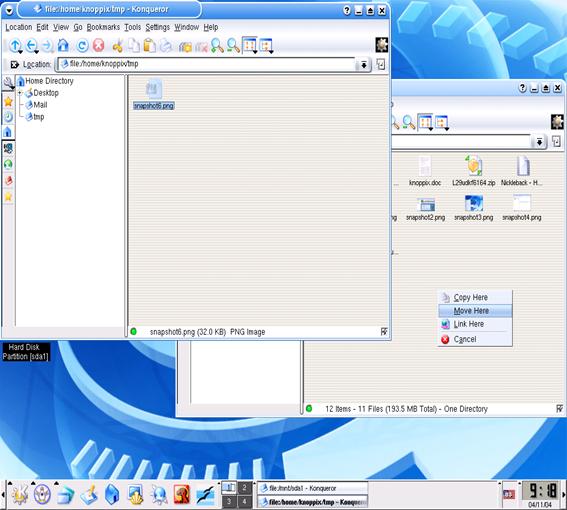
Its also hard not to be impressed with some of the software. Xmms is a very highly capable program. The Gimp is available under Windoze as well, so you shouldn't not have heard of it. Its a great image package. Open Office ..... I wrote this article on Open Office ....... but sent it to Steve as a Word document.
I haven't mentioned the DVD player ...... the FTP programs, how it auto detected the network card ...... the printer set-up or anything much. There's even Tvcard tuning programs on here as well.
Fancy learning more? Try reading up on it at http://www.knoppix.net/
You could also try reading some of this http://www.knoppix.net/docs/I could also mention that I was so impressed with Knoppix, I have , so far, burned at least 6 copies of it to give to people just so they can see what Linux is like!!
Or, I could also mention, that I was so impressed, I got one of my mates to download the whole Mandrake distro !! Yup, I'm now running Linux and Windoze !!!
Would you like to more about Linux, but were afraid you might ruin your nice Windoze?
Give this a try!!!! I promise you won't regret it. This is definitely one of THE best CDs I've ever put in the drive.
By Ian Urie
| © RIYAN Productions |
