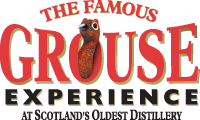
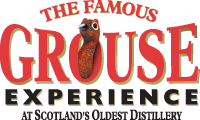
| The CRYPT Mag |

At certain times you can't delete a few files or folders in XP. You get a "File in use" message. Sometimes you may also get an "Access denied" message.
What do you do?
First, make sure that you are familiar with the files you are going to delete. If you do not know what they are for, it is best to leave them alone. Second, if this computer is not yours or you do not have system administrative rights, you will need to ask the administrator to grant the necessary permissions to allow you to delete these files. With the solutions I've provided below, I'm assuming that you are the single user for the computer. If one way doesn't work, try the next.
1. "File in use" or "Access denied" usually means that your file is being accessed by an application/program. Close all applications/program associated with that file and try to delete it. If that doesn't work, wait a few minutes and try again.
2. Another method is to reboot your computer. Once Windows is loaded, do not open any applications; instead, go directly to that particular file and delete it. If that doesn't work, try the next method.
3. Rename the file you would like to delete, then try deleting it. Sometimes it tricks whatever app is tying it up into releasing the file for deletion. If that doesn't work, move on to the next method.
4. Boot Windows into Safe Mode, access that file, then delete it.
5. Last and final method is using the command-line interface. If you are unfamiliar with command lines, you may want to call it a day and leave the file you'd like to delete alone.
| © RIYAN Productions |
