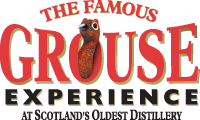
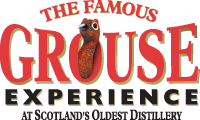
| The CRYPT Mag |

Do you have a large Music collection ...Old, hard to find Vinyl discs ...Perhaps some "Classic" music of the 60's? Want to preserve them forever, Or perhaps you would like to be able to play them through that shiny new CD player in your latest car.
What ever ....Transferring your collection from Vinyl to CD is not as complicated or difficult as it might seem.


1) Connect a turntable to your home stereo or a standalone preamplifier.
2) Get an audio cable that goes from two RCA male jacks to a 1/8-inchstereo jack. Plug the RCA jacks into the line-out or tape-out jacks in the back of the amplifier (or preamplifier), then plug the 1/8-inch stereo jack into the line-in jack in the back of the computer.
3) Open your Windows volume control panel. To do this, click Start - Settings - Control Panel - Sounds And Audio Devices or right click on the Speaker bottom right of the screen. On the Volume tab, click the Advanced button. On the volume controls, click Options - Properties. In the box that pops up, click Recording. Make sure that Line-in is one of the boxes you have checked, then click OK.
4) Put a record on the turntable and start playing it. Adjust the volume using the Recording Controls (if there is no sound, double- check your connections).
5) Now you can record. Several programs out there will let you record music from an external source. (recommended is a good freeware program called Audacity )
6) Once you have the WAV or MP3 files on the hard drive, you're ready to burn them to CD-ROMs

| © RIYAN Productions |
