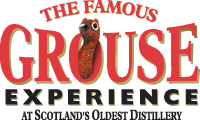
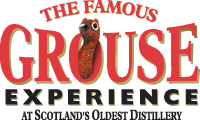
| The CRYPT Mag |

Outlook Express has an address book that you can use to input email addresses in outgoing emails. You can also store information about friends and family such as their names, phone numbers, home and business addresses, and much more.
Once addresses are input into Outlook Express, you can use the address book to get directions to the location. Here is how:
In Outlook Express, click Tools on the menu and then Address Book.
Click to select the contact you want directions for and then click Properties.
Click either the Home or Business tab, depending where you have input the address you want to locate.
Click the View Map button.
This opens the expedia.com Web page and provides you with directions to the location.
Note: this works in Outlook Express 6, which is included with Windows XP and Internet Explorer 6.x.
| © RIYAN Productions |
