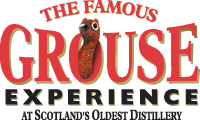
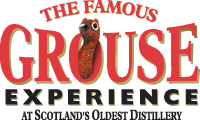
| The CRYPT Mag |
Fancy some Ram?
One of the oft repeated mantras in computing is that you can never have enough.
This is usually coupled to processor speed, ram, graphics memory and speed, hard drive space, the list can seem endless.
We all know what happens if you don’t have enough Ram. The computer is slowed to a crawl, and usually crashes whenever it is asked to do an intensive task.
You may also have noticed that, using Windows, your Ram tends to dwindle and having the computer on for extensive periods results in your computer going very slowly……….
This can be due to Ram slowly but surely being eaten up by processes and never freed up correctly.

It’s always nice to report on something that helps in your day-to-day tasks on the computer. Even better if it’s free.
Step forward FreeRam.
This is a free utility to help keep your Ram freed up. I have tried a few utilities like this, and always found a disadvantage eventually using them. Nearly always a conflict or shut down problem. Thankfully, I haven’t found any of the above with this one.
Download the file from the above sites listed and double click on the executable. That’s all that’s required.
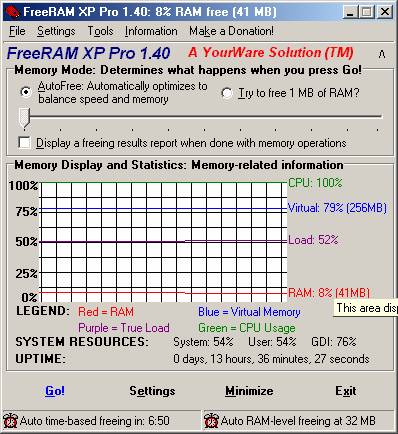
You will end up with a window like the above.
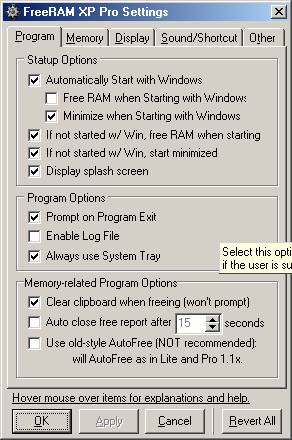
Surprisingly enough, this program comes with loads of options.
I’ll just show some grabs of the configuration screens. The options are all fairly self-explanatory, and if that isn’t enough, you can hover your mouse pointer over an option to get a brief help description as well.

The program can be made as automatic as possible or you can decide to do most things manually or have to confirm all actions.
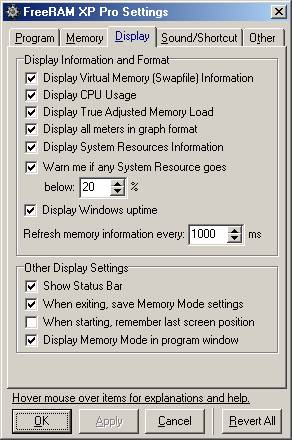
You can also decide exactly what information you wish to see or have a report……….
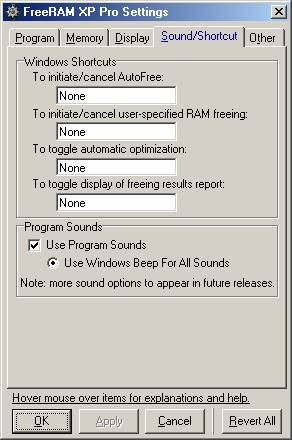
You can even make hotkey shortcuts for the program.

You could even run multiple instances of the program, though why you would want to is another matter.
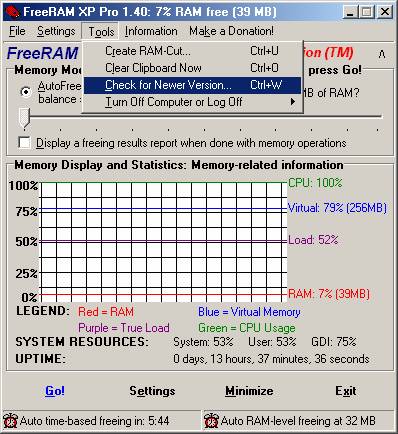
As well as checking automatically for a newer version, you can also check “on demand”.
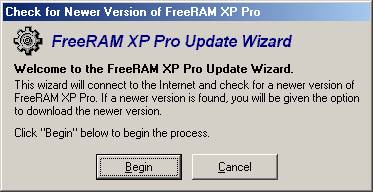
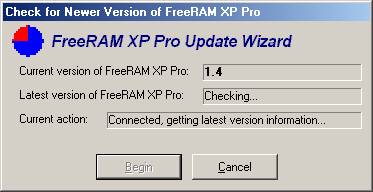
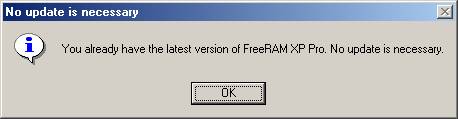
This program is well nigh foolproof. I suggest leaving it sitting in the system tray and see how it fares on your system. I haven’t found any problems with it, and haven’t had any other conflicts arising from it………..which is nice!
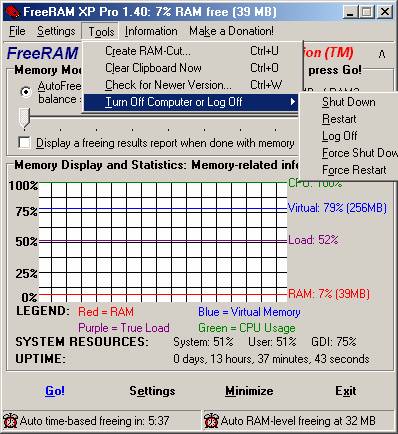
You can even use it to restart or shut down your computer.
This is worth, at the very least, a try on your system, and you may find it invaluable. It works on every version of home Windows OS’s, so should be compatible. It won’t take long to download either. The file comes in around the 1.3mb size.
By Ian Urie
| © RIYAN Productions |
