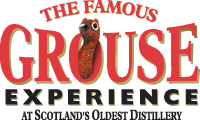
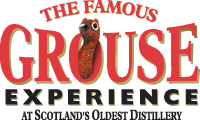
| The CRYPT Mag |

Are you still using Windows 98? Well why not, providing your happy with older versions of Windows, and it serves your needs, then stick to it.
However a curious problem can arrise with Win 98, should you decided to do a re-install. Your Modem may disappear.
One of the worst things about this, is, that if you have no other means of internet connection (a second PC) then it is very difficult to find any help. Of course you may call in an expert to get you up and running again, but this will cost money (£50 basic charge is not unheard of) So perhaps printing this article and saving it somewhere safe will save you some money.
The reason your modem won't have been detected is because it requires a virtual COM port, either port three or four, and these aren't installed by default.
To do this manually, launch the Add New Hardware wizard from the Control Panel. Click Next twice, the wizard will look for and not find new hardware on your PC. Now select No, I want to select the hardware from a list and click Next again. Choose Ports (COM & LPT), click Next and make sure Communications Port is selected. Click Next and accept the default settings. Click Next and shut down and restart when prompted.
Once Windows has rebooted, open Device Manager to verify COM port three has been added successfully, then repeat for COM port four. Once this has been added, shut down and physically install your modem if it hasn't been already.
Windows will automatically detect it on reboot if not, add it using the Modems Control Panel. If it still doesnt automatically detect it, add it manually to either COM port three or four. That is assuming you have the drivers for it, if not, youll need to perform a search for your chipset try www.driverguides.com if all else fails.
Happy Computing!
| © RIYAN Productions |
