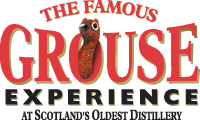
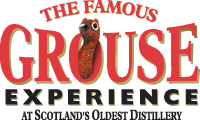
| The CRYPT Mag |
For a while now, we`ve been faced with a storage dilema - an elderly P.C. running an outdated motherboard with Windows 98SE installed, saving to a 6.4Gig Western Digital hard-drive, which was rapidly becoming rather crowded, having been the initial starter drive on first build.
I was very proud of this PC in the beginning, having built it up from a box of bits bought cheaply, and after the Amiga, 6.4G was a huge space. However, after a year, this drive was beginning to bulge, with all the problems generated with an overly full drive, eg corrupt files, fragmented disk and slow access.
New hard-drives are available, much greater in size, and I was ready for an upgrade. How difficult could it be to add another? I set out to increase the storage capability, and purchased a larger drive (60G) from a computer fair. Excitedly, the tower case was prised open, the drive inserted, and boot up. The computer hung! It was passed around the family to try in other set-ups, to no avail. One machine recognised it, but failed to do anything with it! The outcome of this is that having purchased a drive, I found the manufacturer had liquidised, so no assistance could be sought with it`s set-up. This left me with a hard-drive that is, to all extents and purposes, totally useless. Back to suffering a slow system again.
Not to be out-done, however, another drive was obtained - a Seagate 120G. As Seagate is a well-tried and tested manufacturer from our days of Amiga-only operation, this was a natural choice. The first hard drive fitted to the Amiga was a 32M Seagate - yes, only 32 meg, but it transformed the Amiga from a games machine to a useable computer, and has never failed. It is still in use in a spare Amiga and still serving us well. When on enquiry in a store the name of Seagate was mentioned, there was no hesitation. Clutching the 120G drive, having parted with little more cash than the 60G drive cost from the computer fair, I looked forward to installing it.
Prising open the tower again, the Seagate was offered up. Again the PC hung! To be fair, the person at the shop had asked if the bios and motherboard could cope with such a large drive, but I had been confident nothing could go awry. A quick visit to Seagate`s website confirmed that with an Award bios (as I had), I was looking at a problem. Without an upgrade to the bios, the only drives that could be used were less than 37G! Many sites on the internet provide up-grades, but fail to give any indication of a price for this service, including the company who originally manufactured the motherboard. Like most people, we wanted to know what we were expected to pay, and what we would expect for our money. Now I had two useless drives - but wait............
On reading further, Seagate had come up with a fix. After reading that larger drives could be partitioned to help overcome the bios problem, and installing software (Dynamic Disk Overlay) supplied by Seagate by free download, the 120G drive was fitted as a slave unit. The instructions were clear and thorough, without being too technical. There was an option to print the instructions to follow as you progress step-by-step which I recommend. The Dos disk to install the Overlay was produced by the program automatically, and eventually the disk was manually partioned into 6 x 20G sections and installed. This was as easy as partitioning an Amiga harddrive, maybe even slightly easier, as the disk is shown as a pie eliminating guesswork with clusters. This software will also transfer the contents of your boot drive should you wish to run the new one later as the master.
This is where it becomes advisable to choose a well-established manufacturer - the Seagate website proved to be an invaluable source of information and help. Following the instructions carefully, the installation became a breeze, and we now have a gigantic amount of storage space ready to fill.
To sum up our experience, top marks must go to Seagate for their first-rate customer care, and first rate products. Just guess who will provide replacements for our other drives???
| © RIYAN Productions |
