 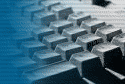 |
 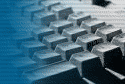 |

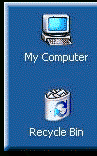
OK! .. You know the problem ... you are hard at work on your computer with windows opened everywhere ... Then you find a file that is no longer useful but the open windows Are covering the recycle bin. What to do? ... closing all the windows may not be the answer as you still require the to work on. Well fear not Windows has the solution.
By default, the Windows XP Recycle Bin sits at the bottom right or top left of the desktop. If you've got a bunch of floating windows open, however, it's possible to obscure the Recycle Bin and make it impossible to drag files and folders there for deletion. However, Microsoft must have thought of this event, because you can automatically hide all of those open windows during a drag operation.
Here's how it works: Make sure a bunch of windows are open on the screen, with at least one of them hiding the Recycle Bin. Then, find a file or group of files you'd like to drag to the Recycle Bin. Pick up the files with the mouse ( Left click and hold ) and move them to the lower right of the screen. As you reach the bottom area of the screen, pass the mouse cursor over a blank area of the task bar, hover there for an instant, and--voila!--the open windows all minimize, leaving the Recycle Bin available to accept the dragged files. Good stuff. This tip also works when windows are maximized, assuming the file(s) you want to delete are visible in one of the available windows.

| © RIYAN Productions |