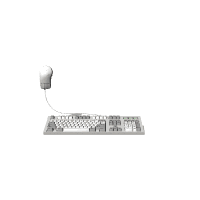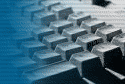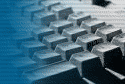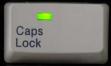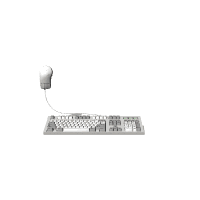Caps Lock Alarm
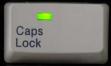
You are typing away happily writing your article for the CRYPT or replying to a email, or perhaps doing something for work, suddenly you glance at the monitor, only to see that at some point YOU HIT THE CAPS LOCK KEY - ANNOYING OR WHAT?
So what is the answer, easy a Caps lock key alarm!
Click the Start button and open Control Panel. Open Accessibility Options.
(In Windows XP Category View, click Accessibility Options again). You will now see the Accessibility Options window.
Click the Keyboard tab at the top. In the ToggleKeys area, click the
checkbox to the left of Use ToggleKeys. Now, your computer will beep when you press the Caps Lock key.
If you would like the screen to flash when you press the Caps Lock key,
follow these steps:
Click the Sound tab at the top and then check the Use SoundSentry checkbox.
Right below that, Choose the visual warning lights up. Click the down arrow
to the right of Flash active caption bar. You will see a choice of
warnings; click to choose Flash Active Window.
Click the OK OR APPLY button. Now, your screen will
flash when you press the Caps Lock key.
gOOD eH?