 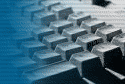 |
 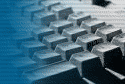 |

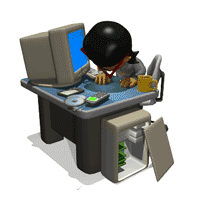
Ok! No apologies, We computer users, can at times, be totally stupid, fact of life. Check out most mailing lists and you are sure to find at least one person screamming blue murder, because he has forgotten his Password.
So! just to be on the safe side you can create a password recovery floppy disk beforehand to help you out of this problem. Are we not good to you guys?
OK Here`s what you do:
Single-click Start menu
Go to the Control Panel / User Accounts
Click the User Account
On the left hand side, click on Prevent forgotten password
You will need to know your password to create the disk. (well it is a bit late creating a recovery disk if you already forgot it)
If you don't remember your password sometime in the future, click on the green arrow like normal at the login and you will be prompted to insert the password recover disk.
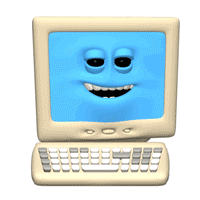
| © RIYAN Productions |