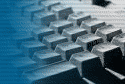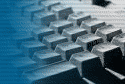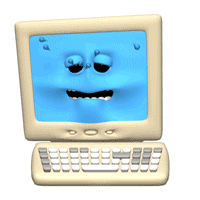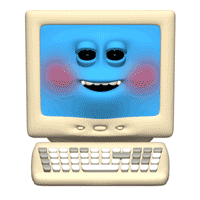Rollback a Device Driver
Grrr! do you know that feeling, you have just downloaded and installed a brand new driver for a piece of you kit. And suddenly its not working Arrrrgh!
Stupid thing is the old driver worked fine, no problems, but we computer users NEED everything that is "The Latest" .. So what do you do, now the New driver is a complete waste of space?
you can restore the previous one fairly easily.
Well you can Log in with an administrator account:
Right click on My Computer
Select Properties
Click on the Hardware tab
Click on the Device Manager button
Go to the device you want to reconfigure
Click on the Driver tab
Click on the Roll Back Drive button
Hey Presto! as good as "eh" old.