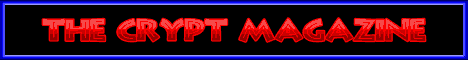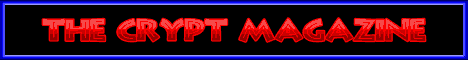
Rename Multiple Files

Renaming multiple files is not a feature most of us bother about. After all the average computer user at home has little or no need to batch change file names ...or do they?
Well most of us now wander around with Digital Cameras. These cameras are fantastic, just snap away to your hearts content, then download them to your PC and print .. Great!
The annoyance comes when you move your Photo`s to the PC ... an easy job, BUT they all have numbered file names ...DCS100024 .. whats all that about?
OK lets say you have been on a day trip to Blackpool .. and have taken loads of Photo`s of the kids enjoying spending your hard earned cash. You return home and download the Photos to your PC.
Now .. select the lettered files (click the first one and the press "ctrl/a" so all you new Photos are highlighted. Now click on the "File" menu and select "Rename".
Type in your new name (eg BlackpoolTrip) and click "Enter"
All you highlighted file will be renamed and numbered for you. ...Easy!