 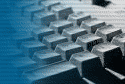 |
 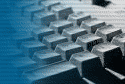 |


When Internet Explorer becomes so corrupt that you cannot control it in any way, it may be that your Browser has been hijacked by software that you may have download and needs to be removed.
Unlike most software where you simply reinstall the program from the cdrom, Internet Explorer 6 on the Windows XP CD is another matter. You will need to repair Internet Explorer 6 in this manner if it becomes corrupted and its has not been hijacked by malicious software.
Place the Windows XP installation CD in the CD Drive.
Go to Start and click Search. Under "What do you want to search for" click "all files and folders".
In the top box type ie.inf
Select More Advanced Options and place a checkmark beside the Search Hidden Files and Folders option.
Check to be sure the Search System Folders and Search Subfolders box is also checked.
In the Look In drop-down menu, select the letter of the hard drive that contains the Windows folder, which is normally your C drive, and click Search.
When you see the ie.inf file in the search results, right click it. Now you're ready to click install. Sit back and allow your new copy of Internet Explorer 6 to be installed.
Now you know how to repair Internet Explorer when you find that its not performing as it should and odd error messages began to pop up. You may not have experienced this but if you surf the net often, it will eventually strike you.
If you happen not to have your Windows XP installation cd and Internet Explorer is going nuts, another way to repair it is to download a new copy from microsoft.

| © RIYAN Productions |