 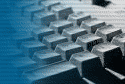 |
 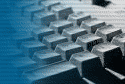 |

by Francis G. Loch
Here is a simple tip for anyone who has been looking for a free font editor for Windows:
And hey presto, you now have a basic font editor!
This tip has been tested to work with Windows XP, but should also work with Windows 2000 and possibly other versions. Does not work with 98se.
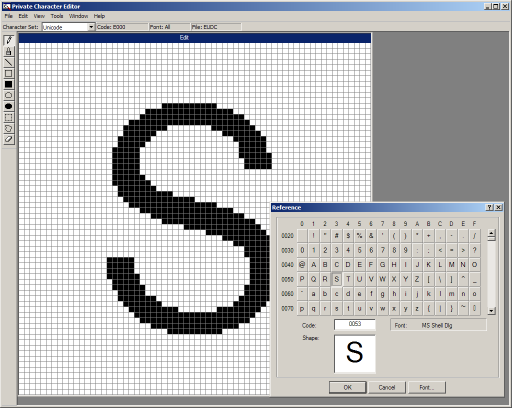
| © RIYAN Productions |