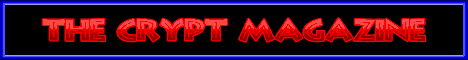
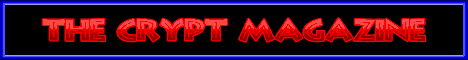
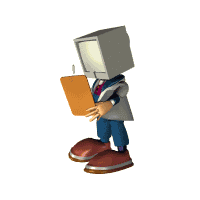
Getting to the CRYPTmag website can be a bit of a pain. Click on Internet Explorer, wait for it to load, click on favorites, click on the link for the CRYPT. Why not make it easier. No Problem. Have your favorite website as a link that can be opened from the start button.
Right click on a blank spot on your taskbar. Left click on Properties in the resulting menu. You will now see the Taskbar and Start Menu Properties window; click on the Start Menu tab at the top.
Make sure the Start Menu option is selected, not Classic Start menu. Click the Customize button.
The Customize Start Menu window will open. Click the Advanced tab at the top.
In the Start menu items section in the middle of the window, click to put an arrow in the small box to the left of Favorites menu. Click the OK button.
The Taskbar and Start Menu Properties window will display. Click the OK button to close this window.
Click Start and you will now see Favorites on the menu. Point to Favorites and a menu will open listing all your Favorites. Click on the Favorite to open Internet Explorer at that website.
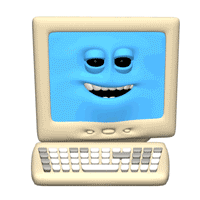
| © RIYAN Productions |