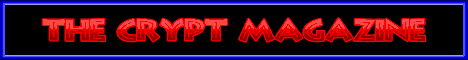
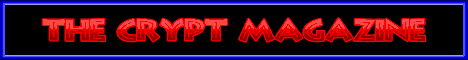
Frostwire
By Ian Urie
It's been quite a while since I wrote about any P2P programs.
So, here goes.
P2P has been in the news for a while now.
The record companies are up in arms about piracy, so P2P, which is a highly
efficient method of getting files, has been getting slated.
The first, of course, a few years ago, was Napster.
A very popular P2P client just now is Limewire
Clicking on the name will take you to their website.
There were a few rumours that Limewire would initiate a blocking protocol
for copyrighted files, so some enterprising people started a "fork" of the
software.
I should also point out that Limewire has a "paid" version as well which promises
faster downloads.
The "forked" software is Frostwire.
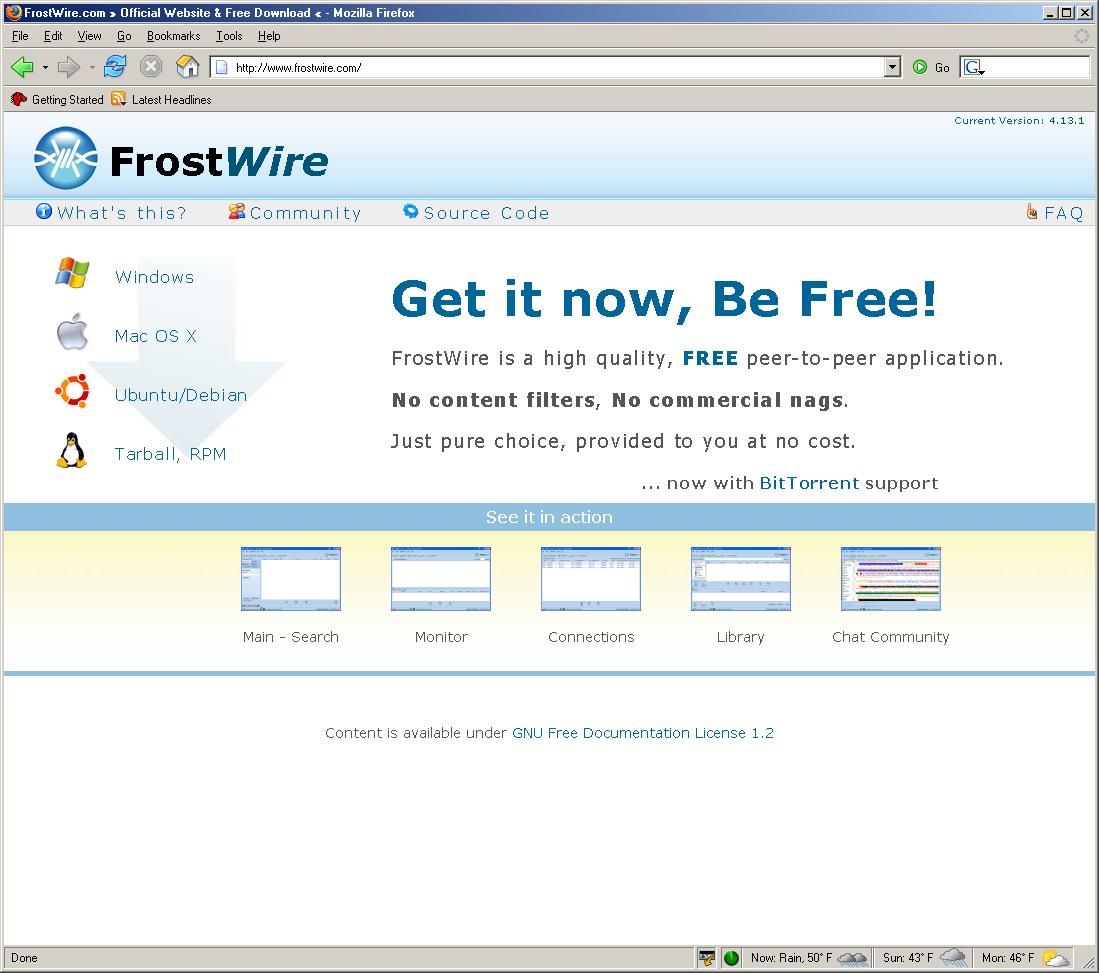
Clicking on the grab above will take you to that page.
It does as it says on the page.
It has versions for most operating systems and has loads of help on their
pages on how to set up and run Frostwire.
I'll show you grabs of how easy it was to set up on Windows.
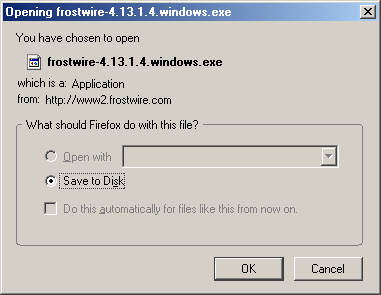
Simply download the installer from their site above using
the appropriate operating system version you wish.
It's then a simple matter (on Windows) of double clicking the resultant file.
On Mandriva, it was a matter of installing the rpm file, again, simply clicking
on it and giving the root password.

It's the usual "next, next, finish" installation method common to most Windows
applications.
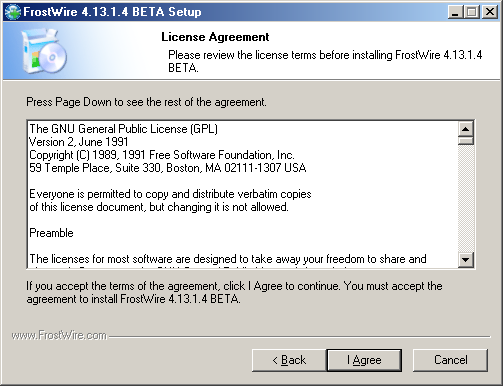
Surprise! Hit agree, as usual.
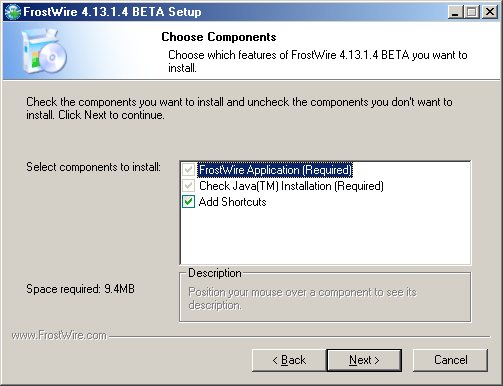
I normally keep the shortcuts, it saves looking for the application.
Yes, it is a Java application, didn't I mention that?
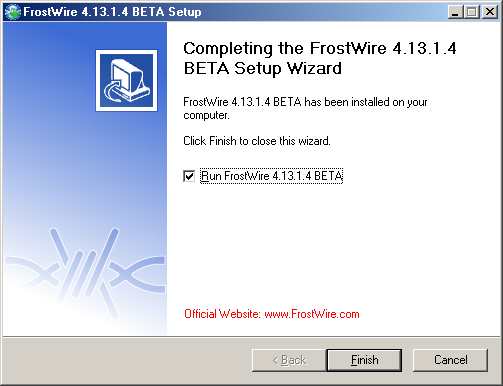
That's it finished installing. Might as well start the application.
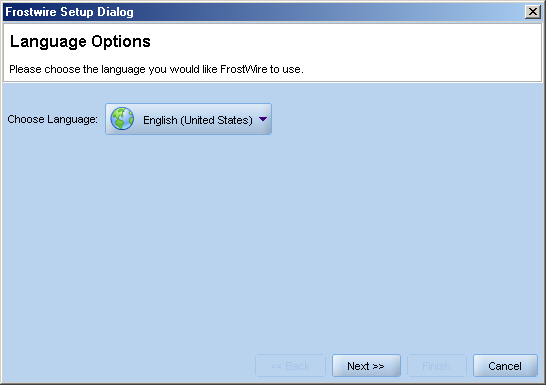
The first time Frostwire starts, it will ask some simple configuration questions
like above and below.
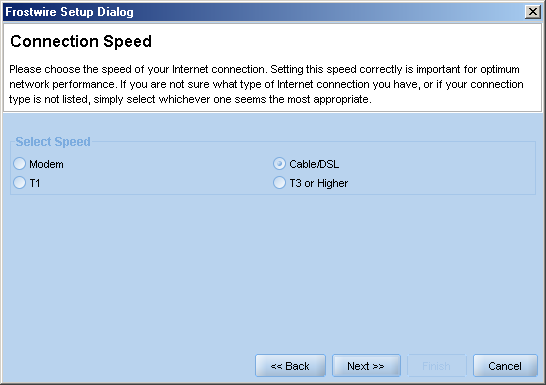
Select the appropriate speed.
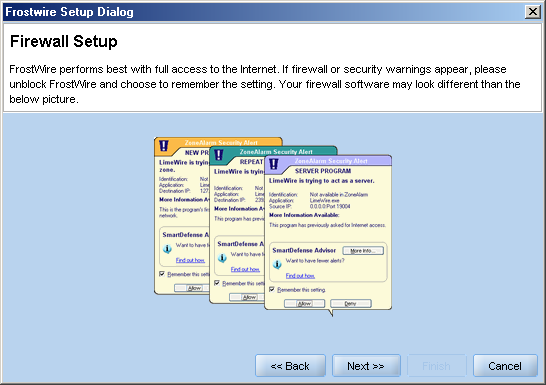
It will even ask you nicely to configure your firewall.
If you use Zonealarm as their grabs show, it is a matter of clicking allow
and remember when Frostwire tries to access the Internet.
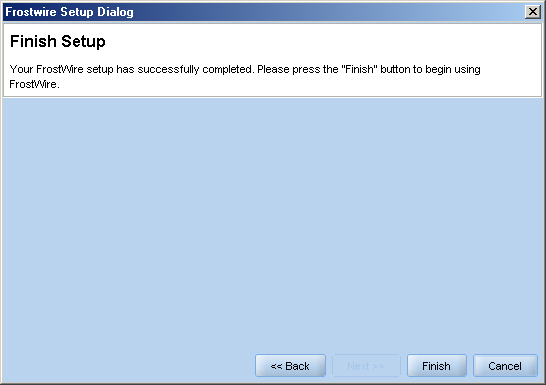
Again, that wasn't too painful.
Those who have used Limewire will have noticed that this is a duplicate of
their setup.
As I said, Frostwire is a fork of Limewire, so expect everything to look and
act the same.
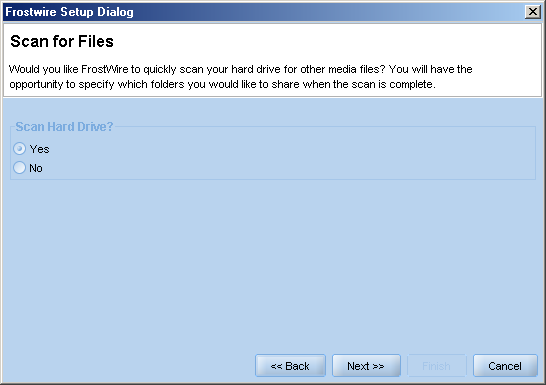
Frostwire will search your drive for you and identify any media files. It's
easily prevented by clicking the "No" option
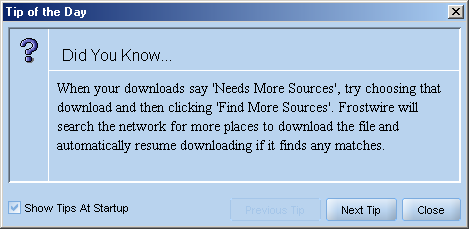
You can untick this part, but you might find out an easier way to accomplish
things by simply reading the tips at startup.
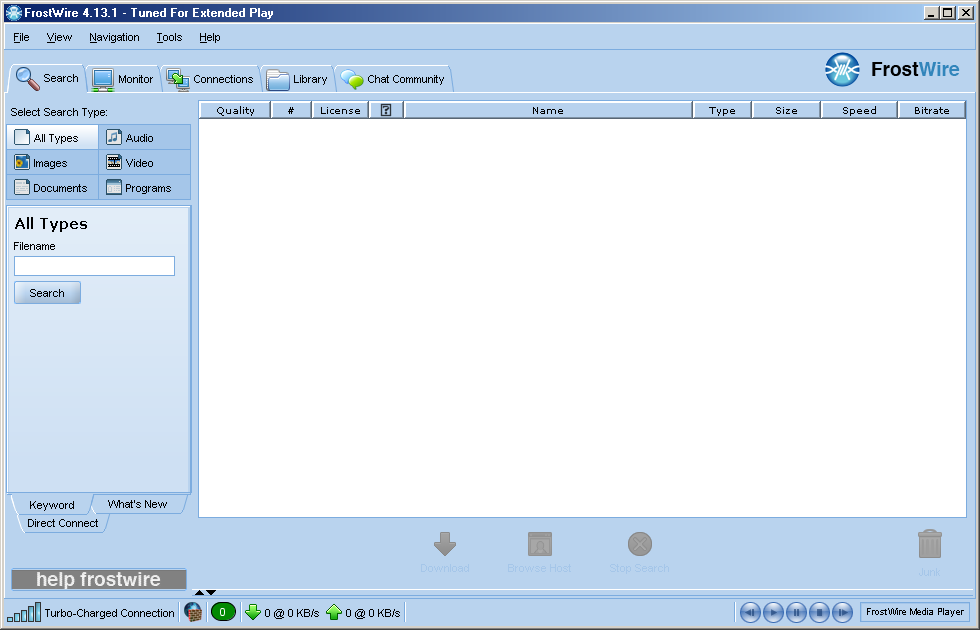
This is the main window for Frostwire.
All the tabs and search options are fairly self explanatory, so I'll leave
everyone to explore them at their own leisure.
This is a highly efficient application (as is Limewire) and can now use torrent
and magnet files as well as the Gnutella protocol which is its default.
It doesn't have any nasty surprises built into it as some other P2P applications
did, like spyware.
You still can download a virus loaded file, though.
Remember to keep your virus checker running in the background and your firewall
running.
It even has its own media player with a preview option to let you see ( or
hear) what you are downloading to check it is what it says it is.
| © RIYAN Productions |