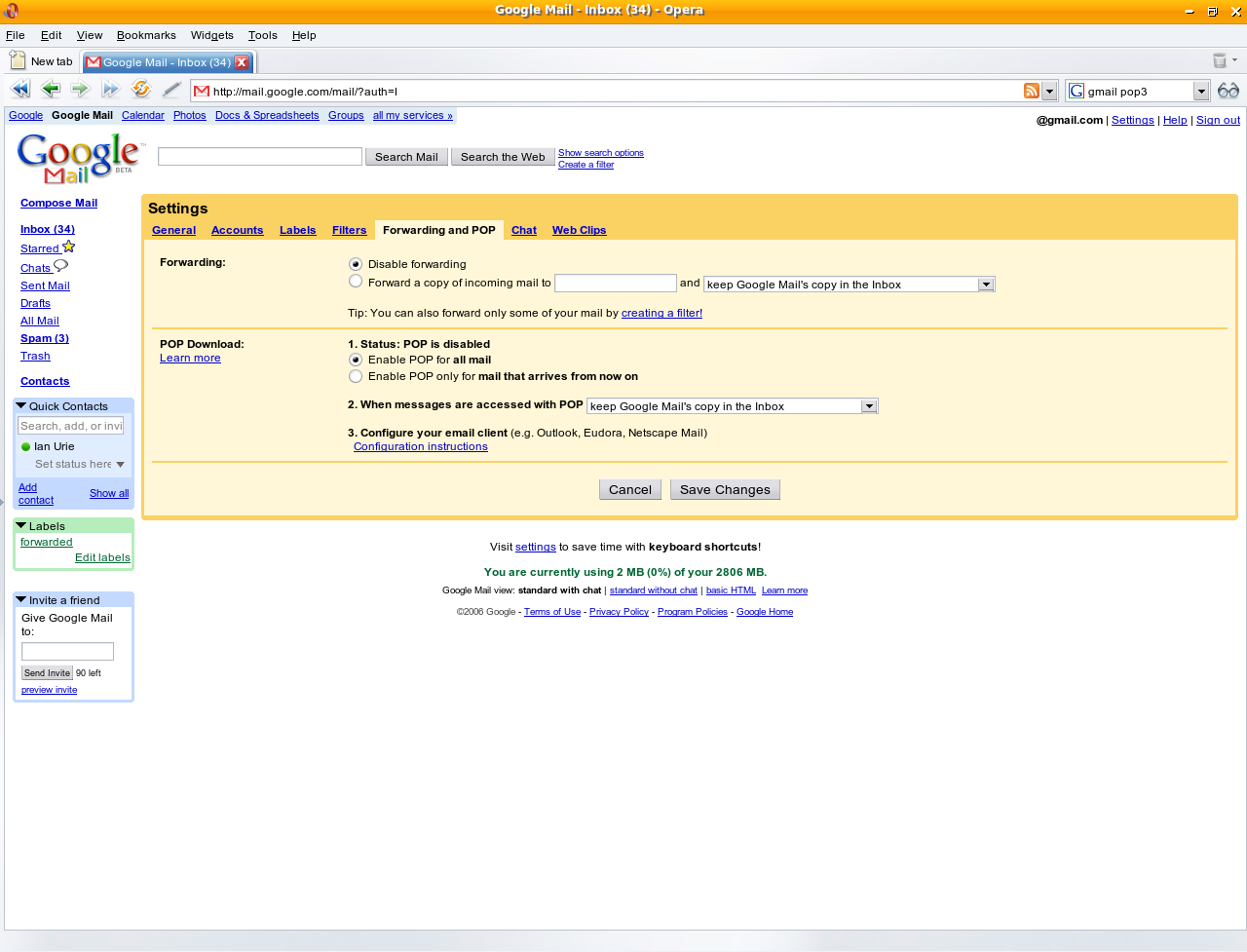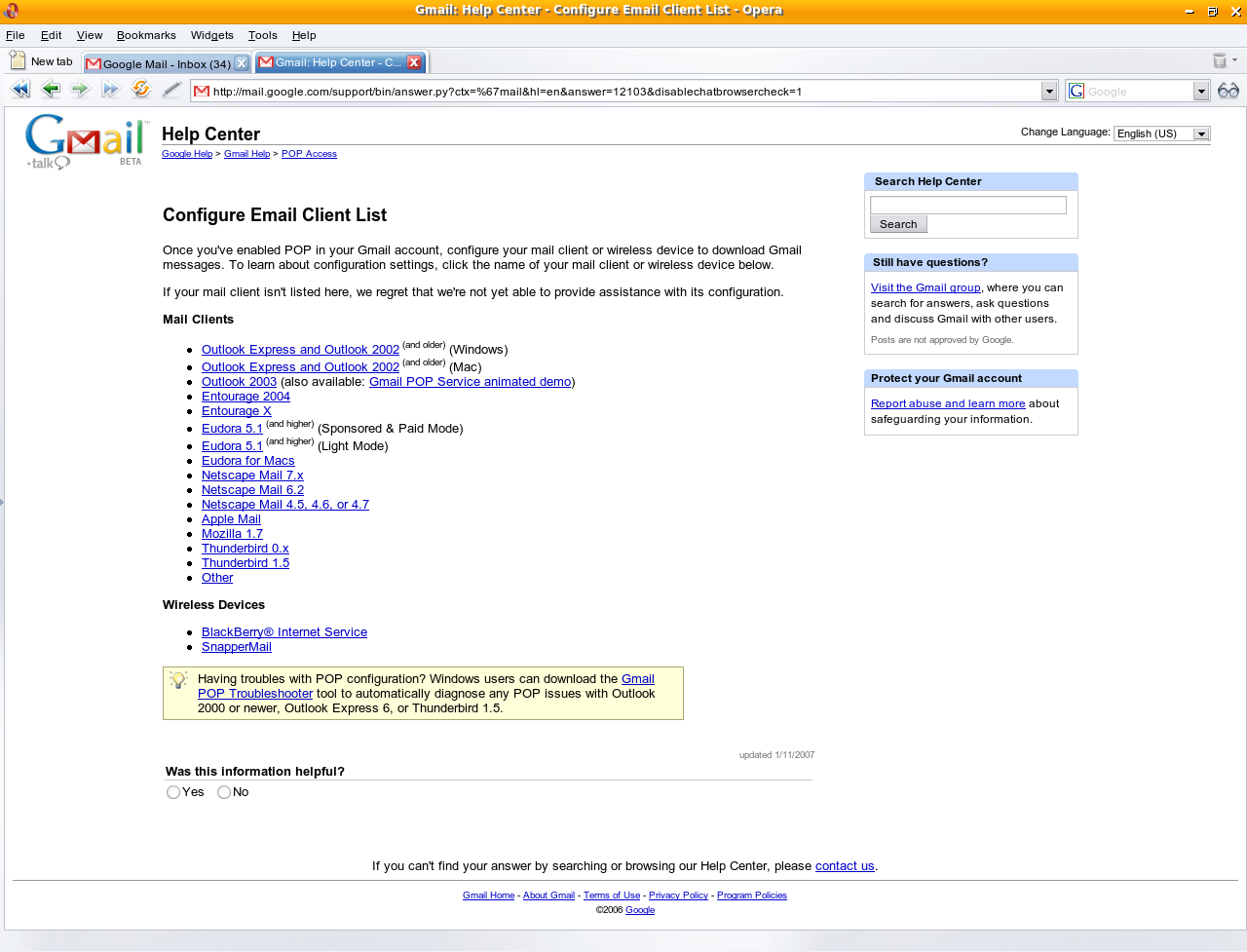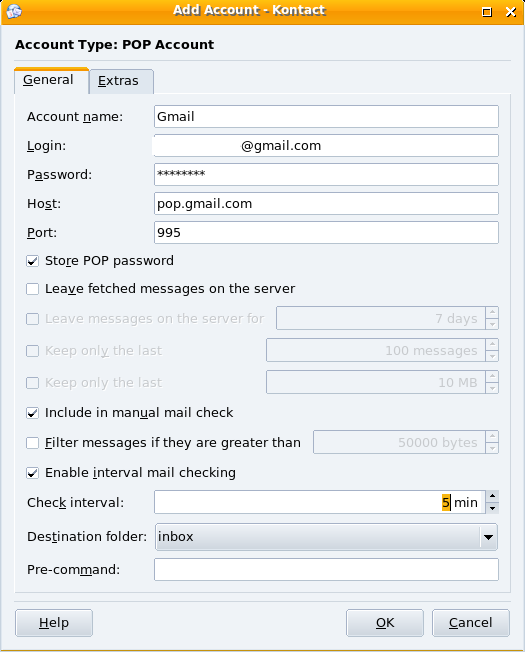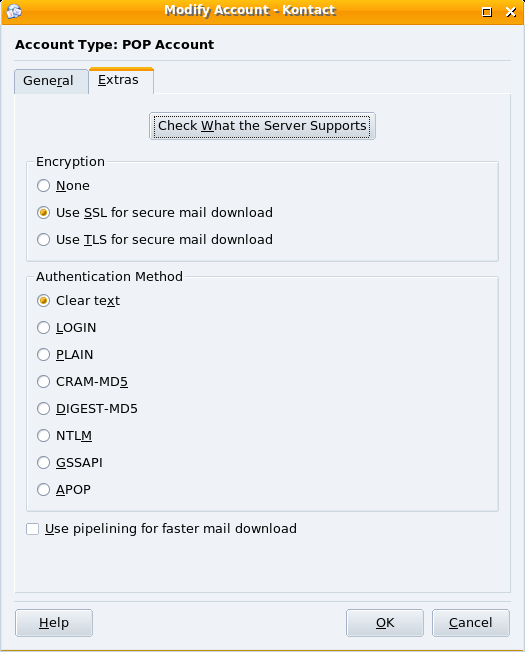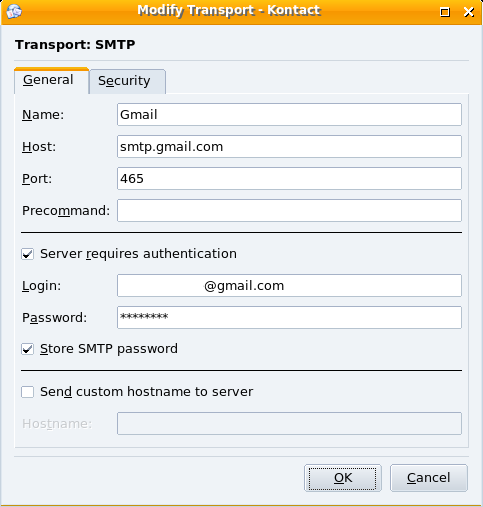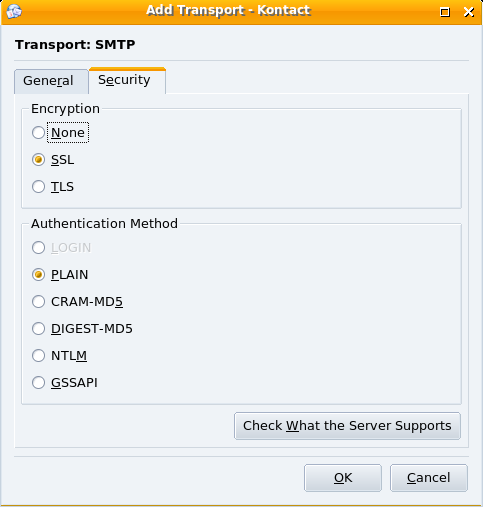Size
Does Matter
By Ian Urie
It's been a dilemma for many.
Do you use a webmail client or the likes of Outlook Express / Thunderbird
etc. ?
Both have pros and cons.
Use a webmail client and you don't get bounces when your friends send you
lots of movie clips, sounds, powerpoints.
On the other hand, you have to download everything everytime you want to see
them.
Use a mail program and the mail is there to view at all times, but you are
dependant on the size of mailbox your ISP provides, hence the bounced mail
scenario.
So, webmail providers are coming round to giving you both.
I use Gmail, yes, Google's version of a webmail client.
It has the advantage of being free ( a big plus in my opinion) and a mailbox
size of over 2GB.
I've found it very handy as a storage repository for files and ensuring I
never lose any important mail.
Now, I have discovered I can have the best of both worlds.
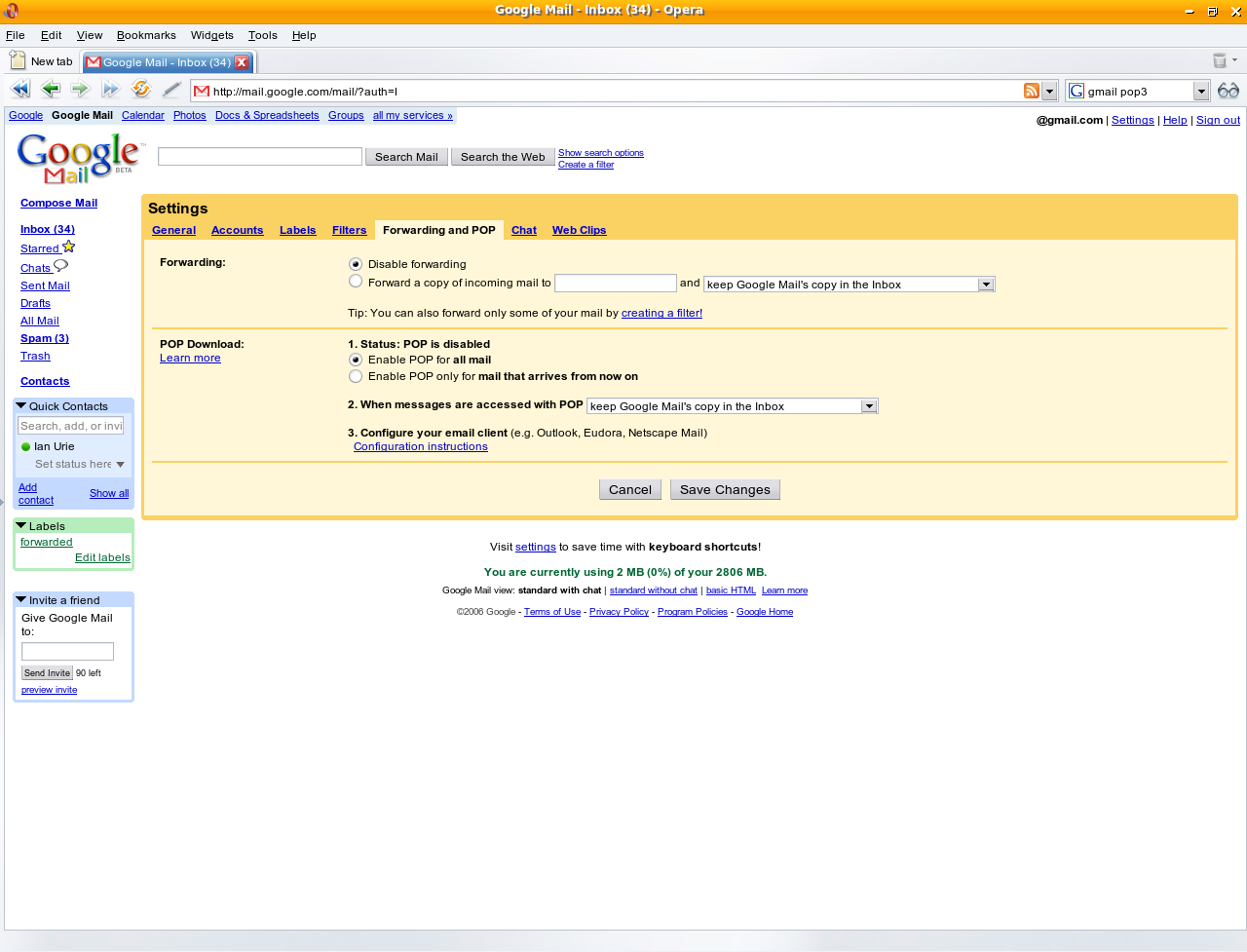
I should point out at this point that
, obviously, I have erased my own email address from the grabs.
Above is my settings page for Gmail.
Note that I have disabled forwarding and enabled POP.
Clicking the grab below will show the page in the grab and allow you to
browse Gmail's help feature.
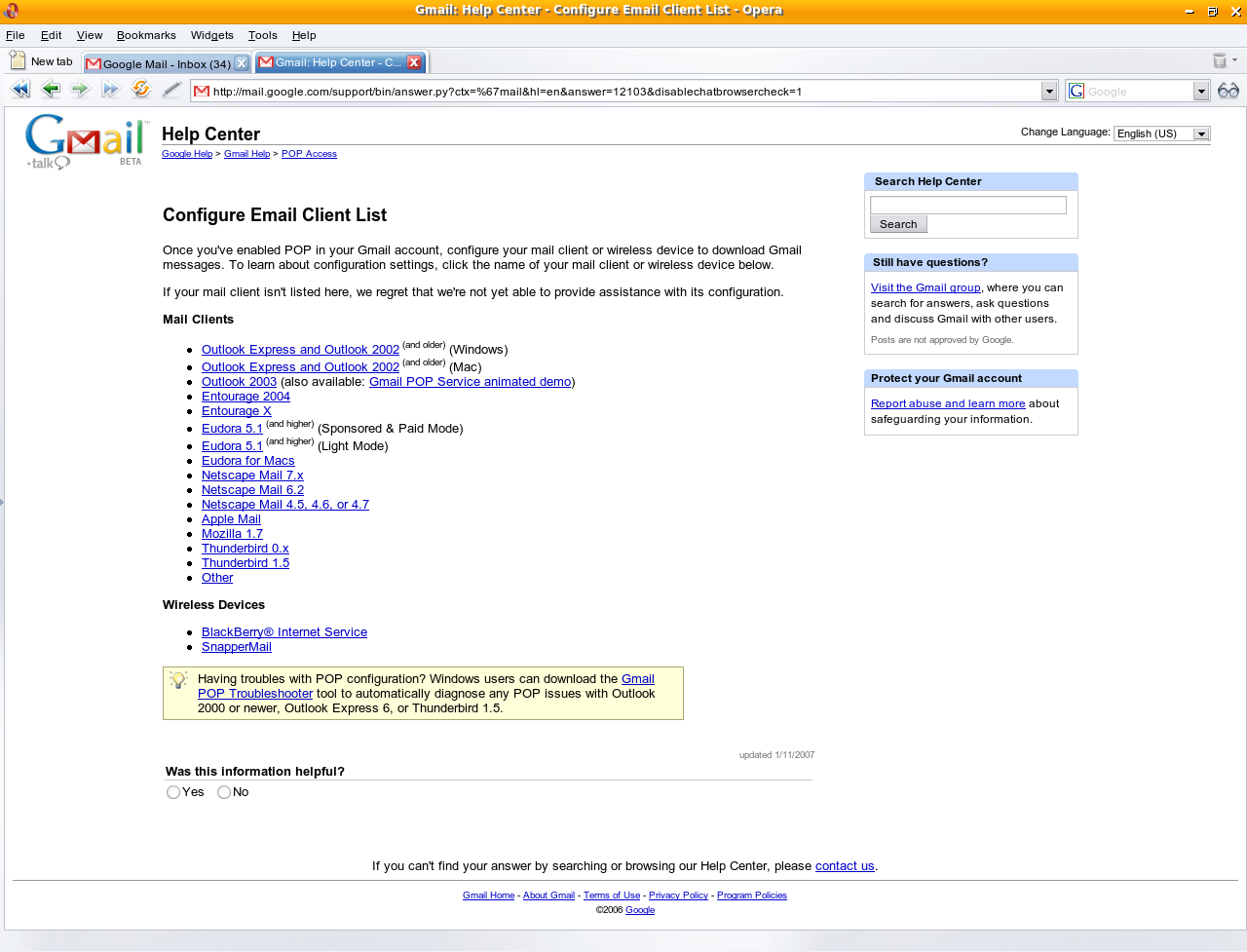
Since I use Linux and I don't use any
of the clients mentioned above, I clicked "other" which gives settings
for mail clients.
It does turn out to be very easy to do.
I use Kmail (the KDE mail client).
Going into the settings for Kontact, I added a new send and
receive account like so.
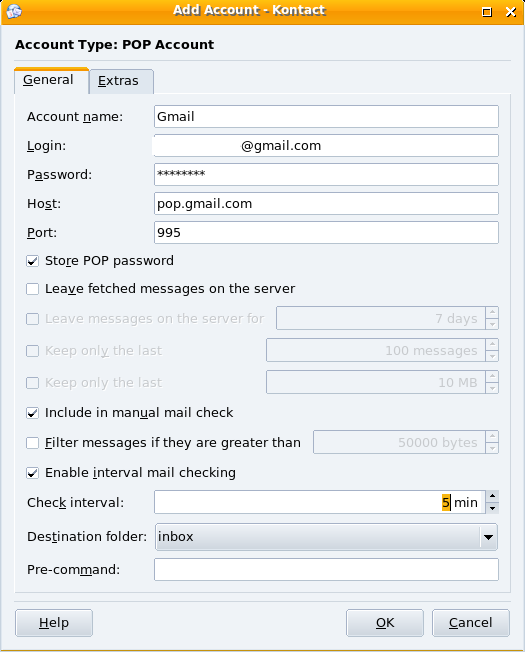
For anyone to do similar, they would put their own Gmail name in front
of the @gmail part.
Gmail pop3 server is pop.gmail.com and it uses the port 995 as opposed
to the usual 110.
Another difference is that you have to use SSL, so clicking the extras
button shown above .....
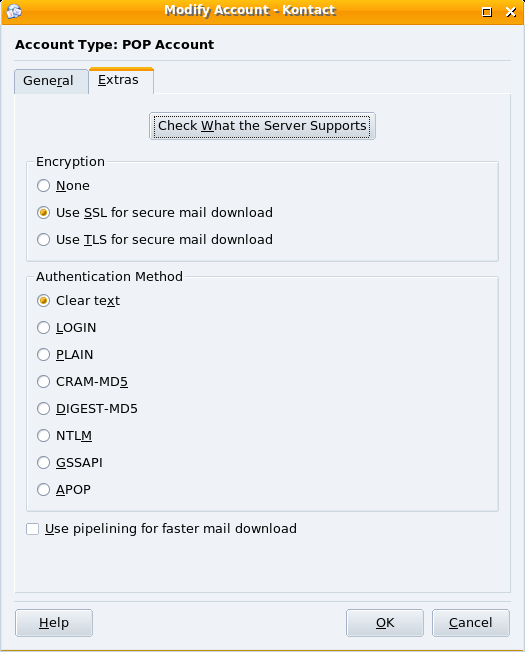
To enable sending mail via Gmail, I went into the new send account I
had created.
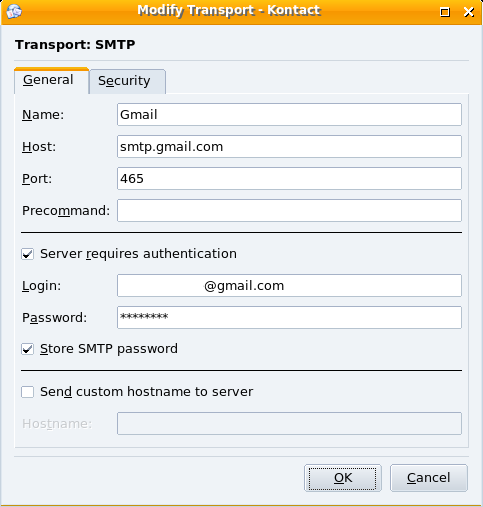
Again, gmail uses a different port from the normal 25. It uses 465 as
shown.
I moved into the security tab and......
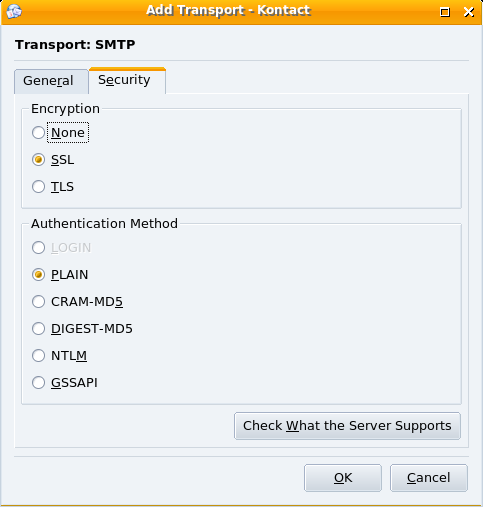
You send mail using SSL encryption as well.
That was it, a simple case of clicking "apply" meant that I now had a
Gmail account coming straight into my mailbox on the computer where I
could filter it into appropriate folders.
Surely everyone does that and doesn't let it all sit in the "In " box?
This now means that I won't suffer any bounces, will be able to view my
mail immediately, and still have a secure copy on the Google Mail
server!
I'd better point out that if you look at the first grab showing my
Gmail settings online, you'll notice I left the leave copy in Gmail
inbox active.
I used to do this with Hotmail a long time ago on Windows, but I've a
feeling I got rid of that when they wanted money for it.
This may have changed again, so could be worth a look.
Anyway, there's no excuse for anyone getting bounced mails any more,
you've been shown how to avoid them.