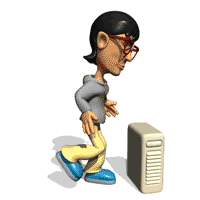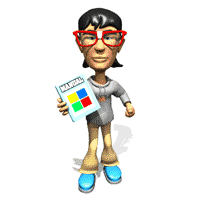Secret System Restore
The System Restore ability in Windows XP is really handy, and often comes to our aid when we make the odd mistake, or download a bad driver file. However occasionally when we try to reboot our computer, we cannot get into Windows, perhaps not even in safe mode. Now what do we do?
If necessary, you can start the System Restore tool from the command prompt. This is useful if you cannot start your computer normally or in Safe Mode. To start the utility using this method, restart your computer and press F8 during startup. From the boot options, select Safe Mode with a command prompt. You can then log on to your computer using an account with administrative privileges.
The last step is to launch the System Restore tool. You can do this by typing the following command at the command prompt.
%systemroot%\System32\restore\rstrui.exe
You can then follow the instructions to restore your computer to a previous state.