Sponsored by BoysStuff.co.uk


As a follow up to our article in issue 47 on tip to inmprove Internet Explorer 7 (http://www.thecryptmag.com/Online/47/IE7Tips.html) Here are a further 3 tip for you to try.
(1) After installing IE7, XP will load ctfmon.exe at startup. You can disable it in the Services, but it will reload itself every time you run IE7.
To fix this and speed up IE7 -
Start/Control Panel/Regional and Language Options/Languages/Details/Advanced.
Set the checkbox “Turn off advanced text services” and [Apply].
(2) You can speed up browsing by good use of temp files. Go to IE options/General/Temporary internet files/Settings
There are 4 options for "check newer versions of stored files" check to "never". This speeds up browsing drastically. whenever you want apage updated just press refresh.
(3) Most cable and dsl users have a few second delay when opening internet explorer, detecting proxy settings, to disable auto proxy settings go to control panel, internet options,connections,lan settings, and uncheck auto detect settings.
Internet Explorer will open a lot quicker now.
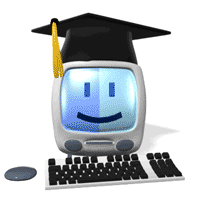
| © RIYAN Productions |