Sponsored by BoysStuff.co.uk

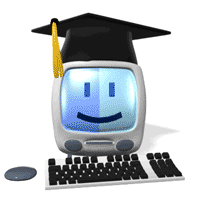
How often do you use "Search" in windows XP (Click start/search)? Not very often I bet.
Windows XP keeps a record of all files on the hard disk to try and improve searching speed. The only downside to all of this is that your PC will have to be indexing all of the files, so if you don’t use search very much you can disable this feature and gain a little more speed.
Open "my computer"
Right click on one of your hard drive icons and then select properties.
At the bottom of the window you should see “Allow indexing service to index this disk for faster searches,” uncheck this and click then click on ok.
A new window will pop up and select apply to all folders and subfolders. Once complete, it takes a few more minutes to make sure that indexing is now switch off.
Some file may not allow indexing to be switched off so just ignore them.

| © RIYAN Productions |