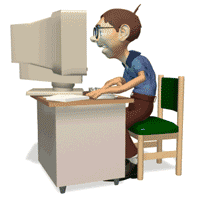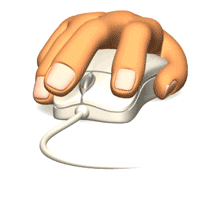Mouse Trails
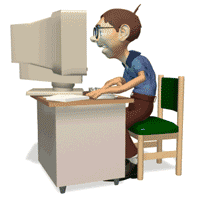
As we get older our eyesight is not so good anymore. Sometimes it is hard to
follow the mouse cursor. However help is at hand by following this easy tip.
Try turning on mouse trails. That is a feature designed to increase
the visibility of the mouse. You will see when you move the mouse,
the arrow will have a little trail of arrows following behind it. It
may be a little hard to get used to initially, but once you do, it
should help you follow the mouse.
To turn mouse trails on, click the Start button and open Control
Panel. Click Classic View on the left, and then open the Mouse
icon.
The Mouse Properties window will now be displayed on the screen.
Click the Pointer Options tab at the top. In the Visibility section,
click the small box to the immediate left of Display point trails.
Right below that, you will see Short and Long with a slider in
between. Drag the slider over to Long (you can always go back and
change this setting if you are not comfortable with it).
Click the OK button and close Control Panel.
Give your mouse a try and see if that makes it easier to work with.
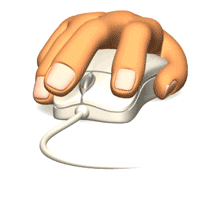


Amiga Roundtable Podcast