Sponsored by BoysStuff.co.uk

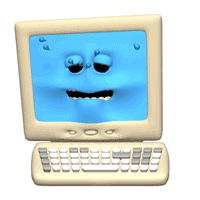

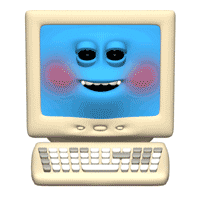
You know, it has been 23 years since I looked at my first computer. This all started with an old Sinclair ZX machine, all those years ago. However in all that time, I have NEVER had to re-install an operating system or replace a hard drive. Yes I have added slave drives or replaced CD units, but thanks to good computer practises I have never faced the B.S.O.D (Blue screen Of Death). Still I consider myself to be pretty competent in using computers and spend quite a lot of time on mailing lists and forums giving sound (I Hope) advice to others with computing problems. So even with all this experience behind me ... I can STILL face a computing nightmare ... this is "The tale of Two Putties".

In my computer room, I have three computers set up, One is an old Amiga 1200 (Kept because I cannot bring myself to throw it out) the other two are Networked PC`s both running XP.
The Main Machine. My main computer is a 3.806 GHz Packard Bell with 2 gigs of Ram,160 gig hard drive, Printer, Flatbed scanner, Web cam and Skype telephone .. with a 20MB Virgin Media broadband connection and running XP Home.
The secondary Computer. This is a Intel Pentium III, 701MHz machine with 384 Meg of Ram which is networked up to the main machine for an internet connection.
Now this set up has been working well for the past few years and I have had no major problems with either computer. The secondary machine is a basic Stand in, should I have a problem with the main computer .. and has been used by my "Better half" for the odd computer game or a quick go at online Bingo. All was well until November of 07.
So what went wrong in Nov. 2007 ... Nothing. It was Ann`s Birthday and I gave her an 8 Gig Ipod Nano, Which she loved and proceeded to put all our music CD`s on to, along with Videos and Photos.

Now for those who do not have an Ipod, let me explain a little. To get Music/Videos etc on to your Ipod you need a program called "Itunes". This is freely downloadable and although developed for the Mac computer, does work (Slowly) on a Windows box. The system is simple .. you add your music CD to Itunes .. Itunes converts it and then you sync your Ipod by use of a usb connecter to your computer, and itunes transfers the music/Video to you Ipod ... Simple.
The one basic point I overlooked was that if you "Remove" anything from Itunes, you also remove it from your Ipod. Or to put it simpler terms .. As Ann`s Ipod was an 8gig machine, I had to mentally allow an 8 gig partition of the hard drive purely for Itunes.
Sadly the secondary computer was running 2 x 20gig hard rives .. so as you can imagine the "C" drive filled up pretty dammed quickly, A point I only noticed when I went to defrag the drive and found less than half a gig free space. After frantically deleting anything not really required I did manage to recover almost 2 gig of free hard drive space, But the Writing was on the cards "I would HAVE to Replace the Hard drive with a bigger model"
So now that it was obvious what I HAD to do, I started thinking about MY main computer. I had a 160gig drive and still had around 30 gig free space (No problem there). However I have spent quite a bit of money buying the full versions of various programs and I use several others that came FREE from the "GiveAwayofTheDay" site.
I like my computer, I like the programs I have on it, and I would be heartbroken if the drive failed. So if I was going to work on puttie 2, it made sense to also backup puttie 1 at the same time.
Out came my Maplins catalogue ... an 80gig internal hard drive plus a 250gig external drive would cost me £150. Time to go shopping. However while at Maplins I excelled myself by getting a 160 gig internal drive AND a 500gig external for £130 (double the size of both and £20 cheaper :)
![]()
Now perhaps the easiest option for replacing the Puttie 2 drive, would have been to backup Itunes and then do a fresh install of XP. However I decided against this for several reasons.
(1) This puttie was bought at auction .. it runs XP Pro and didnít have install disks (Although I did have the XP Home disks)
(2) The thought of setting up the internet connection, downloading all the various updates etc seemed a lot of work for nothing.
(3) If I was going to backup 8 gigs of Itunes ... I was as well backing up the other 10gigs as well.
Well from all my past experience on mailing lists the name "Norton Ghost" stuck fresh in my mind. Make an Image of your hard drive ... then either save it (Puttie 1) or reinstall it on another drive (Puttie2) EASY :)
Well .. if I was please with my good fortune in Maplins ... better was to come. Systematic who produce Norton Ghost had just released the beta of Ghost 14 and they were giving you a free download for a 30 day trial period ... ... Ya LITTLE BEAUTY ..Yea WEE DANCER ... Yea ... Downloaded Norton ghost 14 trial to both computers FREE :)
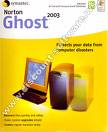
Feeling rather Chuffed with myself I decided to tackle the easiest job first ... back up Puttie 1.
I still hadnít fitted up the external 500gig drive at this time, but was unconcerned as Norton Ghost would back up to DVDs. The DVDs would even boot a damaged computer to allow you to reinstall the backup .. beautiful.
So I opened Norton Ghost and started the backup of my 160gig drive ... OK .. it would take a lot of DVDís but I had plenty ... the back up went smoothly DVD 1-2-3-4 no problem DVD 5 stopped "Couldnít read the drive" .... Mm! Unfortunately Norton would not allow me to carry on or replace the DVD ... had to start again (Fortunately I was using DVD rw disks so I could erase them)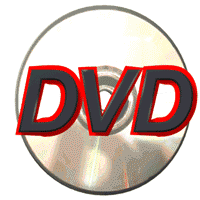
Try two ... 1-2-3-4 went well ... to my delight so did 5-6-7-8-9 ... 10 failed with the same error ...BAZ-TURD!
Erased all the disks and tried again using New DVDís ...1-2- failed at three ... YER HAVING A LAUGH ... Plonker of a Program. Time to give up.
Set up Puttie two and added the 500gig external drive ... no way am I risking saving to DVDís again ... Ok .. ready to go. Open Norton Ghost select to back up drive.
What do you mean I do not have enough admin privileges to complete this task ... I am the fecking Administrator! ... The ONLY ADMINISTRATOR .. four time .. each time Norton refused to budge ....ARGGG.
Suddenly I had an idea ... while reading the Norton help files I remembered reading that you could back up a networked computer from another machine. Back to Puttie 1.
Puttie 1 opened Norton Ghost ... back up a networked computer ... YES .. there was puttie 2 ... clicked on it.
"Enter Name and Password"
WHIT?
I have never put any password on any of my computers ... tried a couple of guesses which obviously didnít work.
OK ... Time to put all my computer knowhow and skills into operation.
(a) I put the monitor out of the window so the computer could see the drop onto the slabs in the garden.
(b) I screamed obscenities at the screen.
(c) I shook my fist at the monitor .. threatening that it "wiz oot the Windae if it didnít work"
(d) I gave the tower and almighty slap that sent it sliding across the desk.

But despite all my skills ... Norton still refused to play.
Two hours later ... when my temper subsided a little .. I got my revenge by consigning Norton to the recycle bin ... and took great delight in emptying it.
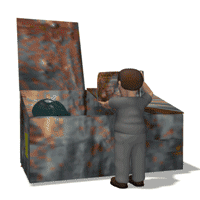
So WHAT now? .... Google is your friend ... and it came up trumps ... I found this site http://www.runtime.org/dixml.htm
Mm ... interesting option ... copy from drive to drive ... lets give it a try.
So I downloaded the software to puttie 2. I then opened the computer case and removed the 20gig slave drive. The new 160 hard drive was set to master and I had to change the jumpers from AB -GH to AB-CD .. sounds easy until you realise there is no AB or anything marked on the dammed casing. Well I suppose the AB would be on the left and next to it would be BC .. yeah?

Hard drive didnít show up ... Oh dear ... I looked at the drive ... "Made in China" ... donít they read from right to left? ... itís a long shot ... so I adjusted the jumpers to AB far right and CD next to it.
Bugger me ... there was the 160gig "e" drive (Iím not sure if the above is the reason but it worked for me :)
Ran the free drive to drive software and it appeared to be doing something. Twenty minutes later it completed. WOW.
OK .. rebooted the puttie ... it started, but threw up a "Boot Failed" error .... Checked the cables on the drive and ensured them were pushed firmly home and rebooted.
The computer started to reboot but asked for the Windows Disk to be inserted ... Problem ... no XP Pro disks ... Oh heck! ... try the XP home disks. The computer accepted the disk and appeared to be loading some drivers ... them JOY ..OH.. JOY it booted to the windows Desktop and there was all the previously installed programs. Job done.
On to puttie 1 ... installed the 500gig external drive ... opened the program DriveImage XML and selected Backup .. the program started and the back up screen showed a 6 hour wait .. no problem. 6 hours later I was watching the countdown 10sec - 8secs-6secs-4secs-2secs-1sec .... 24hours ... WHAT ... yep! I had another 24hours to wait ... but remember I was backing up with compression a 160 gig drive.
24 hours later and the backup of Puttie 1 was complete all I had to do now was made a BartPE CD to allow me to boot the computer if needed. Brilliant.
I suppose what can be seen from this experience is that it is not always the highly priced proffesional software that is the best ... but sometimes the wee free programs are easier.
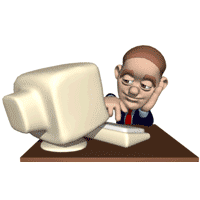
| © RIYAN Productions |
