Sponsored by BoysStuff.co.uk

By Ian Urie
As more and more people have had broadband become available,
it has been wondered what exactly they would use this additional bandwidth
for?

Well, here's an option.
Miro is a browser that takes video RSS feeds, YouTube video, Movie trailers,
nearly all video content and downloads it to your drive.

It is open source and all the videos play in its window.
It has , literally, thousands of channels, from National Geographic to Music
Videos to out of copyright films and cartoons.
It handles torrent files as well and can be skinned eg make the window look
different, much the same as your other media players.
Click on any of the grabs above or the title to go to the Miro site.
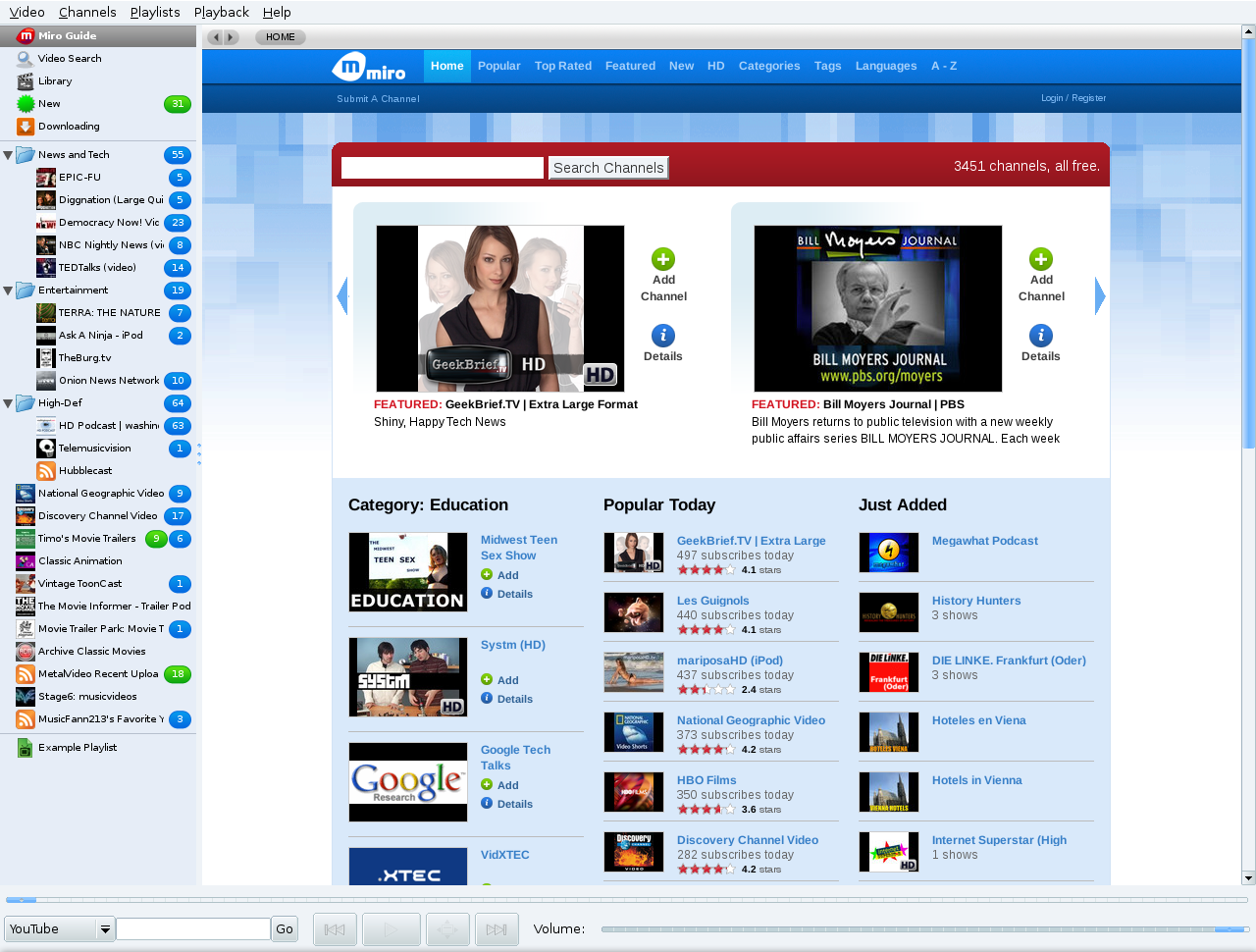
Above is a grab of the Miro guide. This displays all the feeds that it currently
has.
Simply click the "add" button next to the channel and it goes into your list.
You then have a choice to browse the channel.
Miro also will automatically download all the video on that feed unless you
set it differently.
For instance, I like movies.
I subscribe to a couple of the movie feeds.
I decide which ones to download, this is done by switching the preferences
to that feed to do not download automatically.
I could set it to just download "new" files.
Why download trailers?
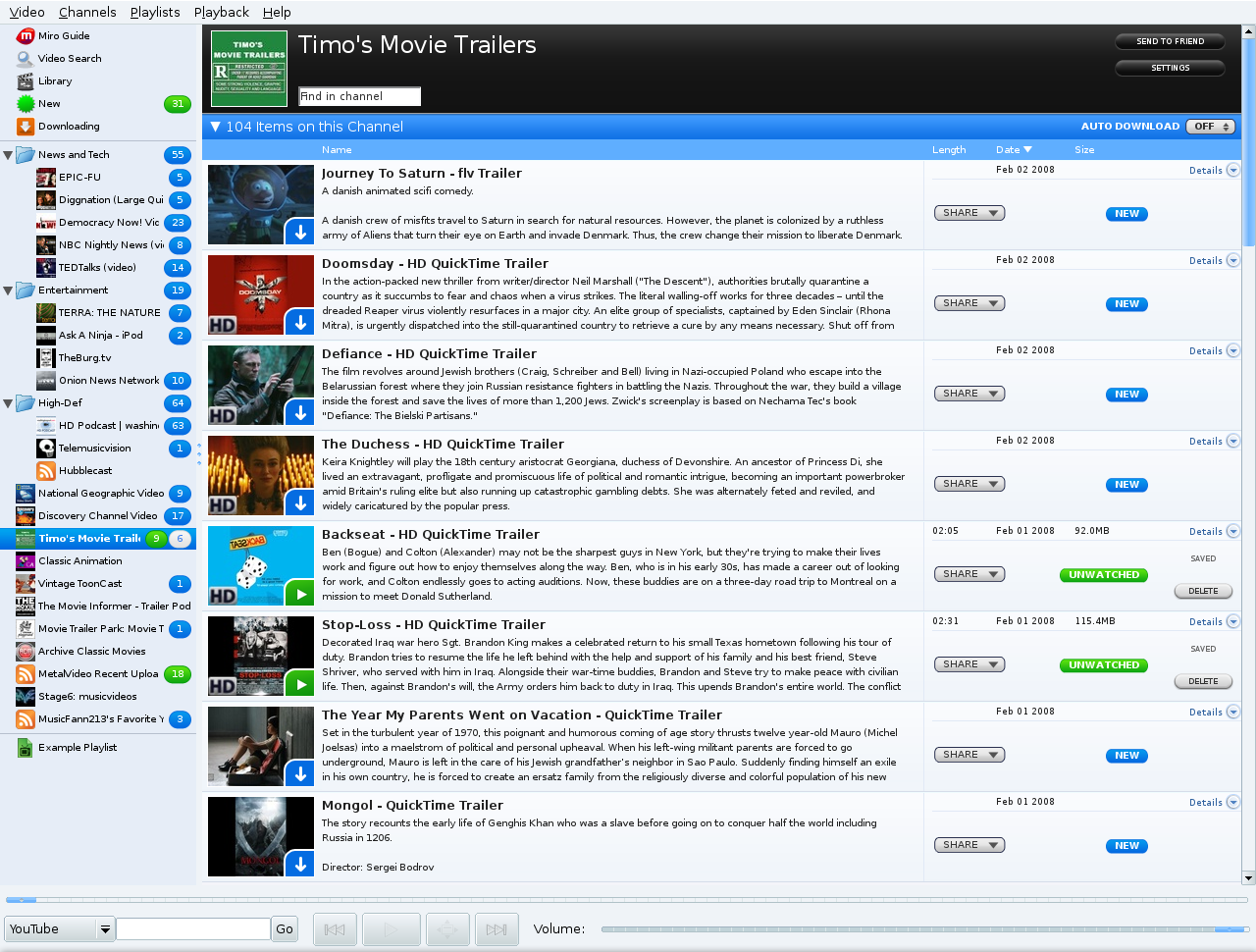
As you may be able to make out from the grab above, there is a small HD on
some of the clips.
You know what it's like, you got to a site and stream a video (especially
movie trailer sites).
Pick a resolution and watch the trailer stutter all the way through, because
you've either chosen too high a resolution for your bandwidth or the site
is slow.
Since Miro actually downloads the files in the background, you only play the
file when its completed.
No more stuttering!
The files will automatically get deleted after a certain time unless you tell
miro you want to keep them.
This should ensure that you don't end up with a full drive.
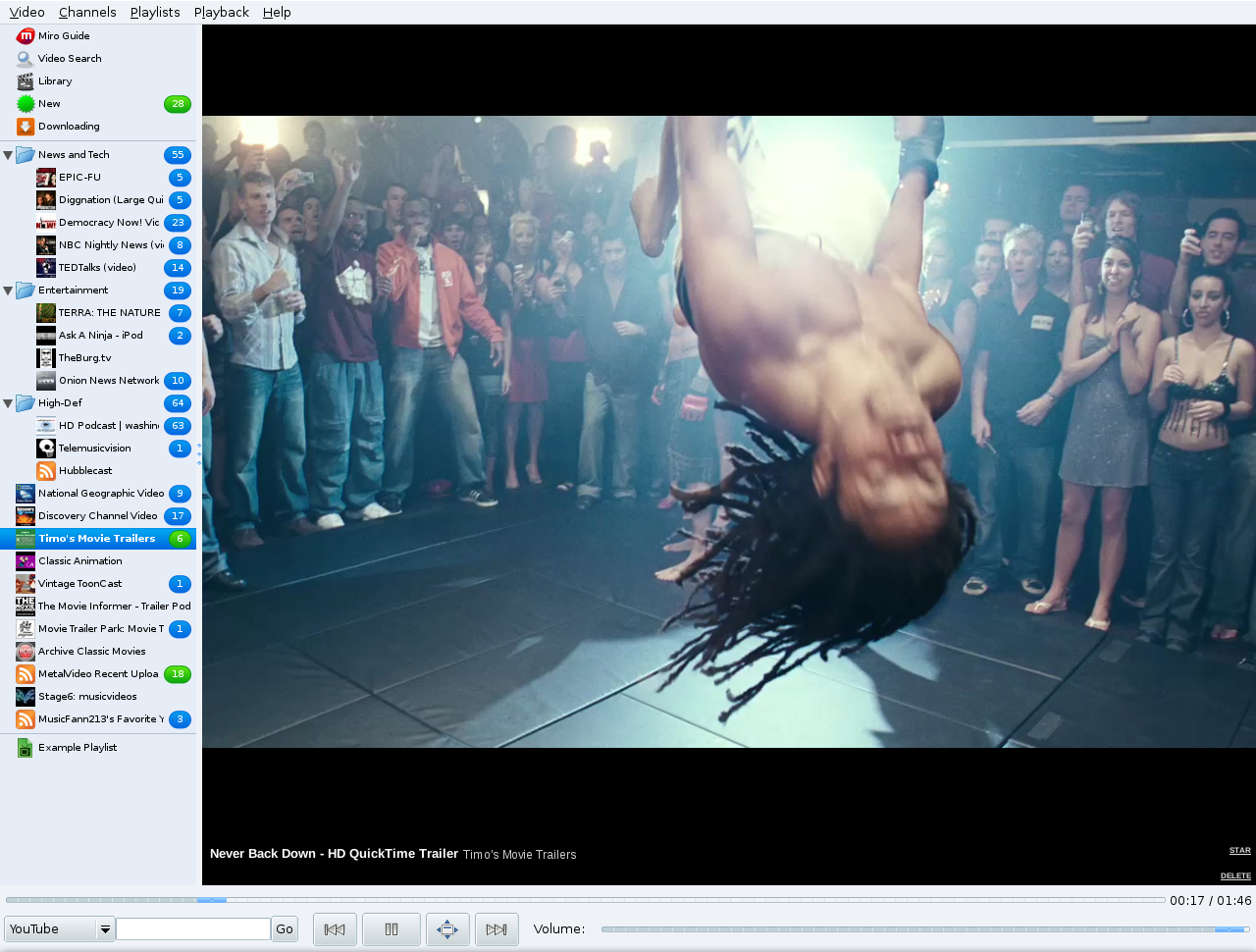
As an example, here's a grab of Miro playing the trailer Never Back down.
You might not be able to read the text, but I'm betting the movie still looks
clear.
Another thing is that Miro doesn't change the files.
If it's quicktime format, that's the way it stays.
Their player handles all the formats, it doesn't need to change them.
Fancy watching something different?
Try Miro!
| © RIYAN Productions |
