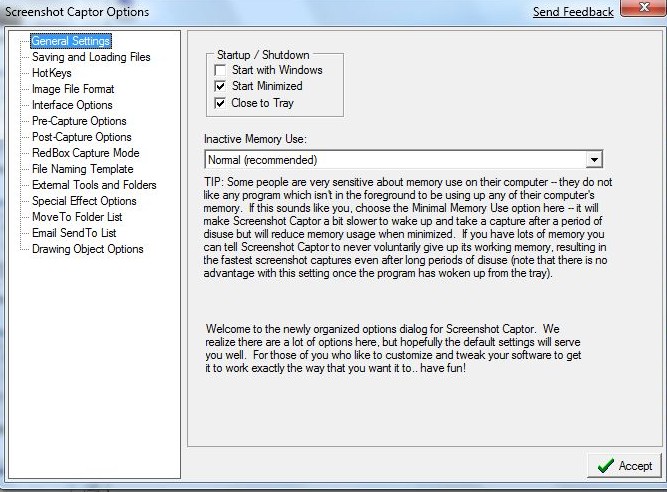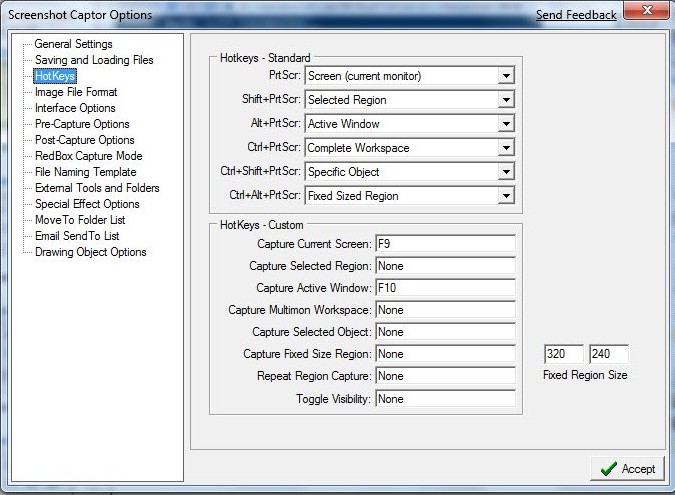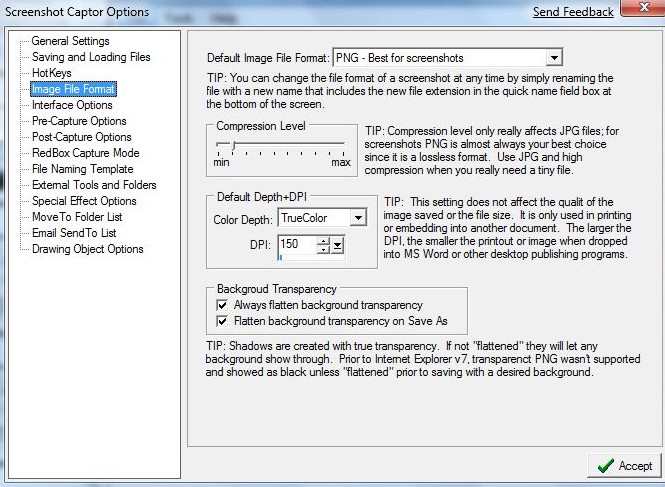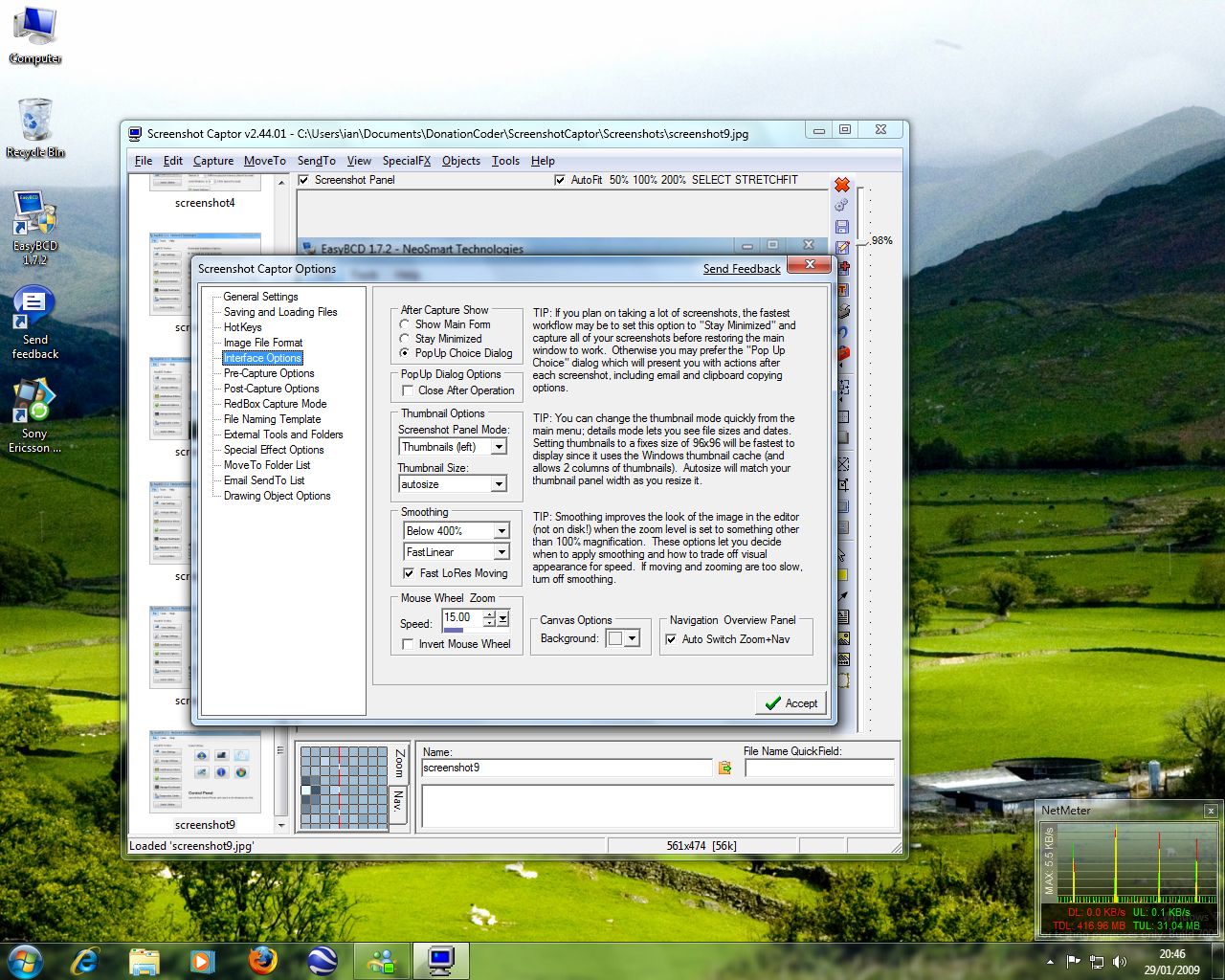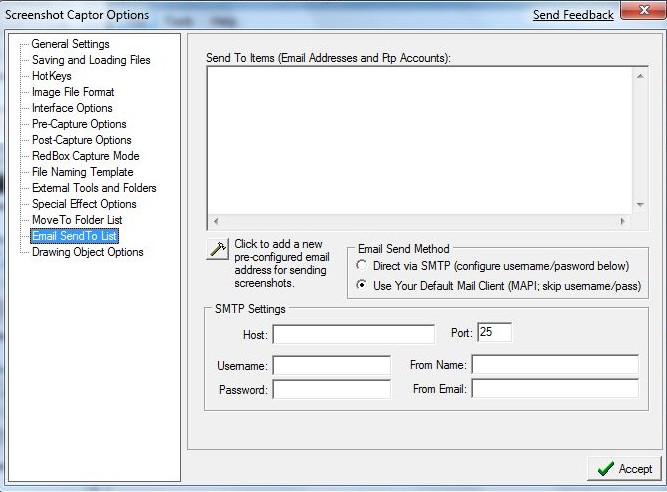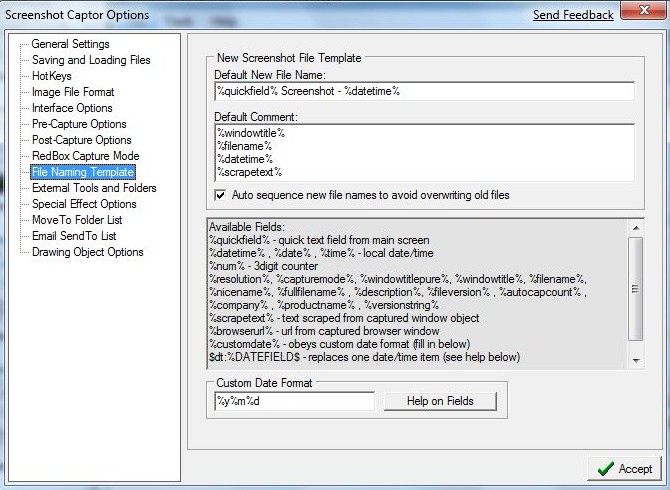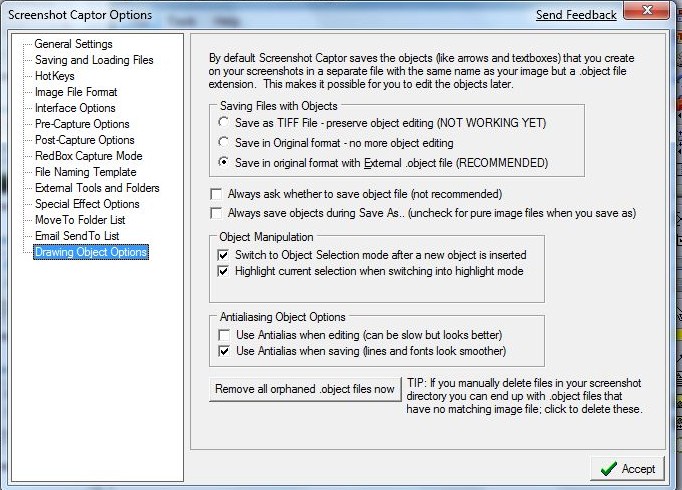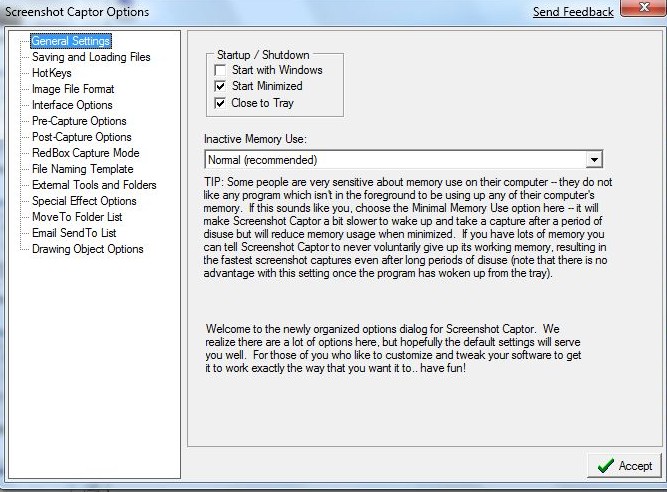
As you can see from the above, and if you ever tried out Capture,
there's quite a few differences.
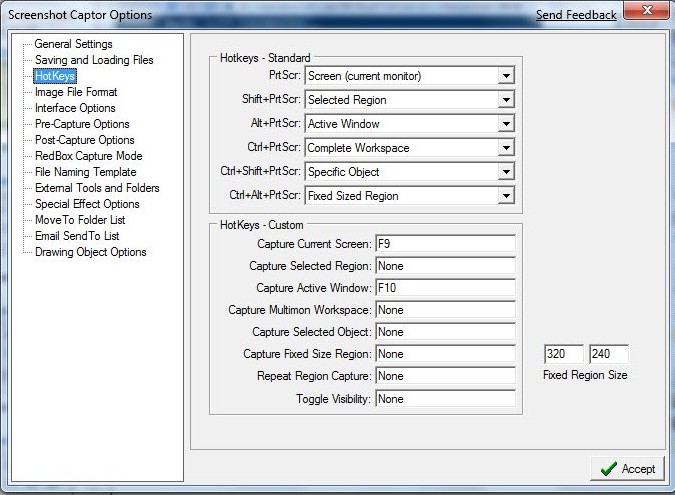
I'll just show a few grabs.
There's more options than you could shake a smelly sausage at.
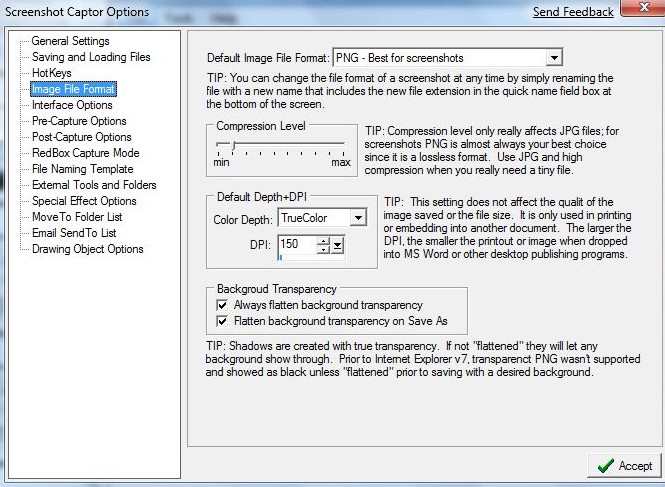
Naming conventions for files, effects, hot keys, the list goes on and
on.........
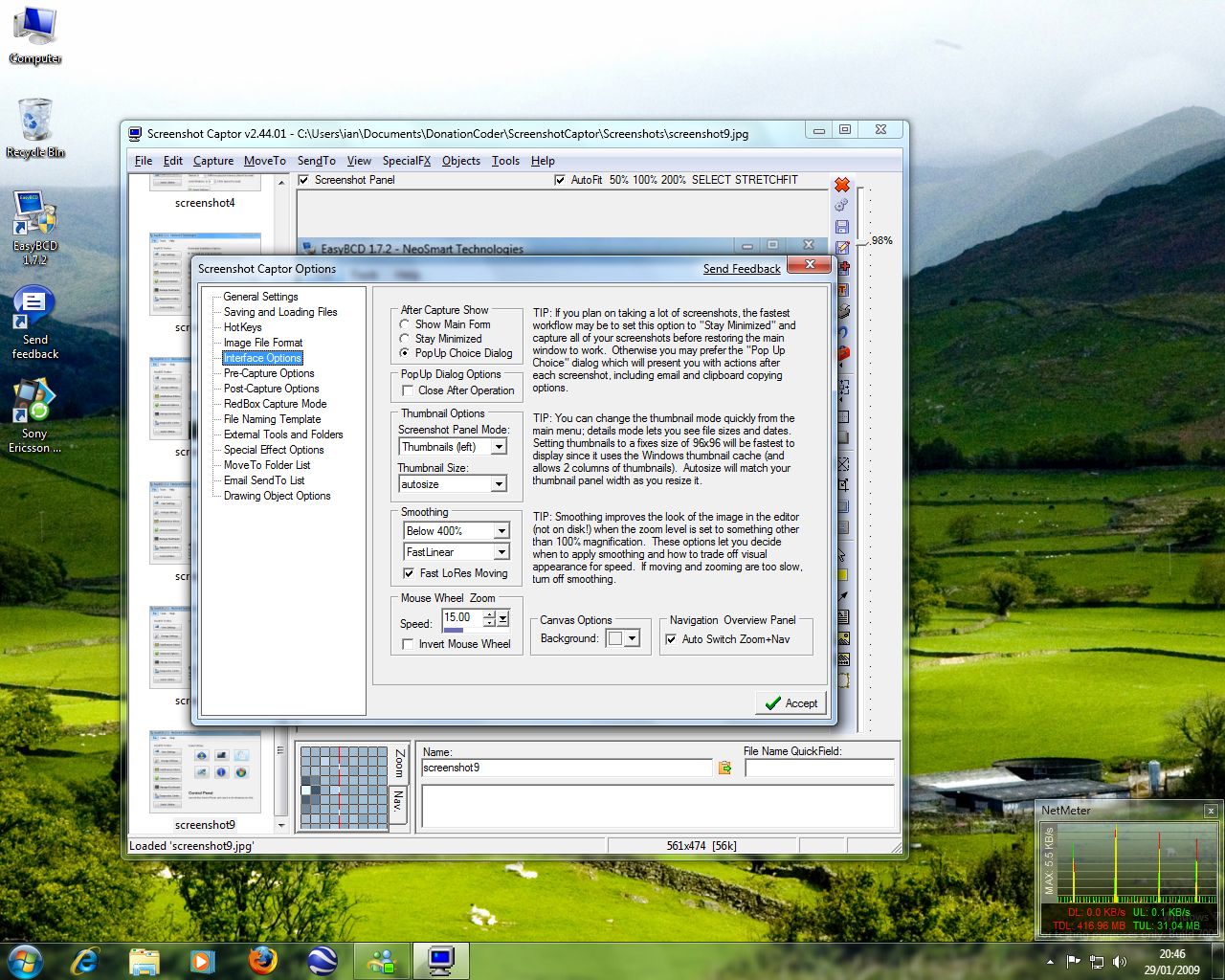
Here's a grab of my desktop on Windows
7 while making the grabs for the EasyBCD article.
I decided to have a play with some of the options while I was cropping
the grabs.
In behind the options window, there's an image editor with a whole lot
more options.
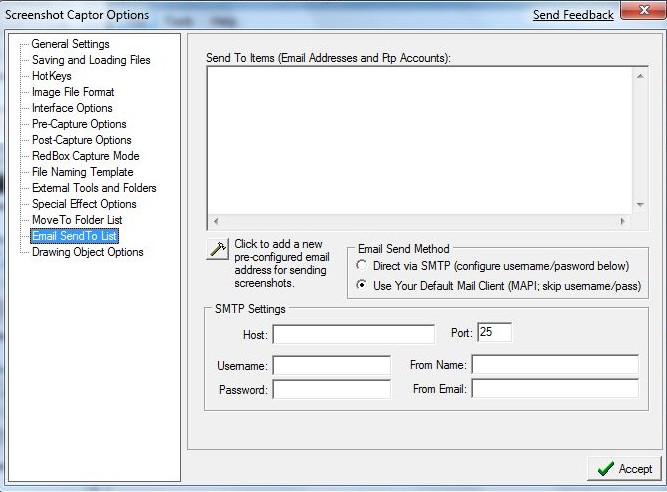
Why not simply send the pictures via email?
Yeah, it will do that as well.
Capture went for a quick and easy way to grab screens.
Screenshot Captor decided to go the whole hog and give you control over
practically any aspect of the process.
The program is very easy to use, even with the default options, but you
can have fun experimenting, if you wish.
The website that loads when you click on the title, will issue you with
a license number, and ask for donations.
Again, this is a relatively cheap and easy way to help ensure continued
availability of excellent software.
That's in everyone's interests.
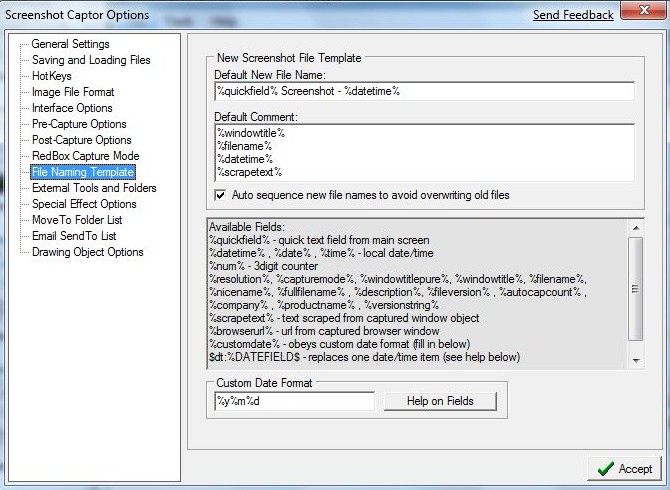
I could show grabs of this all day, and still leave out some detail.
I won't bother.
If you're looking for a screengrabber that gives good quality
grabs , allows you to edit and save them in various formats
with a whole slew of options, this is for you.
I think I'll stick to Capture, as it is an old friend now, but this is
a great program.
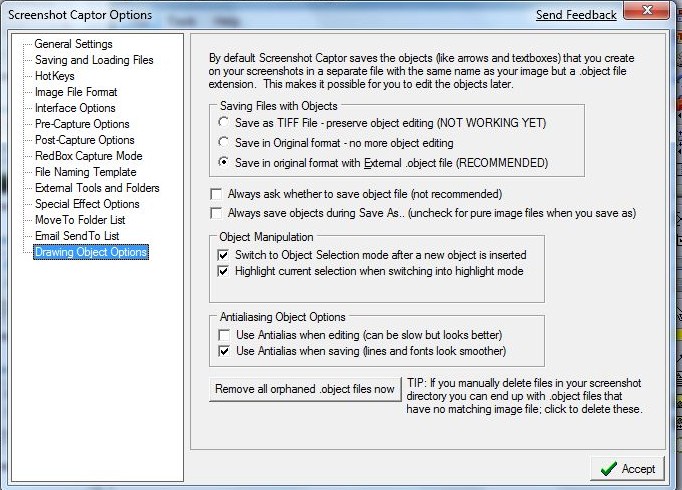
Give it a try, an see what you can do with this.
A very clever and easy to use piece of software that can grab almost
anything!