Sponsored by BoysStuff.co.uk

By Ian Urie
I only discovered this derivative of Puppy lately and I love it to bits already!
Puppy has always had versions hacked by others like the pups that run off
USB , for instance, but this was a new version to me.
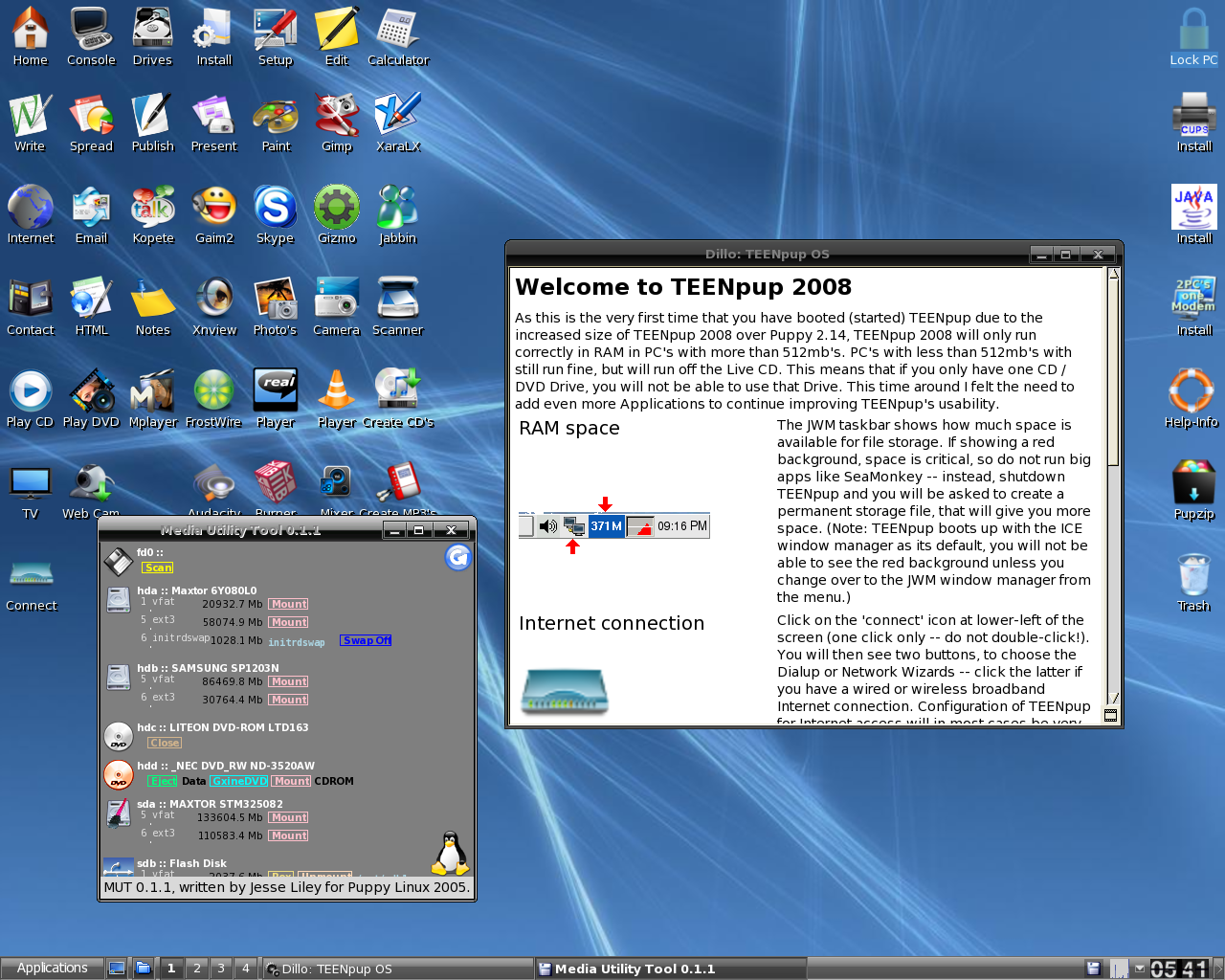
Teenpup is a far larger ISO than the original parent Puppy and comes in at
approx.. 400Mb.
This still isn't a lot to download these days but is substantially heavier
than the sub 100Mb of Puppy.
So why go for this particular derivative?
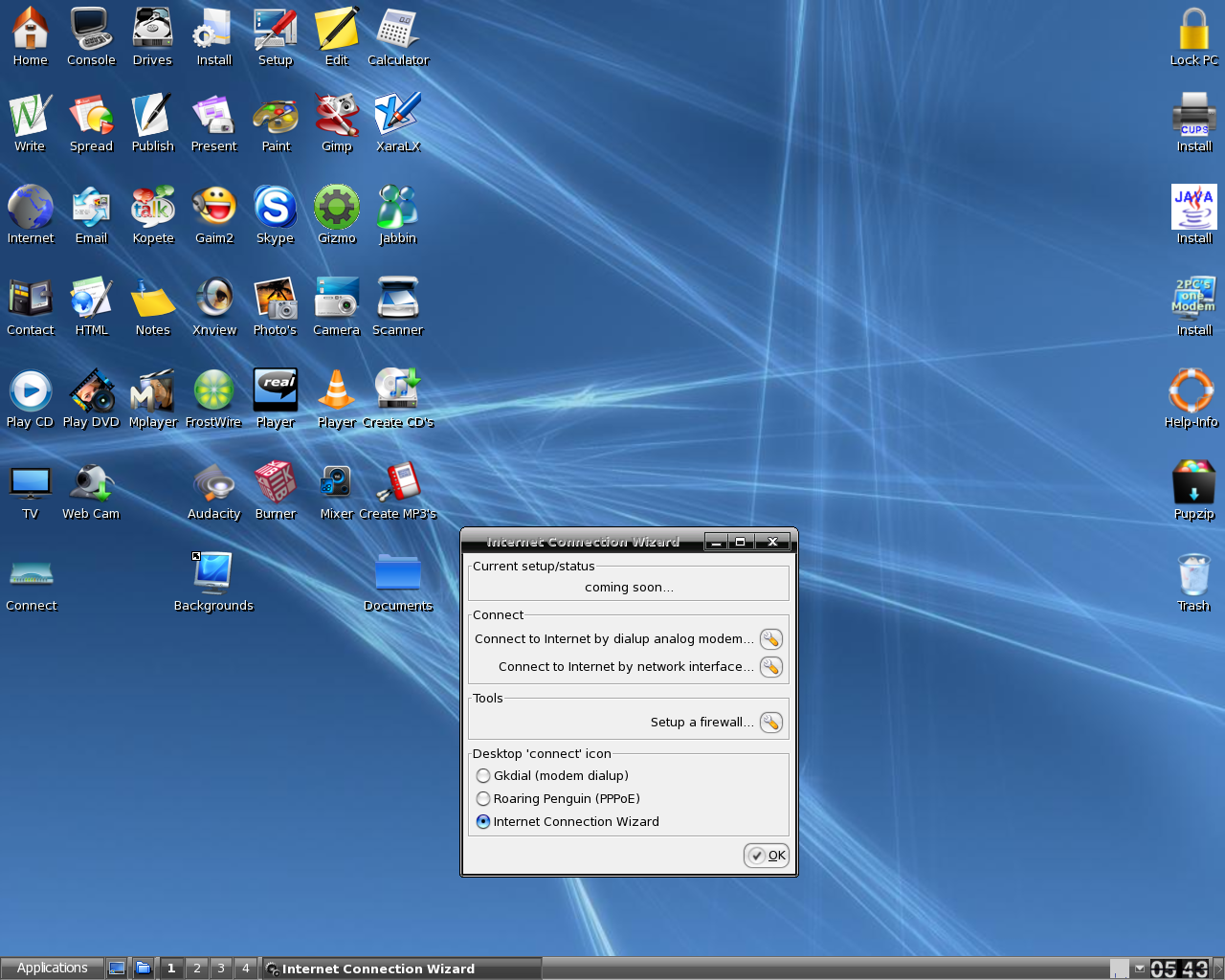
The requirements for this distro are 128Mb of ram and recommended is a 500Mhz
processor, although it has been claimed to run on even older machines.
Right , why use it?
Well, one of the reasons for its bigger size and requirements is that it uses
a lot of KDE applications.
KDE being the most commonly used window manager on popular distros and their
applications.
Teenpup makes no claims to being the finished article , but I found it stable
and fun to use.
Since I normally run Mandriva and use KDE, the familiar applications made
it more accessible.
For instance the grabs were done simply and easily by using Ksnapshot as opposed
to grabbing the screen and saving it in the paint application as was done
with Puppy.
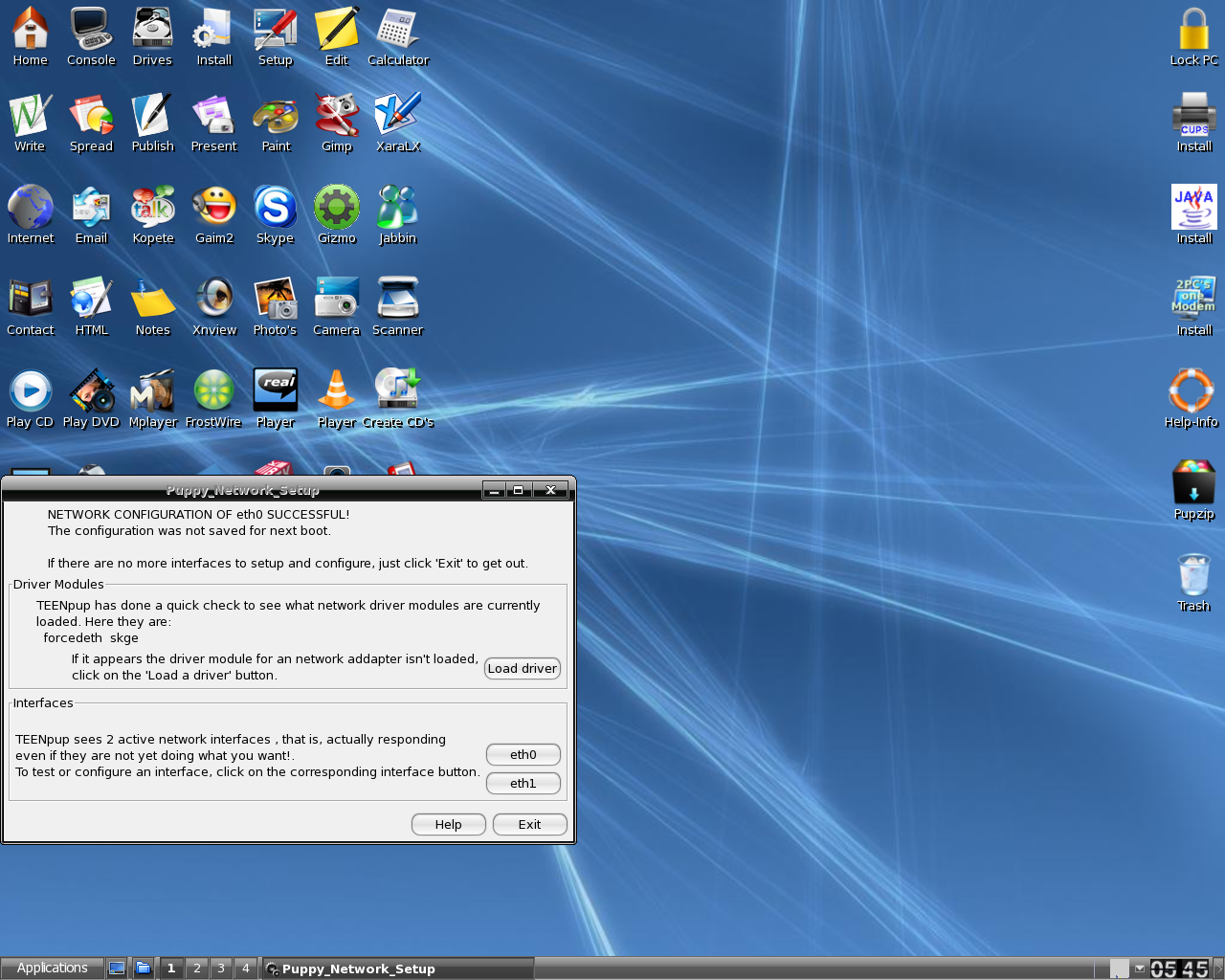
There are the familiar wizards from Puppy although they are from an older
version of Puppy.
You can tell that from the version of Mut shown in the first grab.
If you have a look at the Puppy 4 article, you'll see some of the differences.
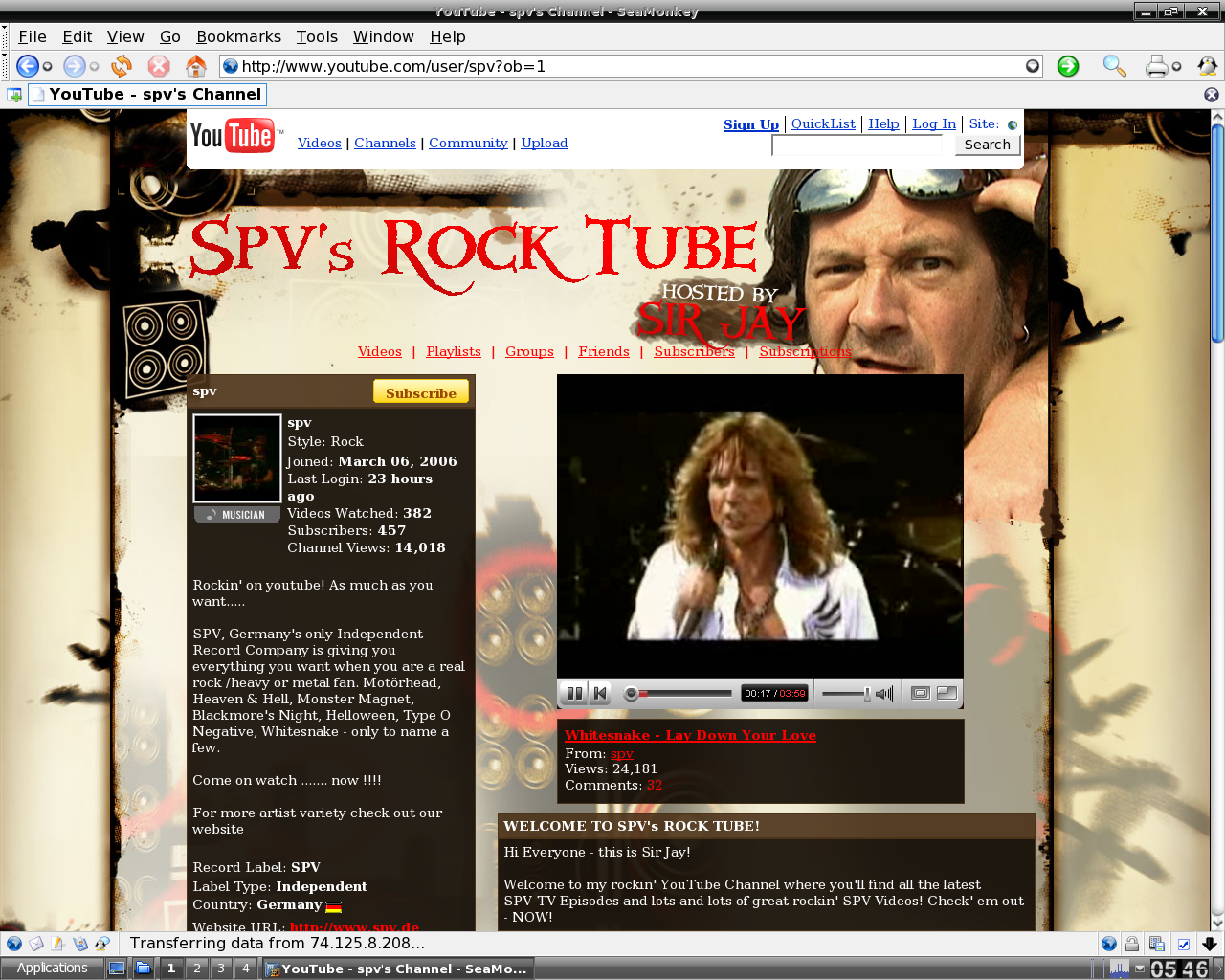
Yeah, You Tube works as usual, although it appears to render better on Teenpup.
Still uses Sea Monkey as the default browser.

This is the main reason for Teenpup, the author wanted a nice lightweight
distro where everything would simply work.
Java is included as an icon on the desktop , ready to install.
You'll notice on the first grabs how many icons you've got compared with the
Puppy distro.
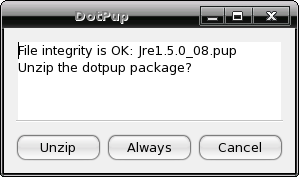
Follow the instructions to get Java up and running.
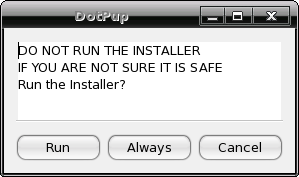
Everything is spelled out for the beginners.
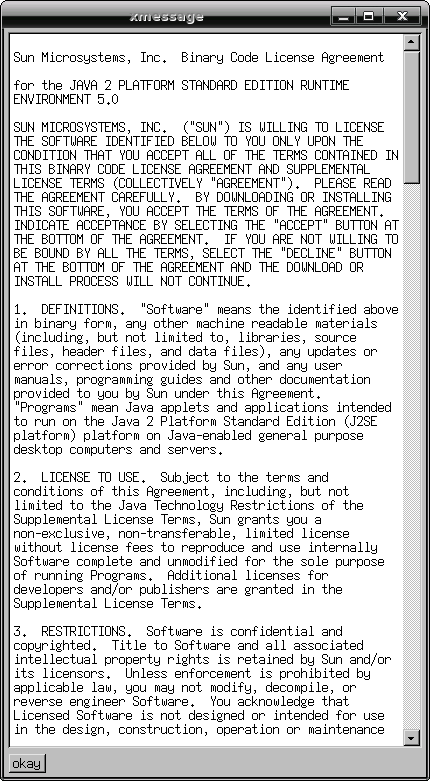
Yeah, click ok. Sound familiar?
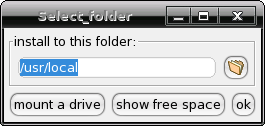
Same as Windows, just keep agreeing with it, if you're proficient you can
always change all this as with all Linux distros.
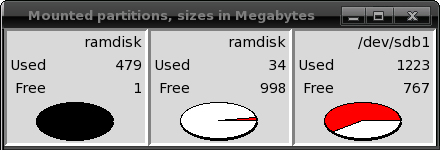
When Java gets installed, you suddenly discover this little widget appears
to show the resources you have available.
Since I normally run Linux, it found my Swap partition, as in the first partition
in the grab.
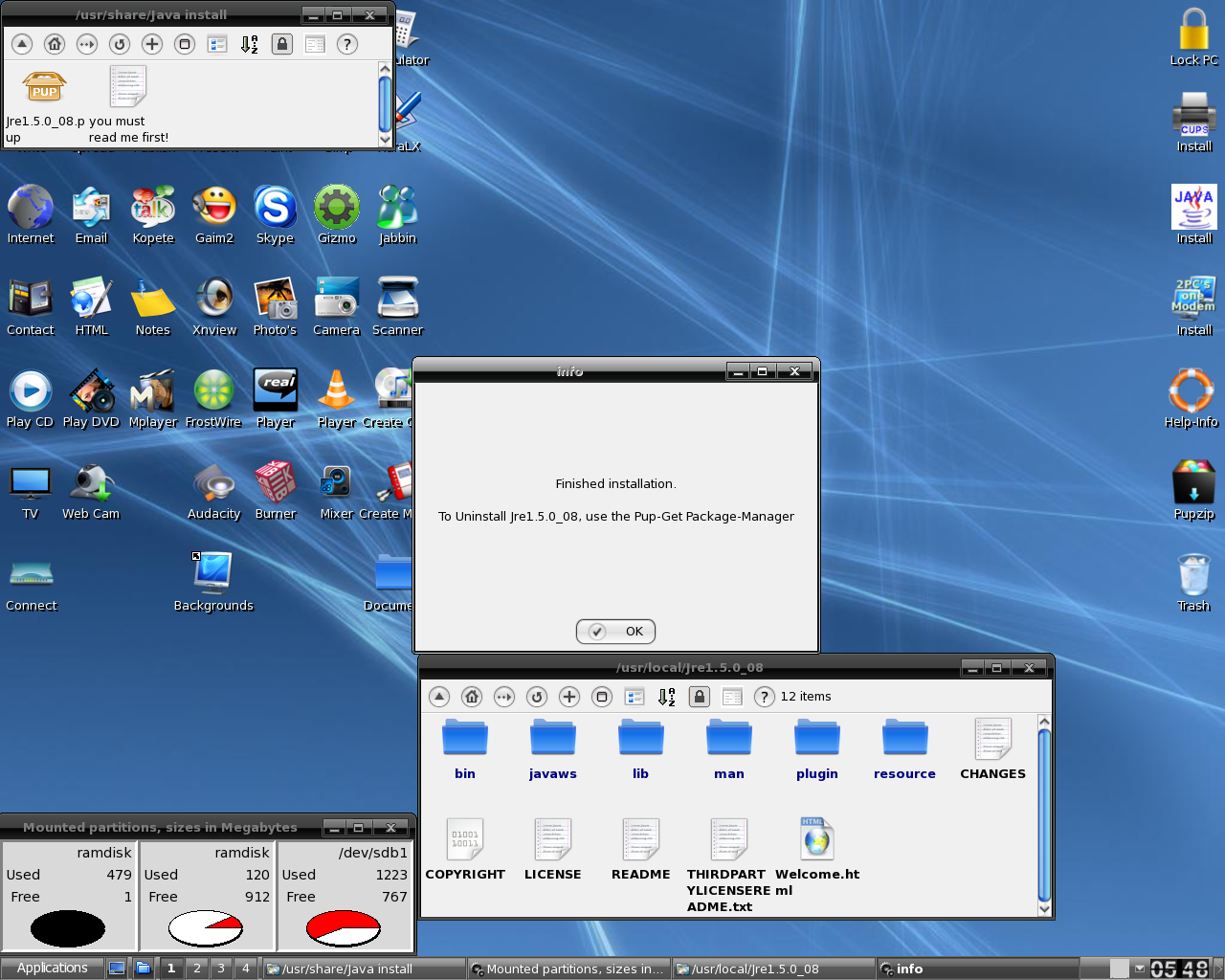
There, that's it installed. Java now available and configured.
Painful........not!
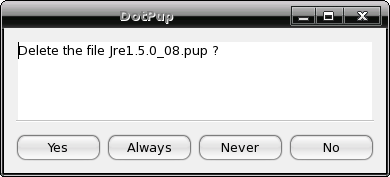
The wizard even cleans up after itself.
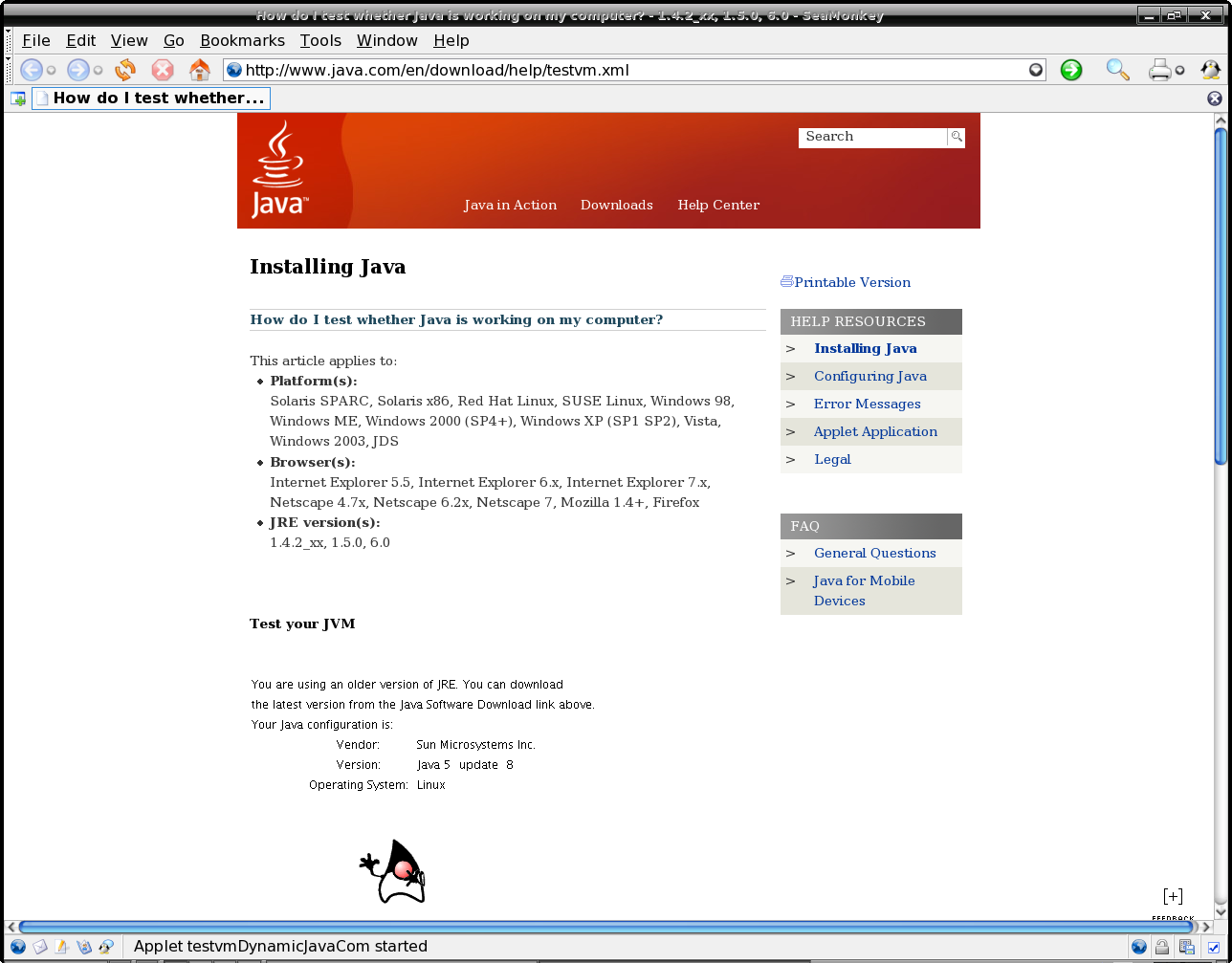
Just checking that its working all right.
Yup, Java 5 update 8 according to the checker.
Check yours by clicking on the grab.
It is an older version of Java, but it works fine.
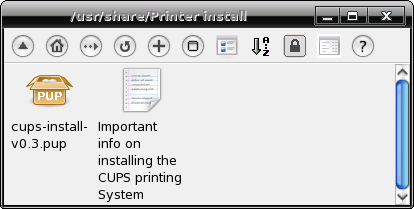
Let's have a go at another of the icons on the desktop.
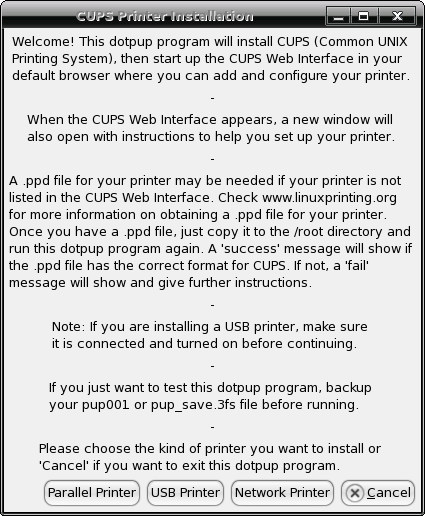
The wizards as you'd expect make it completely painless even for those that
have never used Linux before.
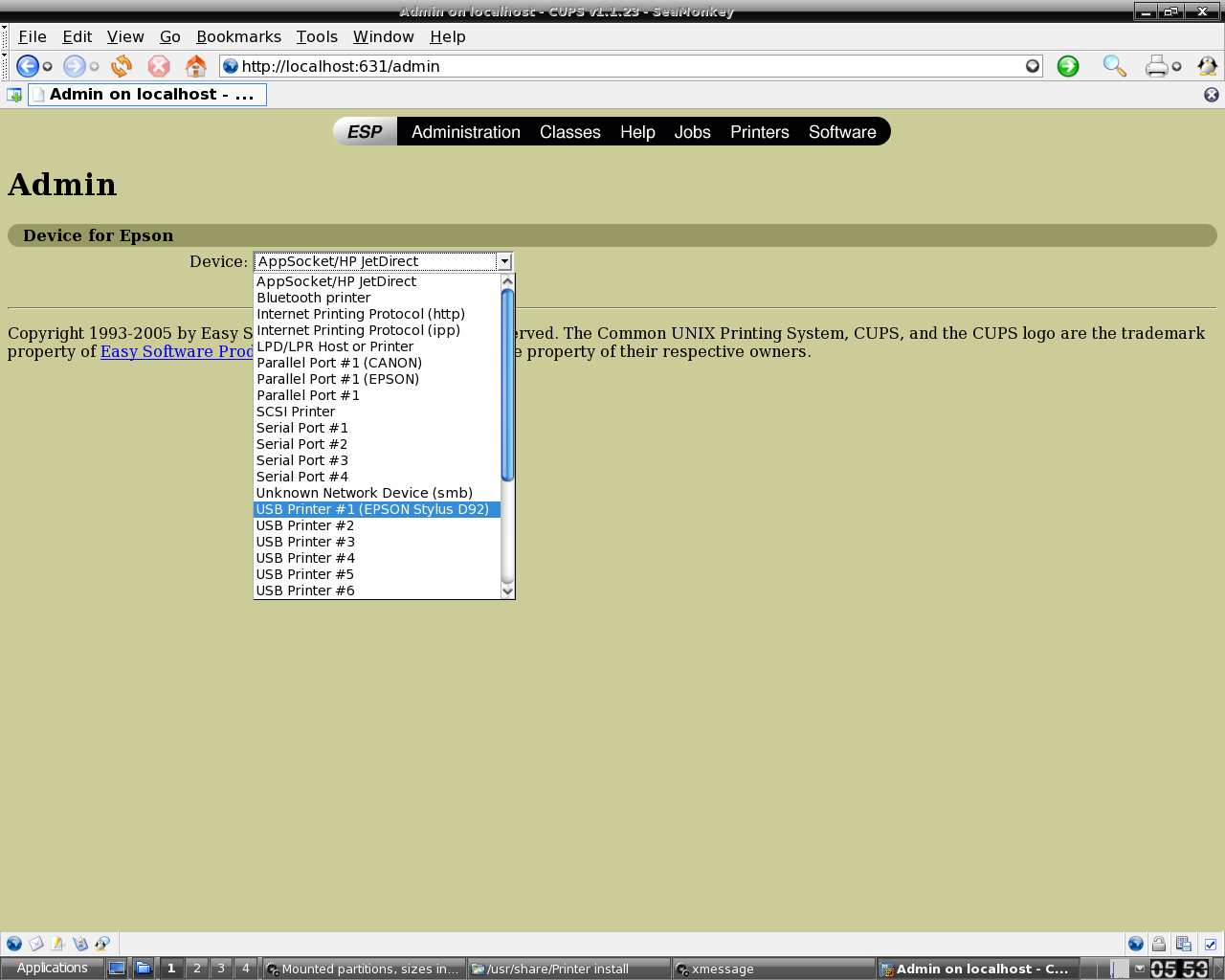
Even using the older versions of Puppy wizards, it still finds my printer.
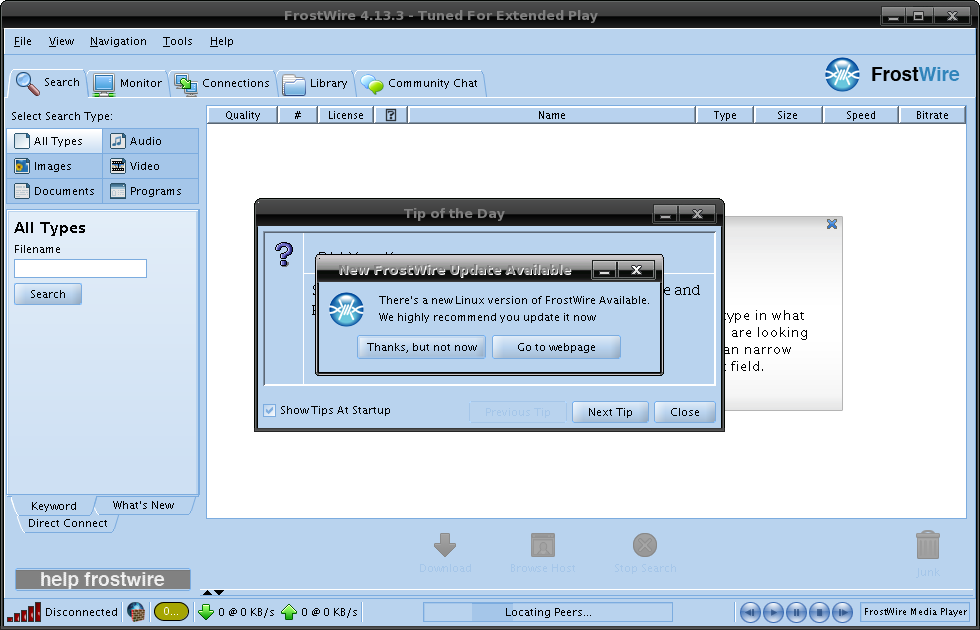
Way-hey! Frostwire!
You probably wondered why I installed Java , here's the reason.
Frostwire needs Java.
Frostwire is the free equivalent of limewire and works well.
As I said above, the author wanted a distro that didn't load up the computer
but still had everything contained to make it easy for folk
to download, burn disks, watch DVDs, make videos, convert them and all those
other things that you want to do, without having to rummage around getting
codecs etc.
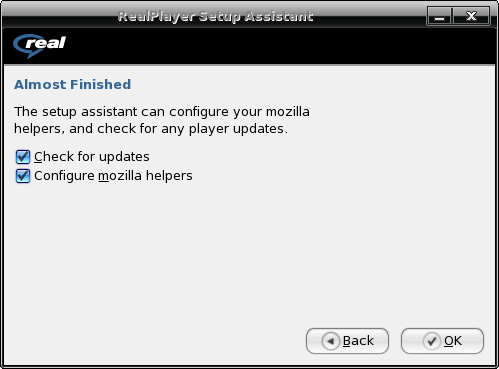
Just for example, how about Realplayer.
Yup, it's included.
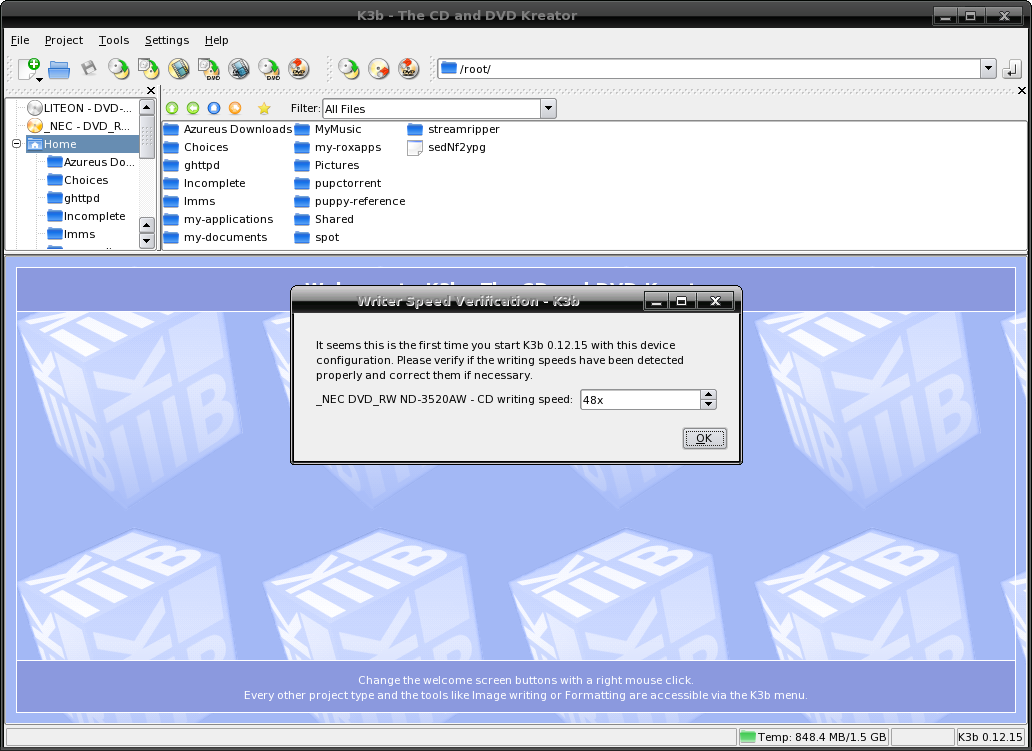
Oh, my favourite CD burner software. The mighty K3B.
You gotta love all those goodies found using KDE.
It might make the distro a lot larger but it does make me happier to use familiar
apps.
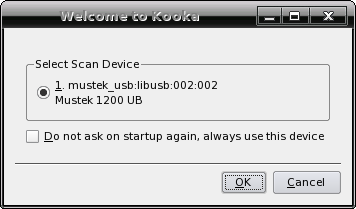
Kooka for my scanner as well. nice!

The familiar CD player on KDE KsCD.

The menus have some nice descriptions so you don't have to wonder about the
apps in case you haven't heard of them.
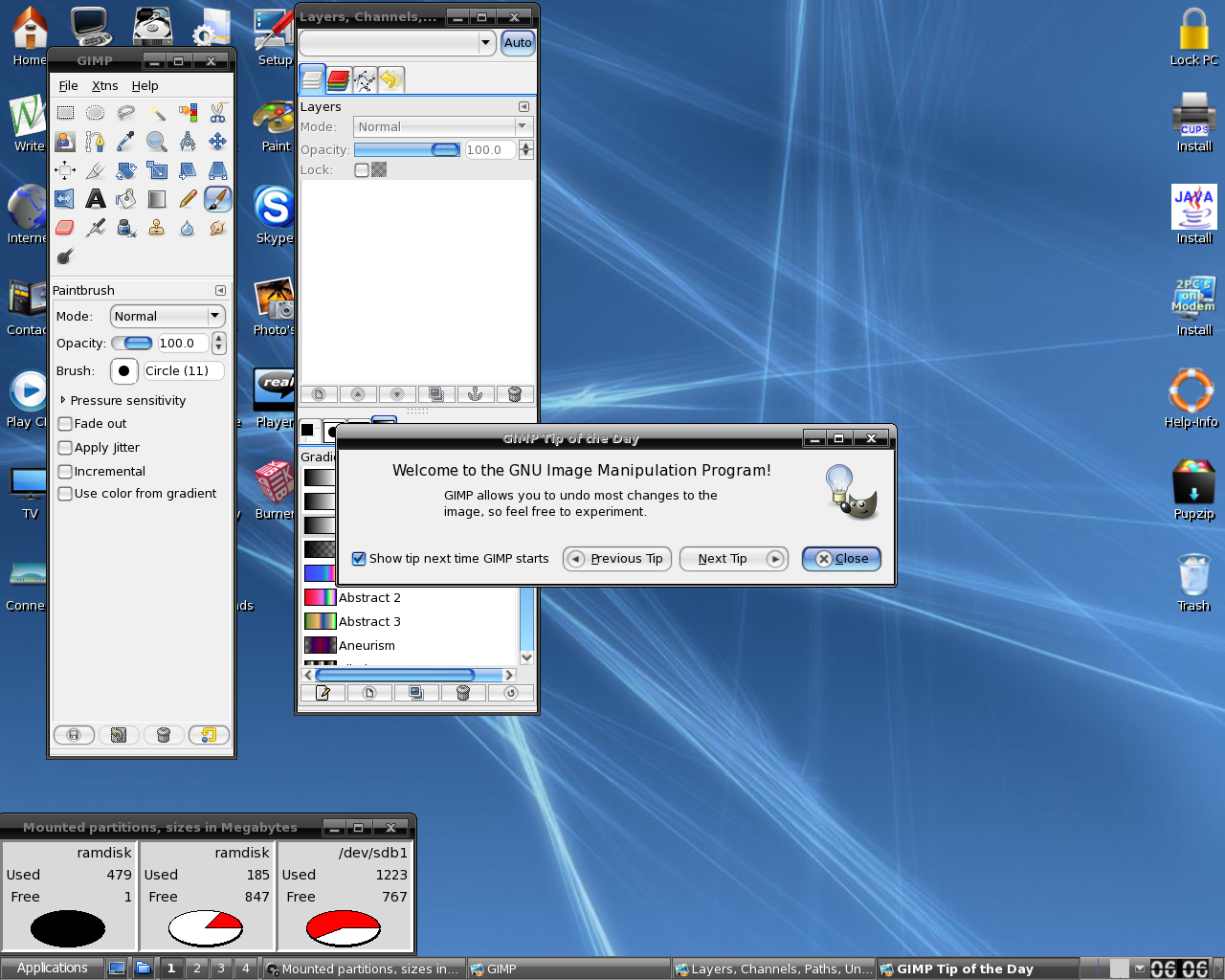
It's even got the Gimp, another reason the distro is so much bigger than Puppy.
You can load all these on Puppy, but the idea is that they are available without
having to install them all.
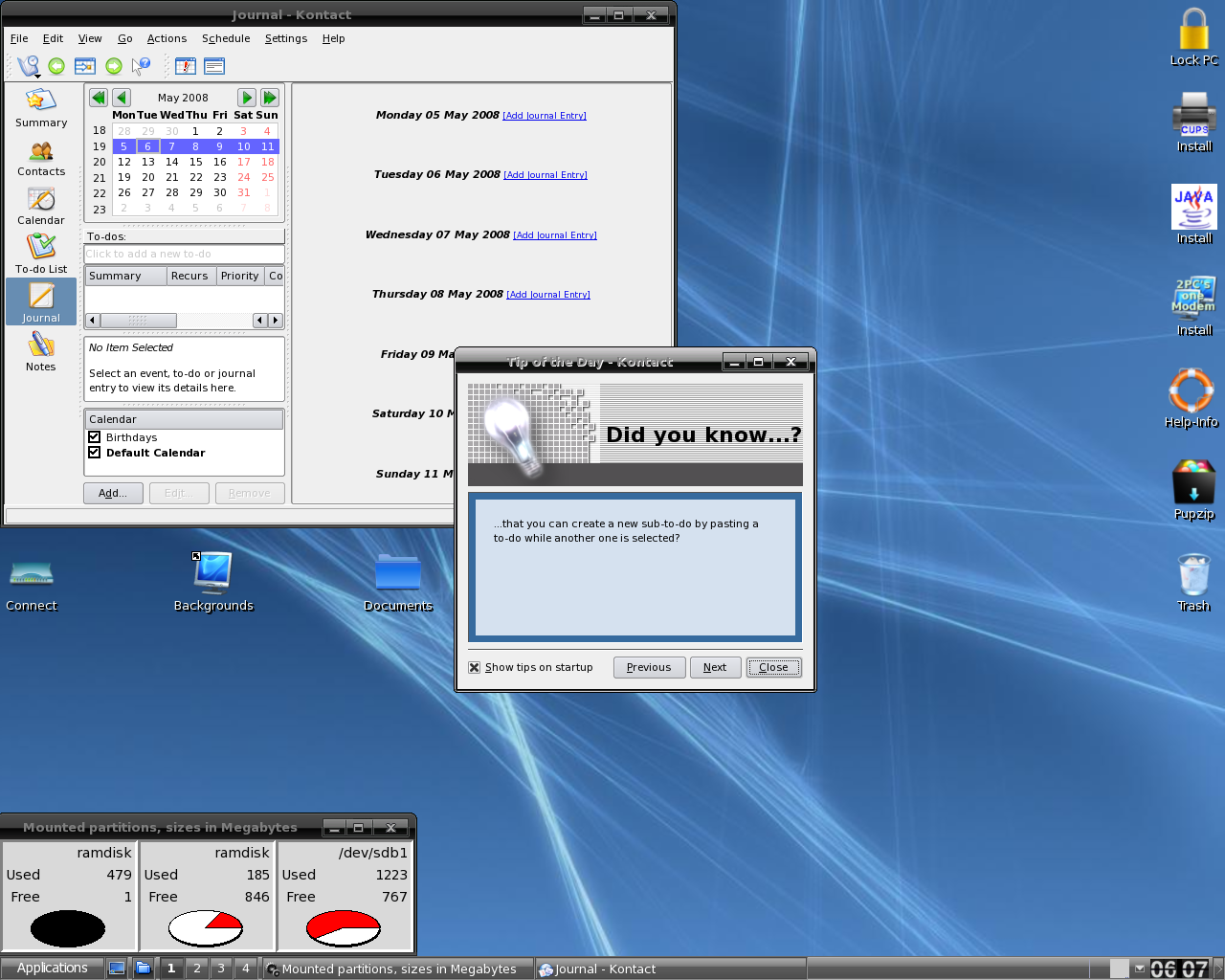
The author has even loaded up the Kontact suite to give you e-mail, calendar
etc.
windows users will be familiar with most options since it follows Outlook
layout.
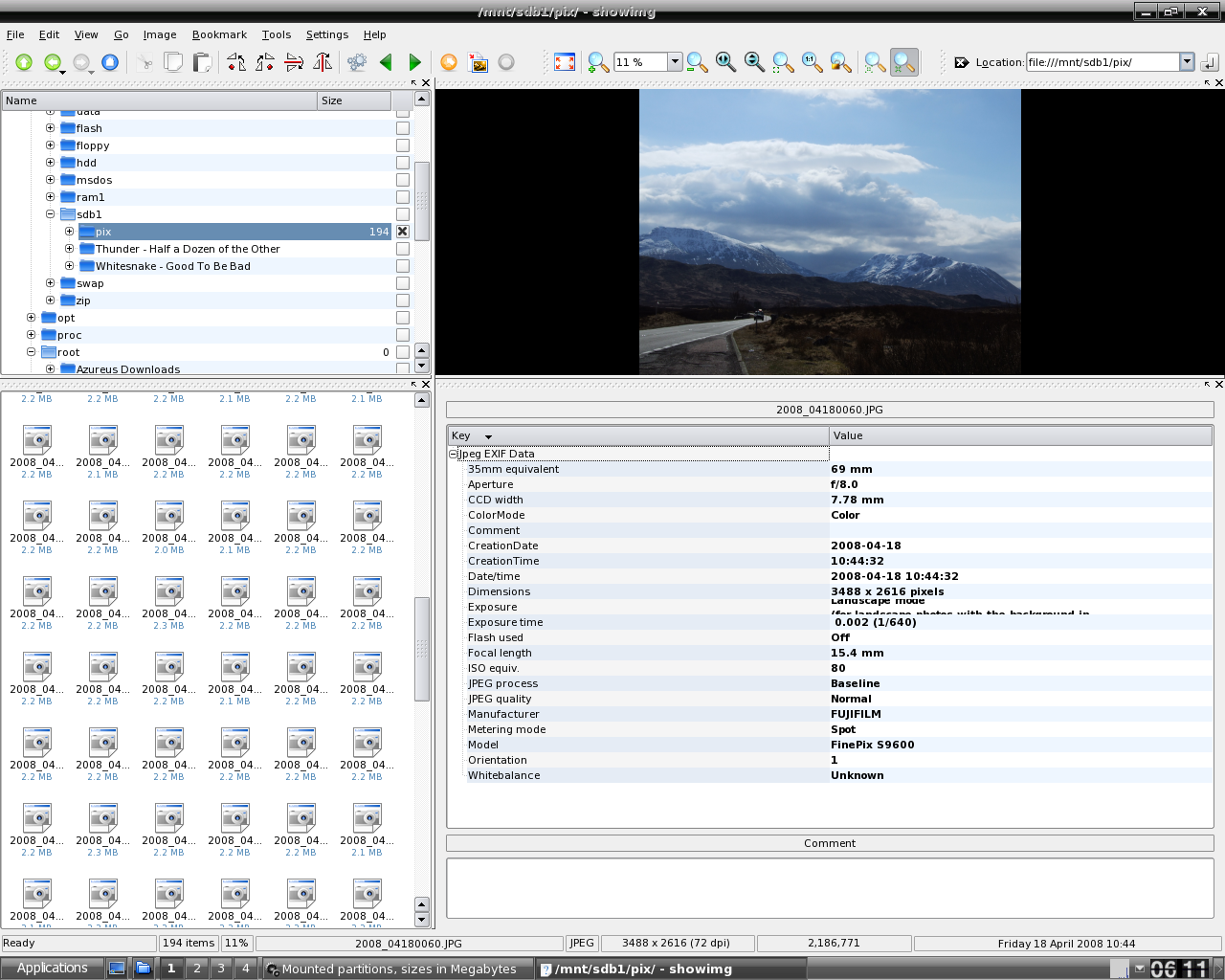
There's a wealth of applications on this distro.
Plug in your camera and download the pictures, edit them , print , they're
all here.
Again, I recommend you give this distro a look over.
If you've ever tried Puppy and liked it, you'll love the functionality built
in with this derivative.
Most things have been catered for, and it makes it really easy for beginners
to use.
Another great live CD to show off what you can do with older computers that
the likes of Vista (or even XP) would slow to a crawl with.
Go on, give it a whirl.
| © RIYAN Productions |

