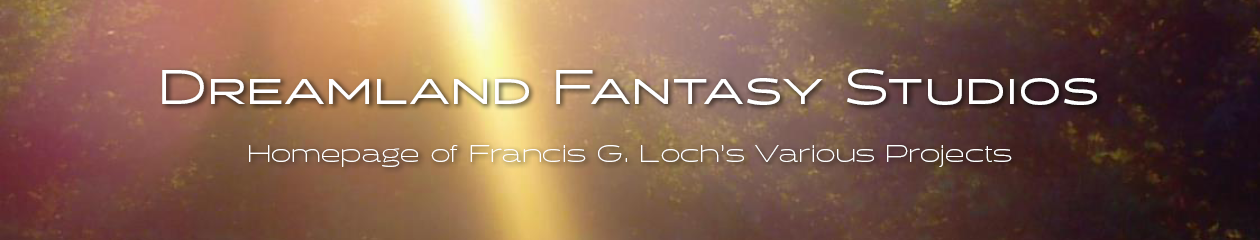This article was originally published in issue 57 of The Crypt Mag
PrimoPDF is a freeware easy-to-use PDF creator for Windows platforms by Nitro PDF Software that can create PDFs from any application that you can print from.
You can download PrimoPDF from here. After installing PrimoPDF, just go to an application’s print window and select PrimoPDF as your printer as shown in the following picture:
Click on the “OK” button and after a few moments you will be presented with the PrimoPDF window:
You will see that there are five output options for Screen, Print, eBook, Prepress and Custom. Each option will vary the quality of the images and the resulting file sizes. Once you are happy with the settings just click on the “Create PDF” button to generate your PDF file.
Article copyright © 2009, 2010 Francis G. Loch