


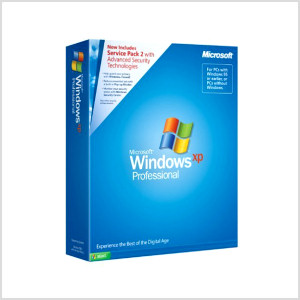
According to Derek Torres at microsoft.com, written December 8, 2006, there are many reasons for upgrading to Windows Vista; new features, improved security and better overall experience.
Some of the features noted by Derek are:
Windows Aero, Windows Sidebar, Media Player II, and Windows Search. Let's look at the practicalities of these new features.
Windows Aero: This interface offers a "cleaner, transparent look with impressive graphic quality". But Aero requires a higher-end video graphics card. If your computer doesn't have a higher-end graphics card, Windows Vista is displayed using Windows Basic. In other words, without the "right" graphics card, you are paying for a feature in Vista that you can't even see or use. Plus the aero feature requires more memory in order for Vista to function.
Windows Sidebar: This is a window usually on the right hand side of your display that shows a selection of what Microsoft terms "gadgets". These are mini-applications such as a clock, a calender, currency exchange, etc. However, using this feature uses 20% of the computer's resources slowing down the computer considerably.
Windows Media Player II: Uses a new graphics-oriented interface rather than the text-oriented look and feel of the previous versions.
Windows Search: One of the most useful features of Vista is the new search that is capable of searching for files or applications simply by typing in a few letters in the start search box in the start-up menu.
Better Security is offered through:
Parental controls which allow you to set rules of access for each family member, (but since most teenagers are more computer proficient than their parents, one wonders how effective this actually is);
Windows Vista User Account Control (UAC) which protects many features and processes such as renaming a file, deleting files, and accessing certain control functions. It will require the user to have the "proper permissions" in order to accomplish that task. This means that the user will have to click through a few popup windows everytime they try and accomplish a task. "Are you sure?" and "Do you really want to?" are just a few of the clicks that will have to be made. This feature is the cause of numerous complaints as, in many cases, the computer owner is prohibited from doing his work in a fast, efficient manner.
Better overall performance is what Microsoft envisioned back in 2006 when Vista was first rolled out. Many users are finding this far from reality. One feature that is supposed to result in an improved user experience is the start menu. This new start menu displays everything within one single menu thus saving on screen real estate, that is, when it is working. A large portion of my start-up menu is blank as the "most frequently used" program icons just stopped appearing. The search function does make finding files and applications fast and easy however, which is a good addition. The start-up menu now also includes the new and improved folders, Documents, Music, Pictures, etc. Microsoft has improved the My Documents, My Music, My Videos of XP by simplifying them to appear as Documents, Music, Videos, etc.
Microsoft claims that Vista is "a much faster operating system." Many forum and blog posts say just the opposite. Vista's speed is only apparent if the computer has enough memory. At least 2 gigs of ram is needed in order for Vista to perform at close to XP speeds but for most home users with only 512 mg ram or even 1 gig, Vista takes a long time to boot up and even longer to shut down with a complete reboot taking up to ten minutes. Downloading files and extracting folders also is abominably slow. I downloaded one folder at the same time with my XP and with Vista with 1 gig ram. The Vista computer estimated time for downloading was 20 minutes. The XP accomplished the download and the extracting in 3 minutes.
Should you upgrade to Vista? To answer that let's renumerate the benefits that you will get for your $300 to $500.
Aero- if you have a higher-end graphics card.
Windows Sidebar- which slows your computer but does have a nice clock.
Windows search- is easy and fast.
Media Player II- graphics instead of text. Now you have to look at an icon and figure out what it means.
A new start menu- uses less space on your display.
Improved folders- eliminated the "My".
Increased security - Parental control - if you can't figure out how to set it, ask your teenager.
User Account Control- puts the computer in charge as it continually checks to see that you have permission to do what you want to do and continually asks you with popups if you know what you're doing.
Slower computer speed unless you add enough memory to your computer- 2 gig is the minimum for any serious computer user.
If you feel that those benefits are worth $300, then upgrade. Just make sure that your hardware exceeds the Microsoft's basic requirements or you can expect stalls, black screens, crashes and basic slow operation from the "upgrade" to Vista.
| © RIYAN Productions |
