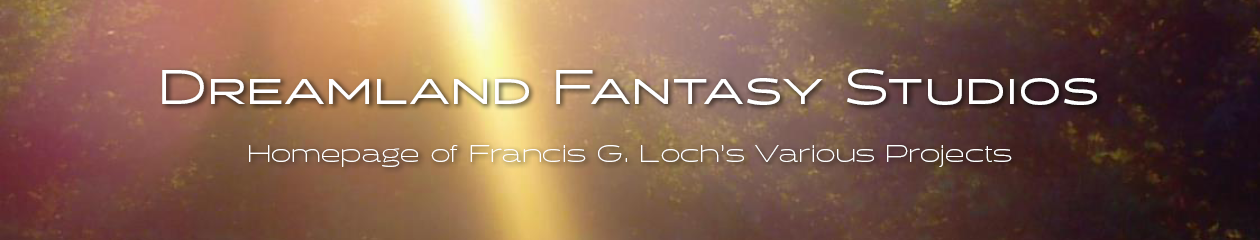Introduction
Hi there! My name is Francis G. Loch and I am from Glasgow, Scotland. This lesson is for week 3 of Introduction to Music Production at Coursera.org. In this lesson I will be teaching about the different categories of effects including which plugins go in each category and the property of sound each category relates to.
Please note that most of the images in this lesson can be enlarged by clicking on them.
What are Audio Effects?
In music production, audio effects are used to shape the sound of a musical instrument or other audio source. This can be done either for technical reasons such as removing noise, or for aesthetic reasons such as making an instrument sound as if it is being played in a large concert hall.
There are a number of categories that audio effects can fall under, but the three main ones are dynamic effects, delay effects and filter effects.
Dynamic Effects
Dynamic effects alter the dynamics or amplitude properties of a sound. An example of how dynamic effects could be used would be to reduce parts of a sound that are too loud and boost parts that are too quiet. Plugins that would come under the category of dynamic effects include:
- Compressors
- Limiters
- Expanders
- Noise gates
Below is an example of a dynamic effect plugin.
The image below shows the waveform of a single recorded piano note with no effects added. Beneath the image is a SoundCloud link to the audio recording itself.
Below is the waveform and SoundCloud link of the same sound after it has had a dynamic effect applied to it.
Since the original sound is very quiet, applying the dynamic effect has resulted in the amplitude being boosted making it louder. This is known as upward compression, i.e. the quiet parts of the sound have had their amplitude increased. Had the original sound been very loud, the dynamic effect would have reduced the louder portions of the sound. This is known as downward compression, i.e. the loud parts of the sound would have had their amplitude decreased.
Delay Effects
Delay effects are time based effects that will alter the propagation properties of a sound. Delay effects are generally used to give a sense of depth and space. Plugins that would come under the category of delay effects include:
- Reverbs
- Delays (also called echoes)
- Phasers
- Flangers
- Choruses
Below is an example of a delay effect plugin.
It is worth noting that the main difference between each of the aforementioned plugins is the time differences of the delay. Chorus effects will have a shorter delay between the repeating sounds than echo effects, and reverbs are effectively a combination of multiple delays.
Below is the piano sound, but this time with a delay effect added.
The waveform clearly shows that the sound of the piano repeats and gradually fades away over time which provides the echo effect.
Filter Effects
Filter effects are frequency based effects that will alter the timbre of a sound. Examples of how filter effects can be used are to increase the bass of a sound and to remove unwanted noise. Plugins that would come under the category of filter effects are:
- High pass filters
- Low pass filters
- Band pass filters
- Parametric equalisers
- Graphic equalisers
Below is an example of a filter effect plugin, in this case a band pass filter set at 1kHz.
Since filter effects are more difficult to visualise using a waveform display, a spectrum analyser will be used instead.

The filtered sound in the spectrum analyser clearly shows a much narrower range of frequencies than the original, and the filtered audio sounds ‘thinner’ too.
Reflection
Initially when I was planning this lesson, I was going to do it as a PDF file the same as my previous assignments. However, I felt that I wanted to include more such as the audio clips and the animation of the spectrum analyser so I ended up doing it as a webpage.
The biggest challenge I found was actually recording and editing the video for the spectrum analysers and turning it into an animated GIF file. I also found getting a balance between the video quality and the file size tricky (I was aiming for less than 1 megabyte). It probably took me longer than it should have to do this, but I’m quite pleased with the end result.