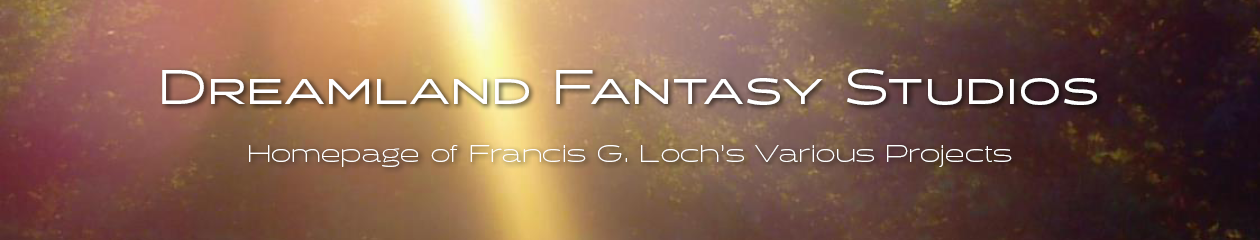This article was originally published in issue 51 of The Crypt Mag
I recently treated myself to a nice new 20.1″ LCD monitor for my AmigaOne and Windows box. After performing the auto-adjustment on the monitor to calibrate the display for my current screen settings on both machines I was left feeling a bit disappointed as the display was slightly blurred in places. The problem here is that the auto-adjustment feature on LCD monitors rely on what is currently being displayed on the screen to calibrate itself. Obviously the standard AmigaOne Workbench and Windows desktop screens were not good enough for my monitor to calibrate itself against so I ended up having to use test cards.

The AmigaOne has its own test card already built in to AmigaOS4′s ScreenMode preferences tool located in the Workbench Prefs folder. Selecting the desired screen mode and then clicking on the ‘Test’ button (highlighted in yellow) will display the test card shown below. Although the test card disappears automatically after 15 seconds this is ample time for the monitor to go through its auto-adjustment process.

In Windows the monitor’s auto-adjustment was done while using the Hewlett-Packard Adjustment Pattern Utility which is available from here. A screenshot of this test card is shown below.

Performing the monitor’s auto-adjustment while displaying the test cards made significant improvements to the displayed image. The monitor now displays a much sharper image and I am left feeling a lot happier!
Article copyright © 2007, 2010 Francis G. Loch