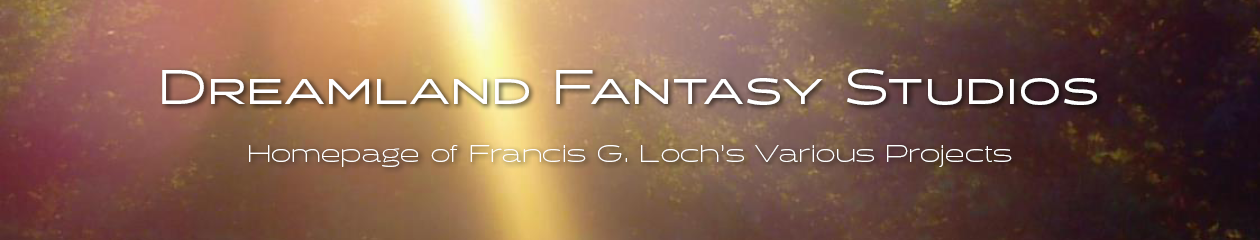This article was originally published in issue 52 of The Crypt Mag
Since this article was originally written it is now possible to download the U3 software installer from the U3 Information page at SanDisk.
U3 smart drives are USB flash drives that contain a special software allowing you to take your data and U3 enabled applications and access them on another PC as if it were your PC at home. Sounds good, but in my experience it does have its problems.
My main problem is that when you insert a U3 smart drive into a PC it automatically installs files onto the hard drive without asking. In the case of my Windows XP machine at work this inflates my user profile over its quota and I cannot shut down the PC until I have manually removed the installed U3 files. I also have the problem of the U3 software failing to initialise properly on my work PC. I am not sure why this is, but it may be down to the settings of my user privileges.
One solution to these problems is to use the U3 uninstaller which will completely remove the U3 software from your flash drive. You can access the uninstaller via the U3 launcher or alternatively you can download it from http://u3.sandisk.com/launchpadremoval.htm. Be warned though as once it is uninstalled there is no way to get it back!
U3′s uninstaller may seem to be drastic for those that may only want to prevent the U3 software running on certain computers. Because of this I wrote my own utility entitled U3 Killer which simply runs in the background and whenever the U3 software starts it is stopped and any files that have been installed are removed. U3 Killer can be downloaded from here.
Article copyright © 2007, 2010 Francis G. Loch