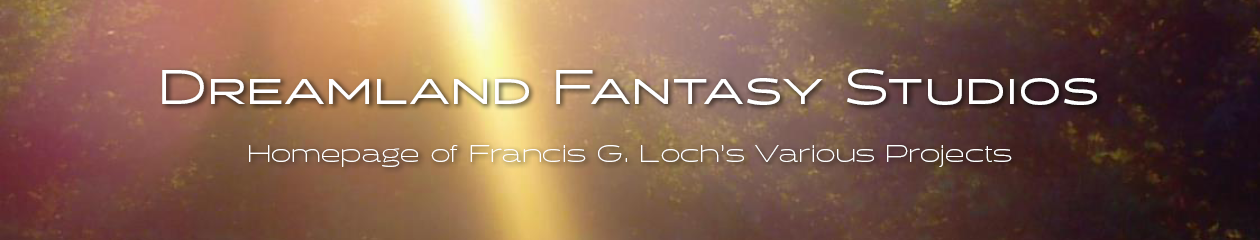This article was originally published in issue 47 of The Crypt Mag
Here is a simple tip for anyone who has been looking for a free font editor for Windows:
- Right-click in the desktop area.
- Select New -> Shortcut.
- Type eudcedit.exe in the location box and then click Next.
- Give the new shortcut a name (e.g. Font Editor) and then click Finish.
And hey presto, you now have a basic font editor!
This tip has been tested to work with Windows XP, but should also work with Windows 2000 and possibly other versions. Does not work with 98se.
Article copyright © 2006, 2010 Francis G. Loch